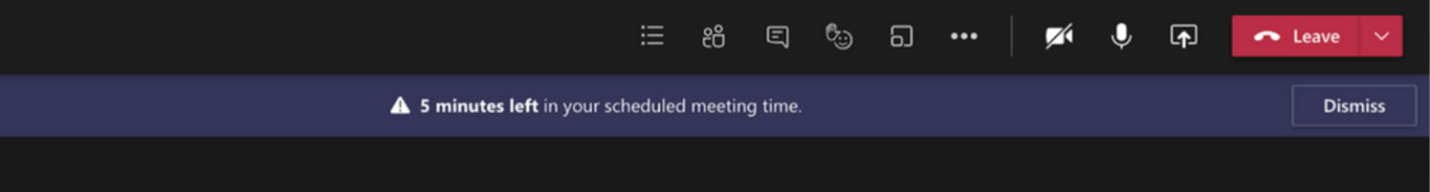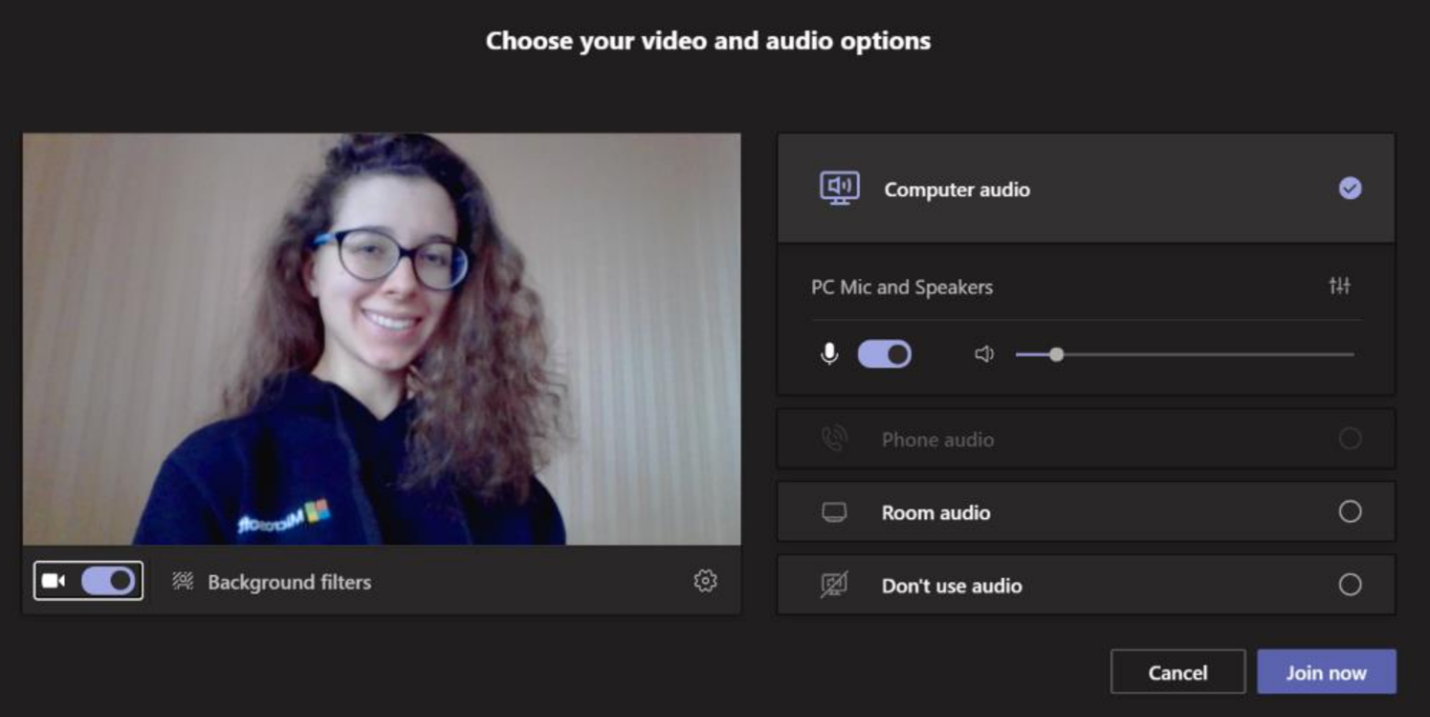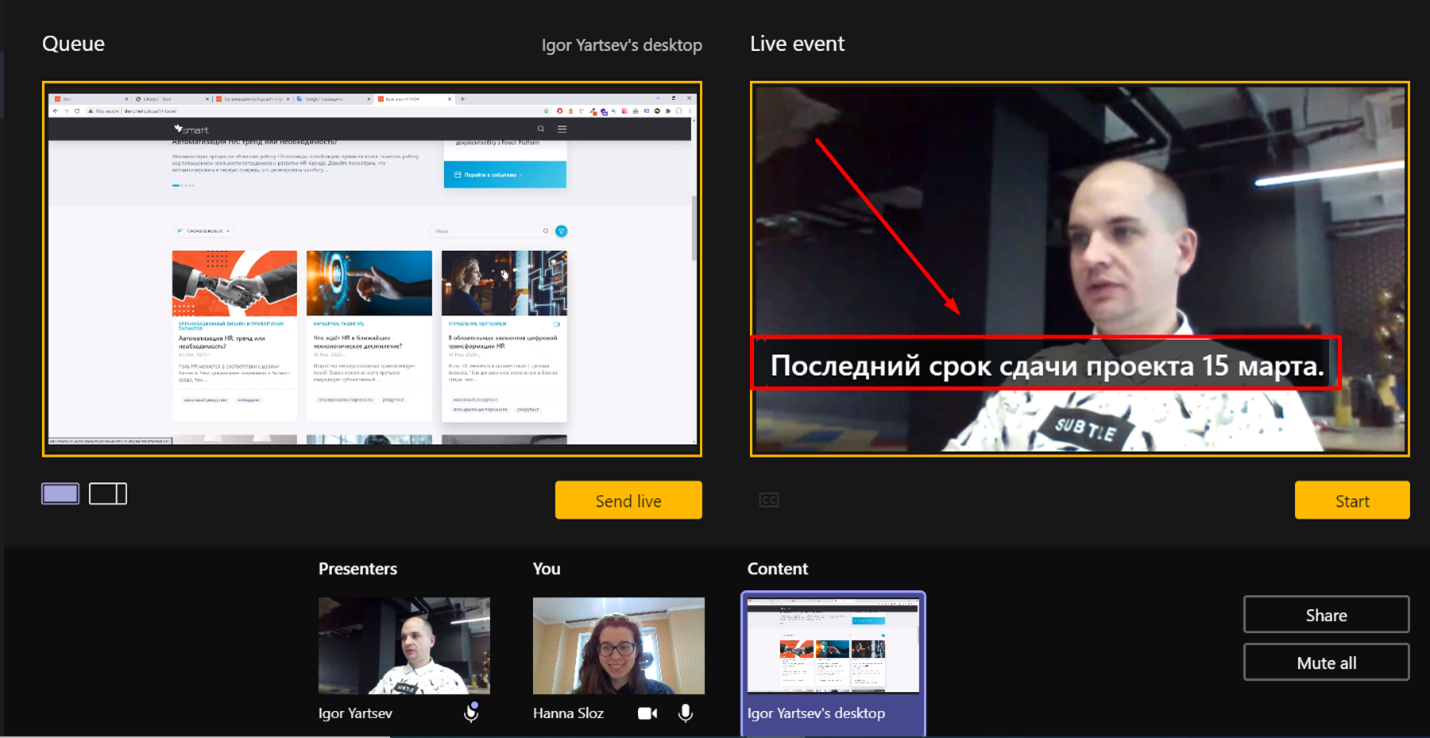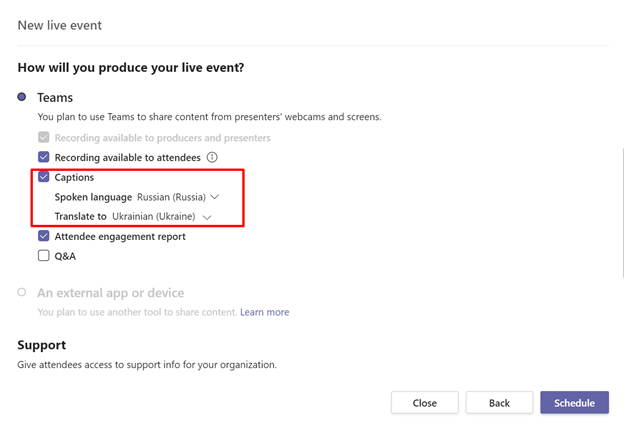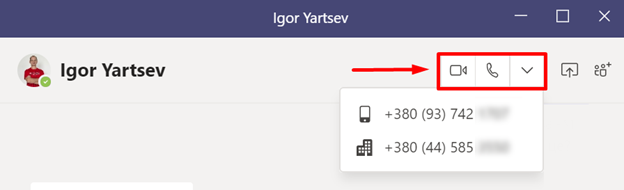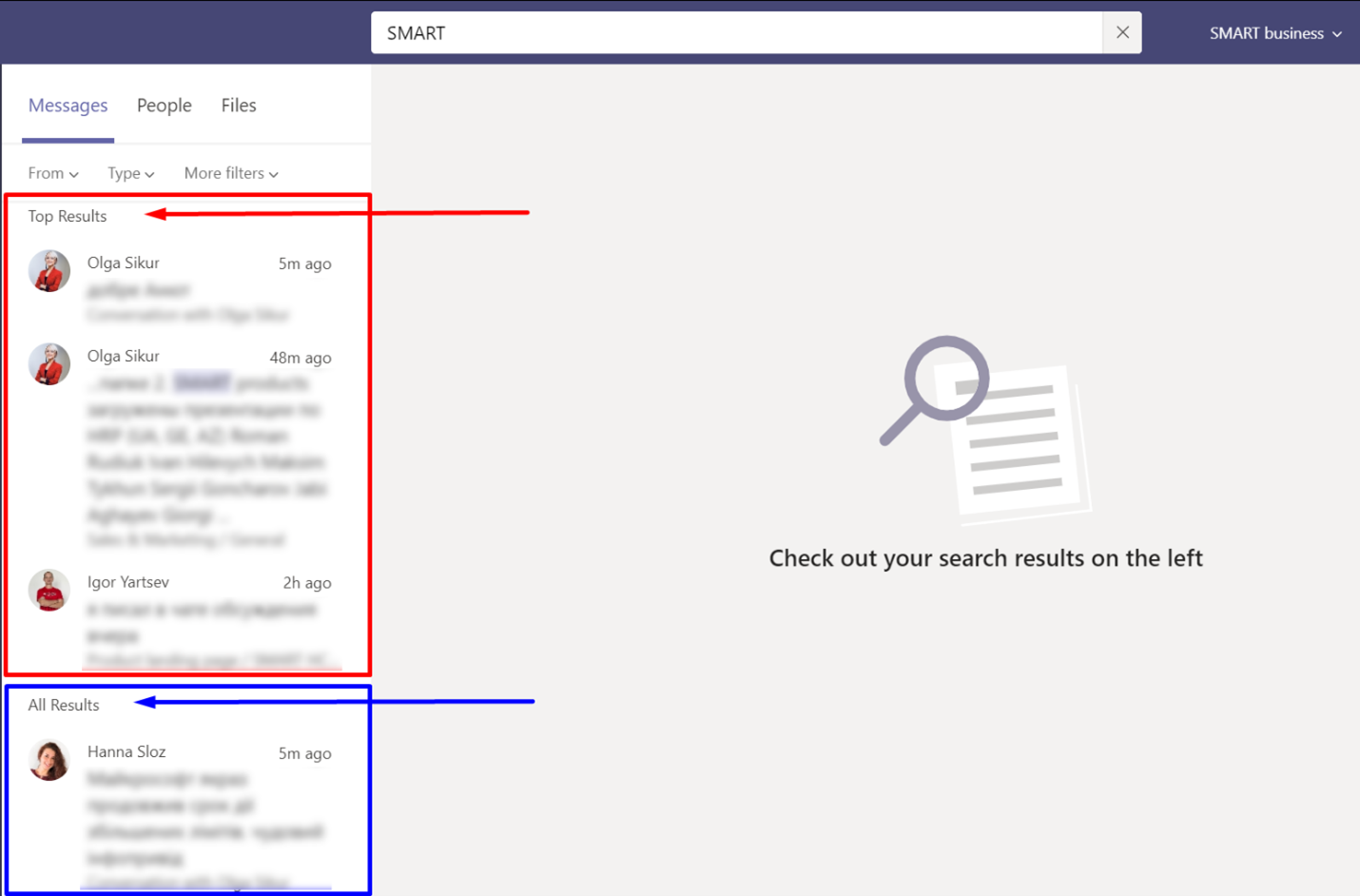Happy new 2021 year! In this article, we invite you to take a quick step back in time and find out what new functionality appeared in the Teams collaboration platform in December 2020.
Meetings
Virtual Breakout Rooms
Rooms allow organizers to divide the meeting into small groups to facilitate discussion and brainstorming. A room can be created during a Teams meeting or directly from a channel. Organizers can switch between breakout rooms, send announcements to all rooms at once, or instantly bring everyone back to the general meeting. Any files from the rooms can be shared in the main meeting, and later they will be available in the general chat.
To start creating rooms, click this icon:
Select the required settings:
End-of-meeting notifications
Have you ever had a situation when a new meeting is about to begin, but the current one has not yet been summed up and the next steps have not been determined? We in SMART business understand that even time management gurus can lose track of time when discussing really interesting work tasks. Fortunately, Teams now has a notification about 5 minutes left till the end of the meeting. It will appear on the screen for 10 seconds and disappear automatically. This will not lead to forced meeting termination.
Audio and video settings at the beginning of the meeting
Previously, to select a sound source or check the video quality, you had to go to settings. Now you can assess the quality of outgoing audio and video streams right at the start of the meeting. Fixing your hair or blurring the background a second before meeting with colleagues – isn’t that convenient?
New languages for real-time subtitles available during Live Events in Teams
From now on, your live events in Teams will automatically play subtitles in the following languages: Russian, Japanese, Korean, French, French-Canadian, Spanish, Spanish-Mexican, Traditional Chinese, Swedish, Dutch, Italian, Hindi-Indian and Portuguese-Brazilian.
If the speaker and the event participants communicate in different languages, you can enable automatic translation of subtitles in the event settings. Please note that at the moment this option is only available for live events. For meetings, only English subtitles are now possible.
Increased limits for Teams Live Events
Given that the COVID-19 pandemic has not yet subsided, working remotely is still relevant in the business environment. Microsoft understands the needs for online events and is keeping the increased limit on live events in Teams until June 30, 2021, including:
- Support for events with up to 20,000 participants
- Possibility of holding 50 events within one tenant
- Streaming for more than 16 hours
Besides, it is possible to host an event with 100,000 attendees through the Microsoft Support Program. For more information, please refer to official Microsoft resource.
Calling
Selecting from different numbers
If one contact has several numbers, now you can select the one to which you want to make a call. Please note that the button becomes available when you open the chat in a new dialogue window.
Chat & Collaboration
Message search relevance increased
Now, when searching messages in Microsoft Teams, the first three search results (Top Results) are generated by a new relevance model that takes into account who you interact with most, in which teams and channels you are most active, and other characteristics of your behavior in Teams. Previously, results were given in chronological order.
Offline access to files on iOS
The Teams mobile app for iOS now lets you access your files even when you’re offline or have poor connection. Just select the files you want to access, and Teams will save the downloaded version to be used in the mobile app. All materials will be available in the application files section.
Faster video loading in Teams
No more waiting for the video to load completely to start watching it! The Microsoft Stream team has replaced the old embedded player with an improved version called Fast Embed. This means that users will load all streaming videos built into Microsoft 365 apps faster.
The time it takes to load an embedded video will decrease by 25%, and the time it takes to play a video by as much as 90%!
Yammer in Teams and quick search by messages
Starting in December 2020, you can search for conversations in Yammer. To do this, click on the three dots in the left vertical menu, add the Yammer app and enjoy the familiar corporate intranet interface on Microsoft Teams platform.
SMART business itself enjoys using the platform for remote teamwork and advises you to use this wonderful tool. In Teams, you will be able to conduct audio and video calls, store content in one place, and co-author documents!
Make your work processes convenient and efficient today!