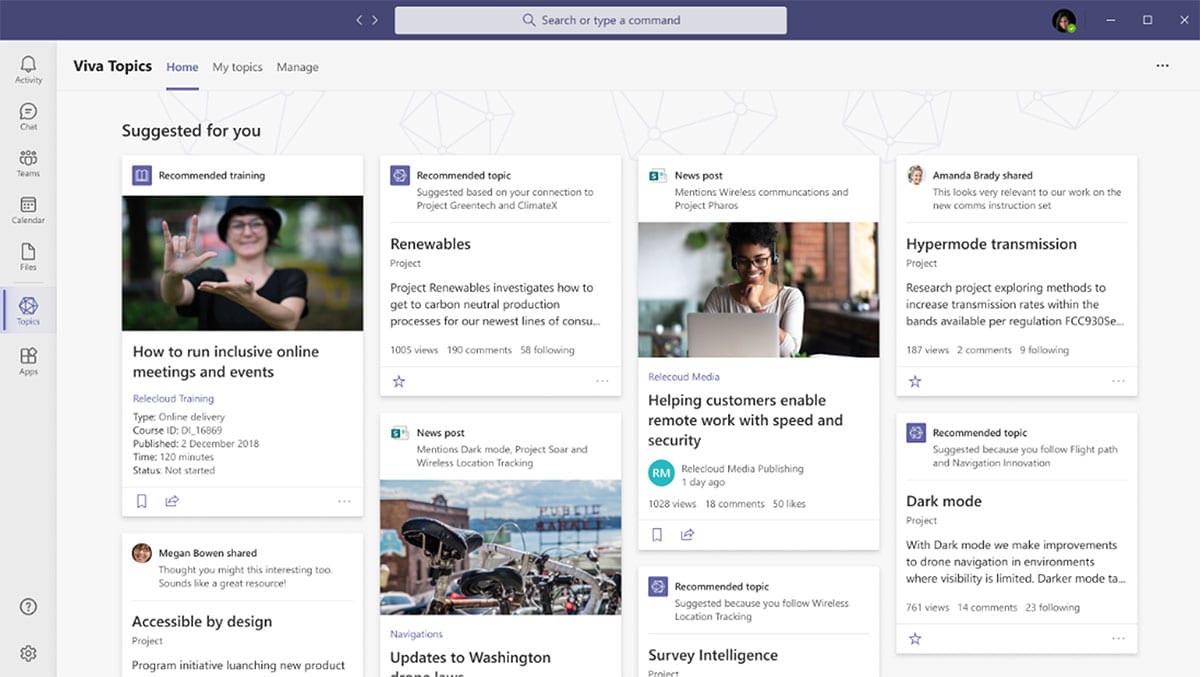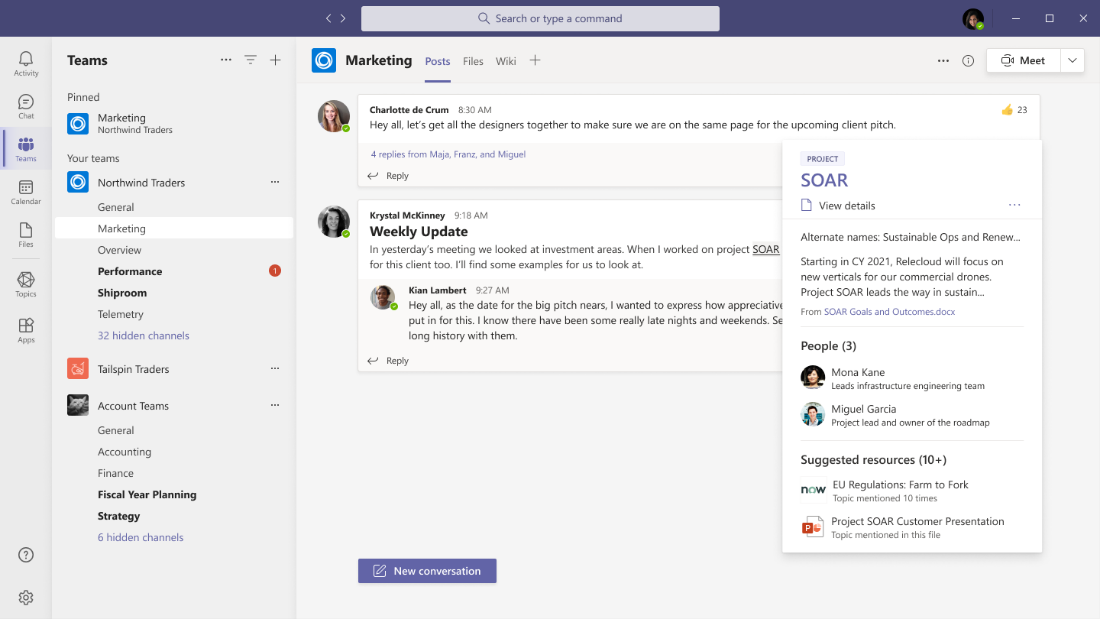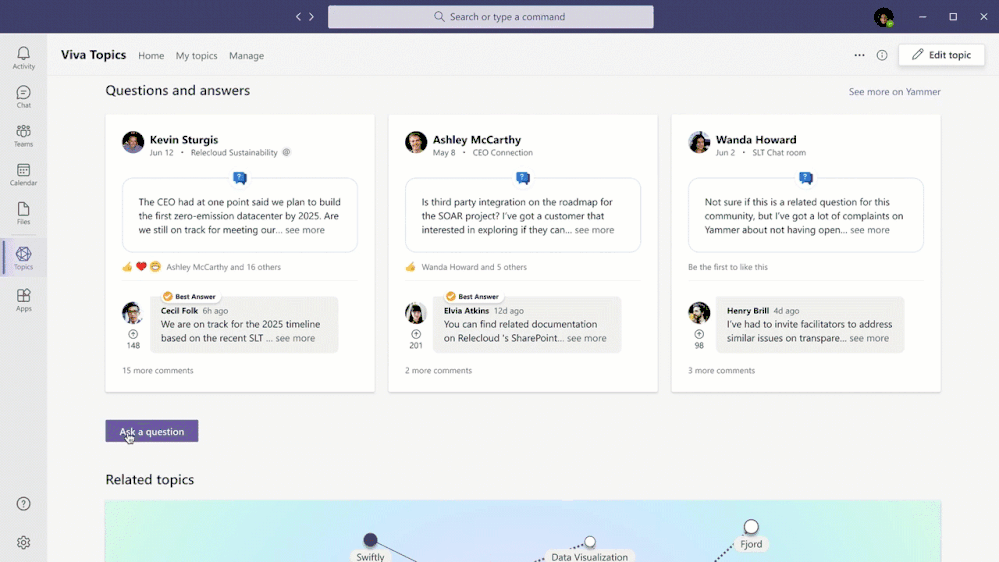Each day, our pool of shared information grows, and the complexity of gaining knowledge grows with it. Today, the average employee spends more than an hour a day searching or recreating information that already exists in their organization—more than triple the time they spent just five years ago. Onboarding, skill development, and knowledge drain are paramount issues for leadership and information workers alike.
Viva Topics builds on Microsoft 365 apps and content you already use every day and the connections you have with people across your organization. Viva Topics uses AI to reason over your organization’s data and automatically organizes content and expertise across your systems and teams into related topics, such as projects, products, processes, and customers.
Topic Center
When Microsoft Viva discovers topics, they appear as suggestions in the topic center. In the future, the topic center can be accessed from Microsoft Teams or SharePoint. You will be able to use the topic center to discover recommended content based on the topics you follow or manage, personalized by the Microsoft Graph. You can also manage your connections to shared topics.
Suggested content and topics are governed by privacy controls, security and the Microsoft Graph. Users can only see the content where they already have access. Relevance and suggested people are based on open signals from the Graph – activities such as authoring a document. People can control which topics they wish to be associated with. Passive activities like reading a document are excluded from relevance calculations.
Topic pages
Topic pages provide a comprehensive view of related information, including:
- Alternate names.
- Definitions.
- Recommended and suggested people.
- Recommended and suggested content.
- Related sites and teams.
- Map of related topics.
- Optional web part integration, such as Yammer communities.
Over time, human expertise and AI combine to improve the quality of shared knowledge.
Topic cards
While working in Microsoft 365 apps, you’ll see topics highlighted when they appear in pages, messages, and content. These highlights reveal topic cards. Topic cards provide knowledge in context without searching or changing apps. Cards summarize the topic with alternate names, definitions, experts, and recommended resources.
If you’ve ever joined a new company or project and encountered unfamiliar acronyms or terms, topic cards provide a quick way to connect to shared knowledge. They also connect you to topic pages for more detail.
Questions & Answers
Soon, you’ll also be able to use Viva Topics to find answers to common questions. If Viva knows the answer, you’ll get it immediately. If not, Viva can ask known experts for their response. Over time, their accepted answers are added to everyone’s shared knowledge, so everyone benefits.
Since February 4th, Viva Topics has been commercially available for preview and purchase. The Topics app in Teams will ship in the second half of the 2021 year.