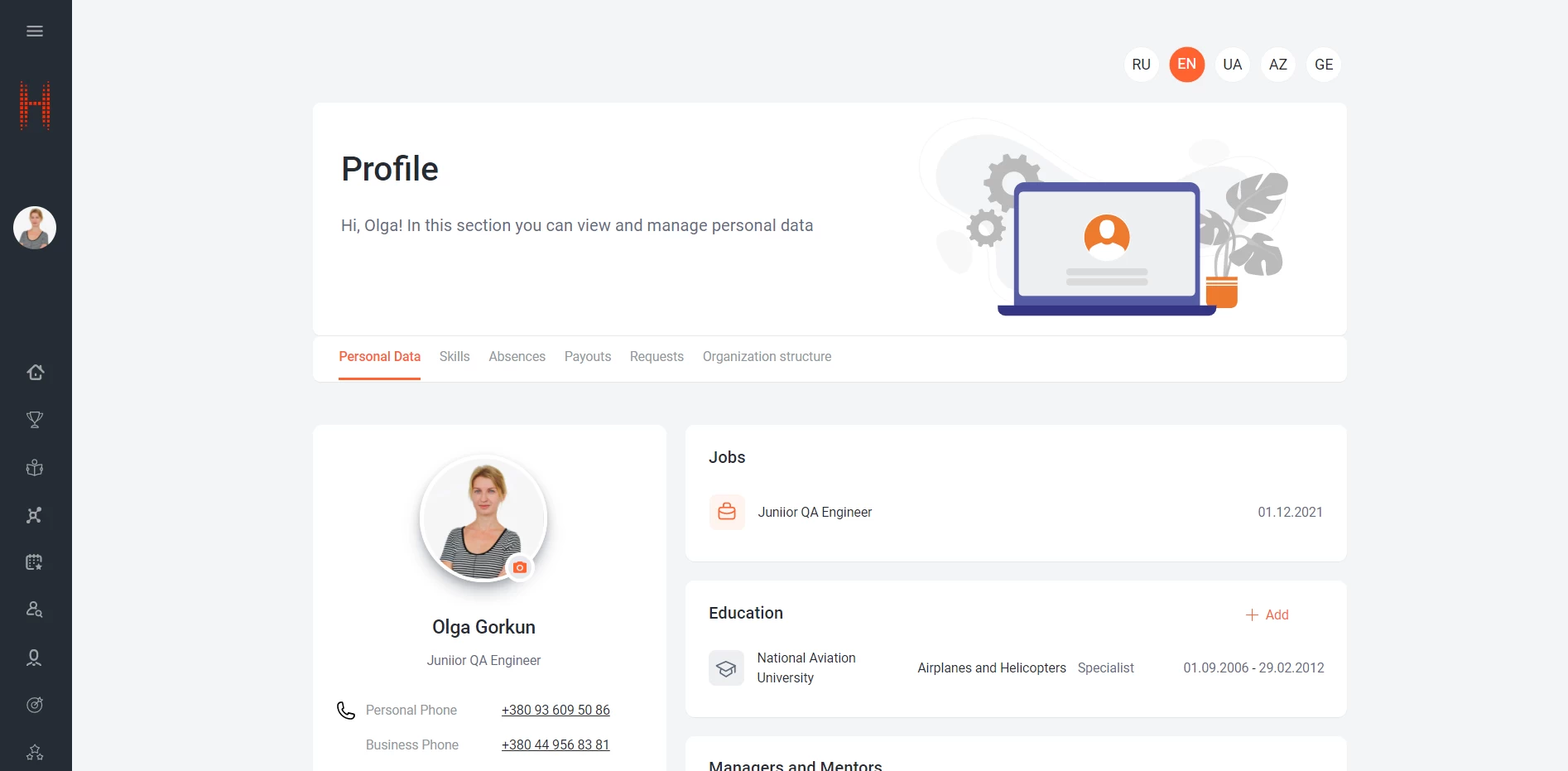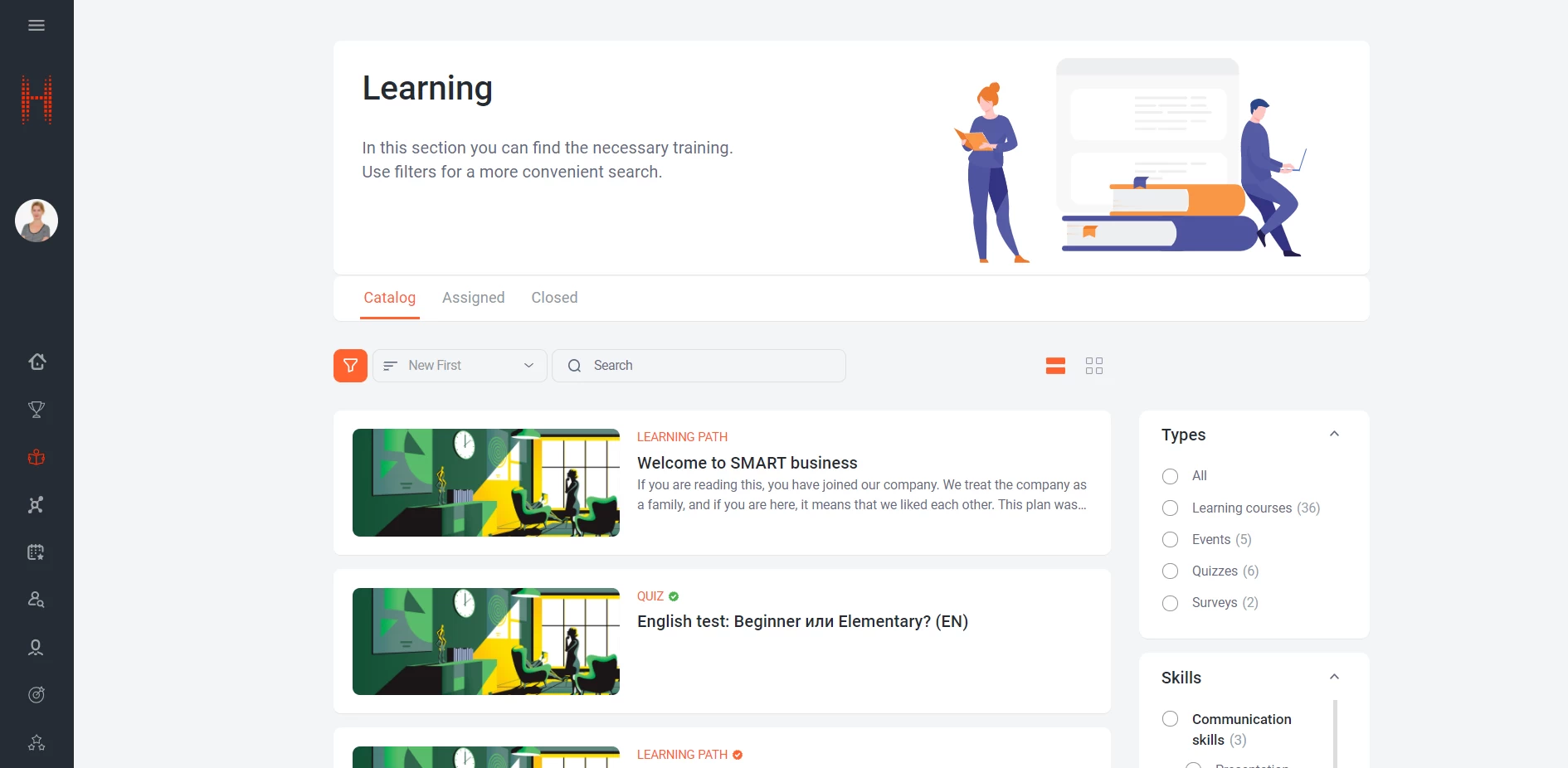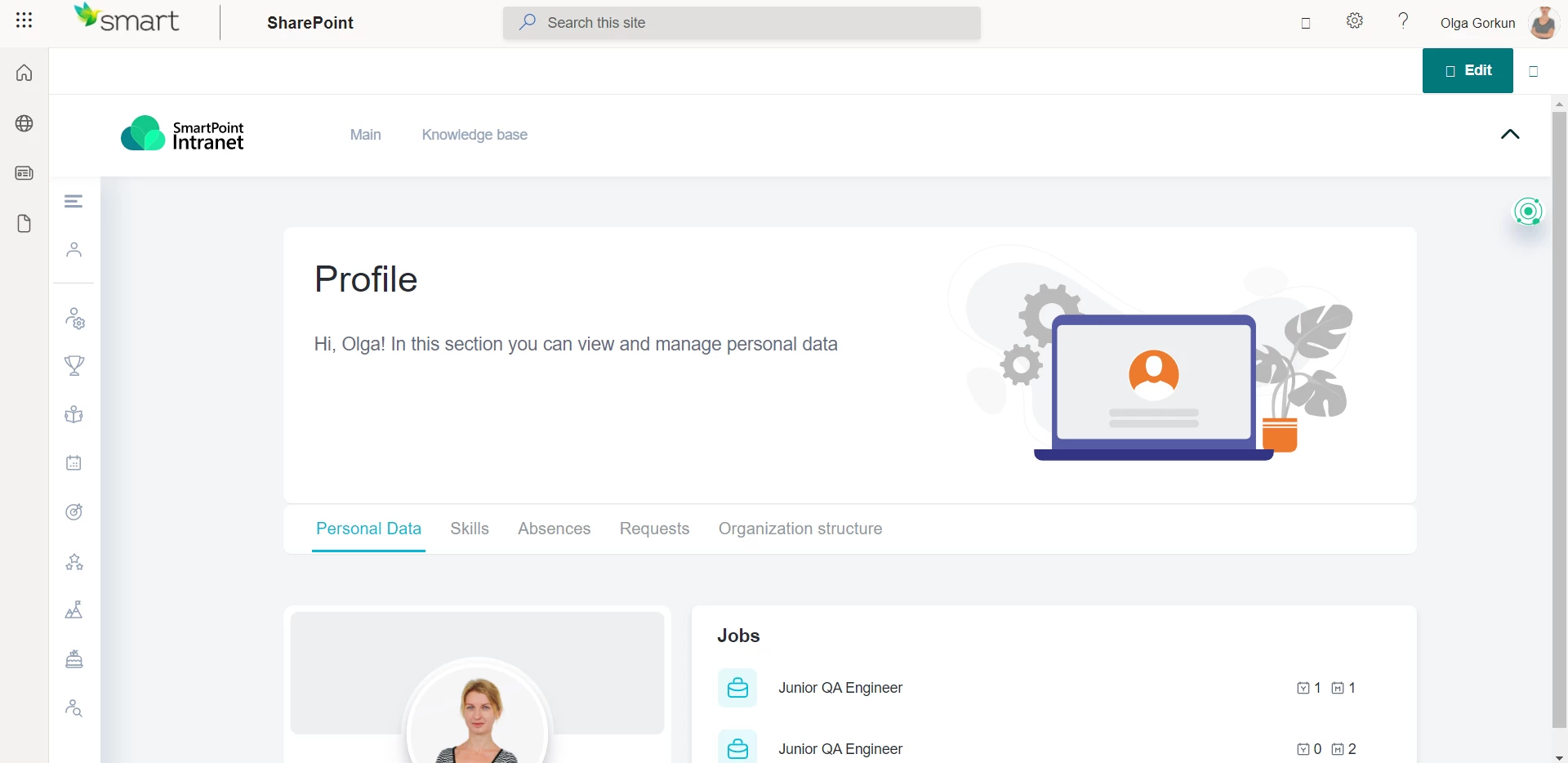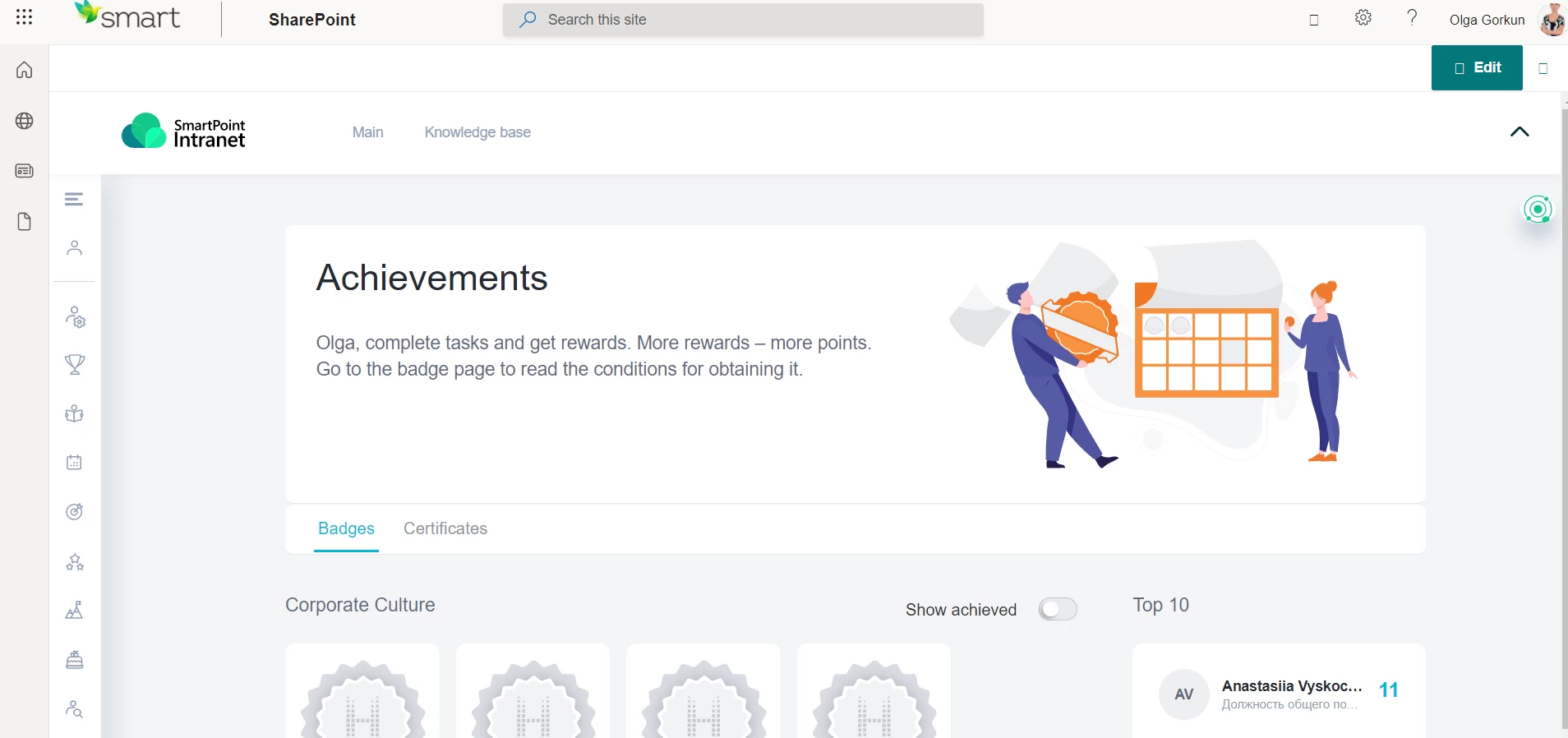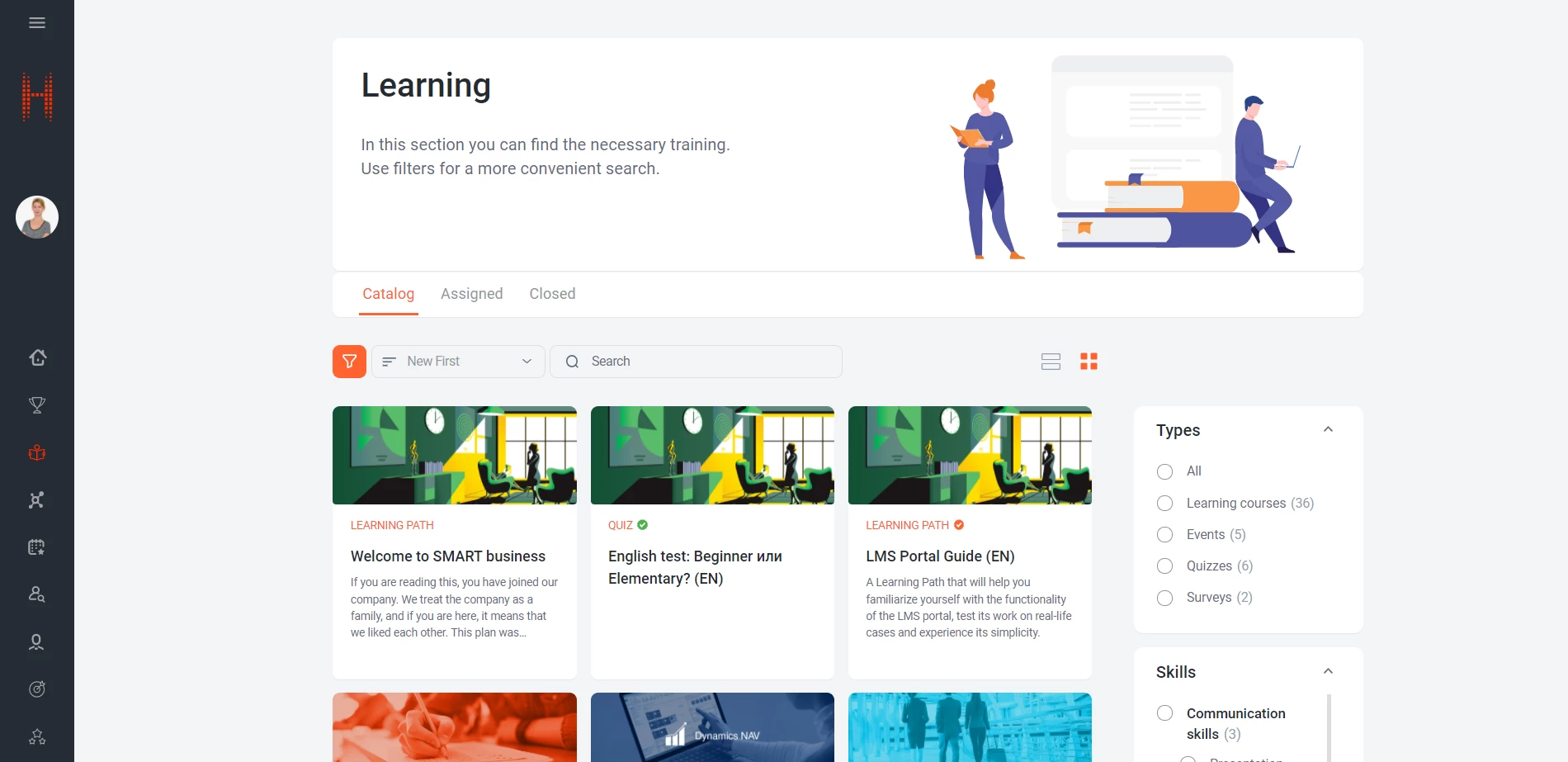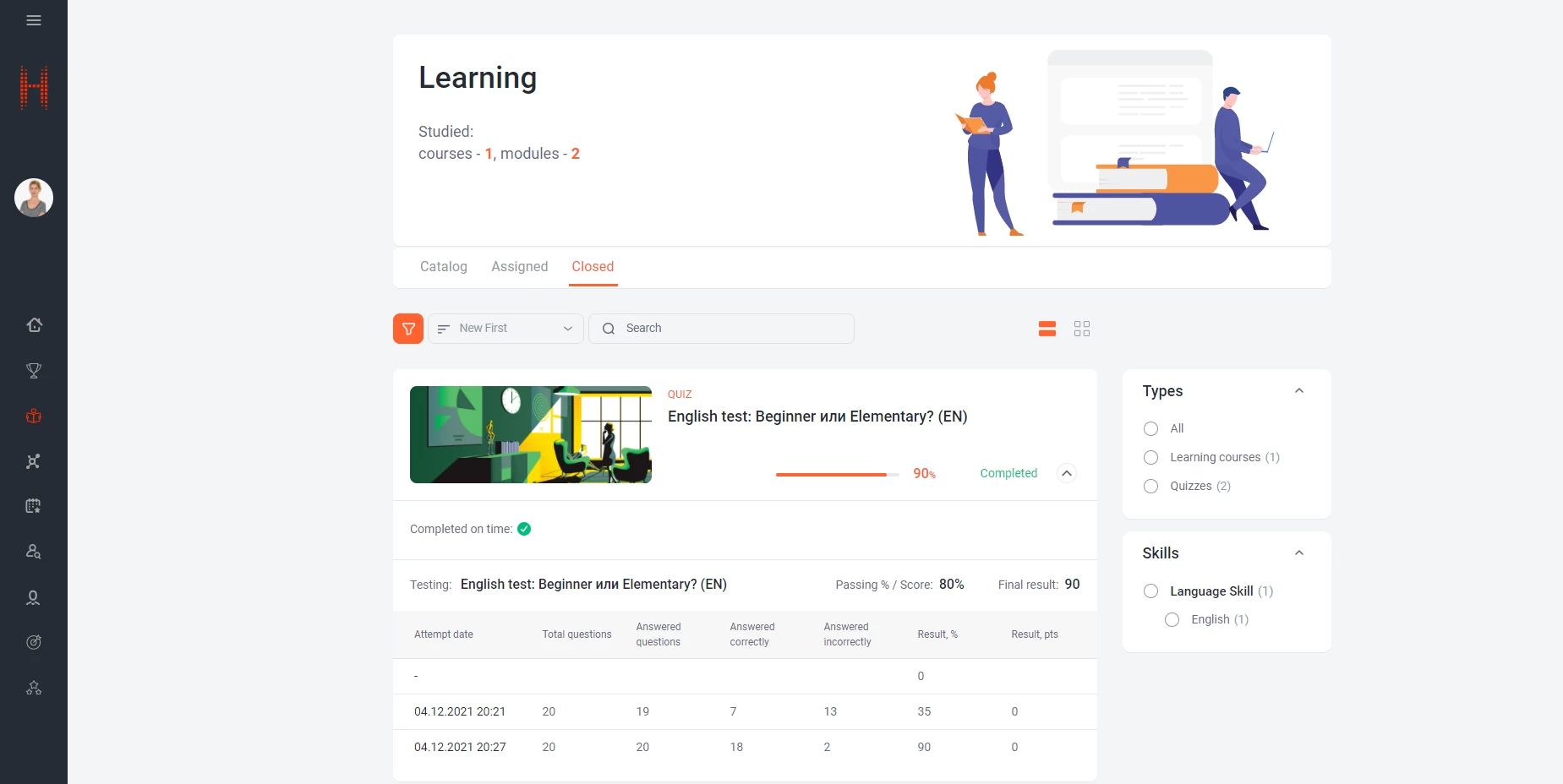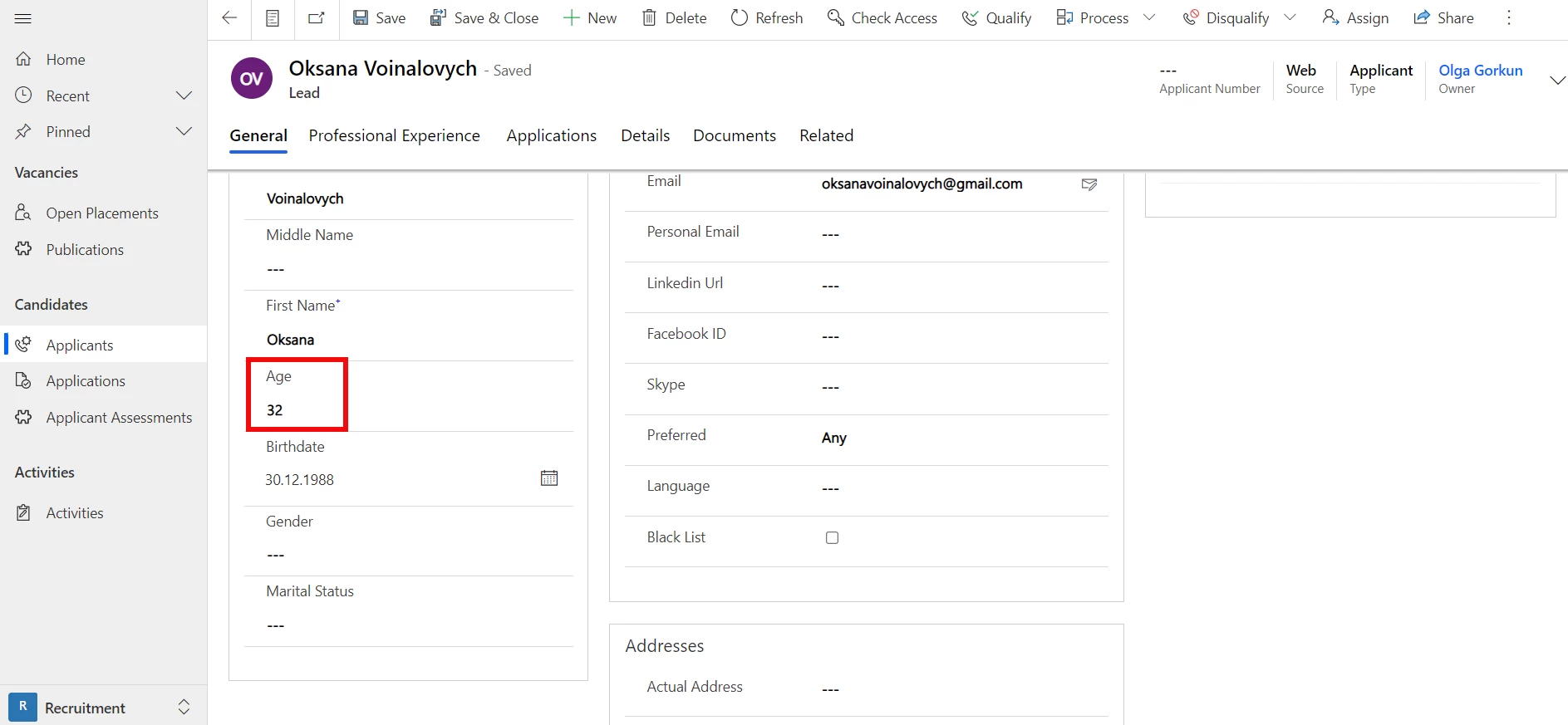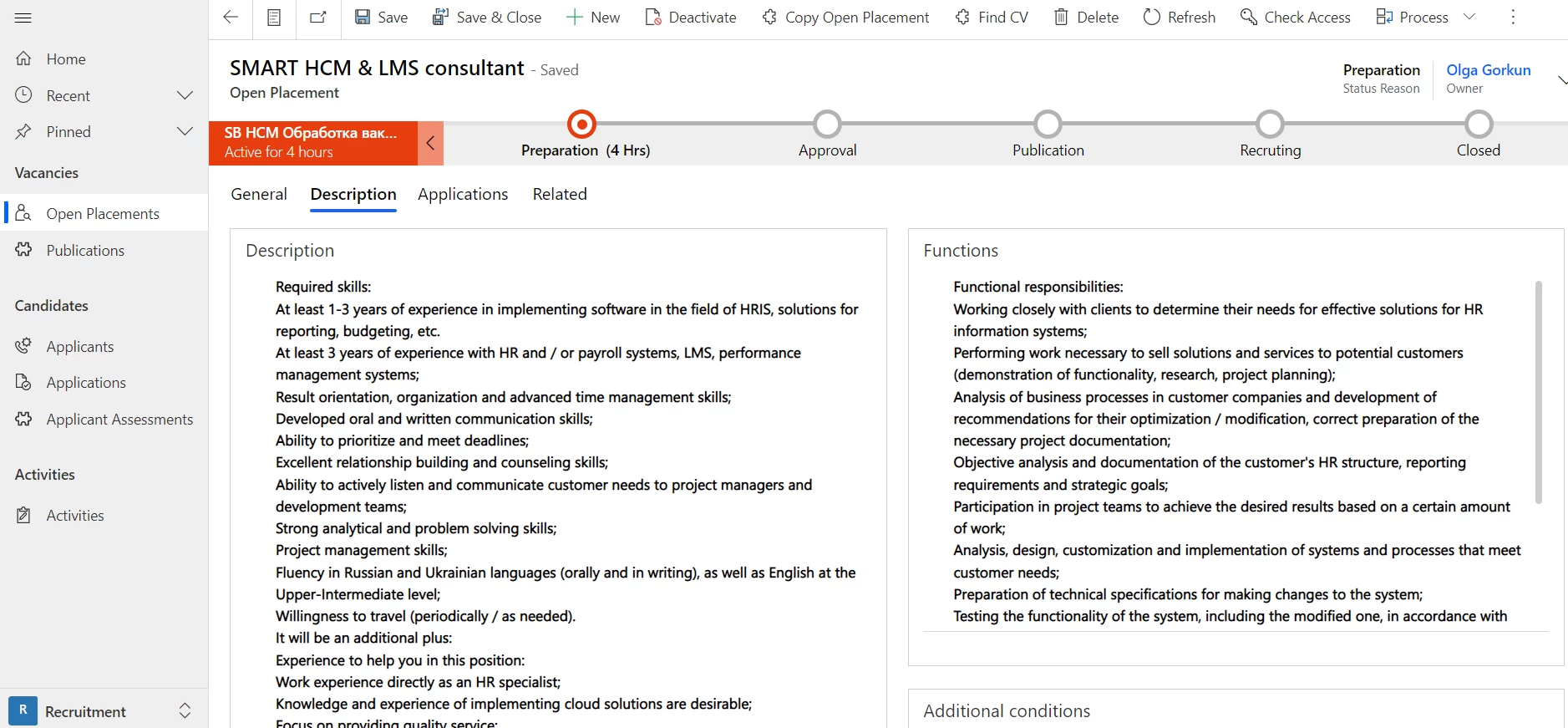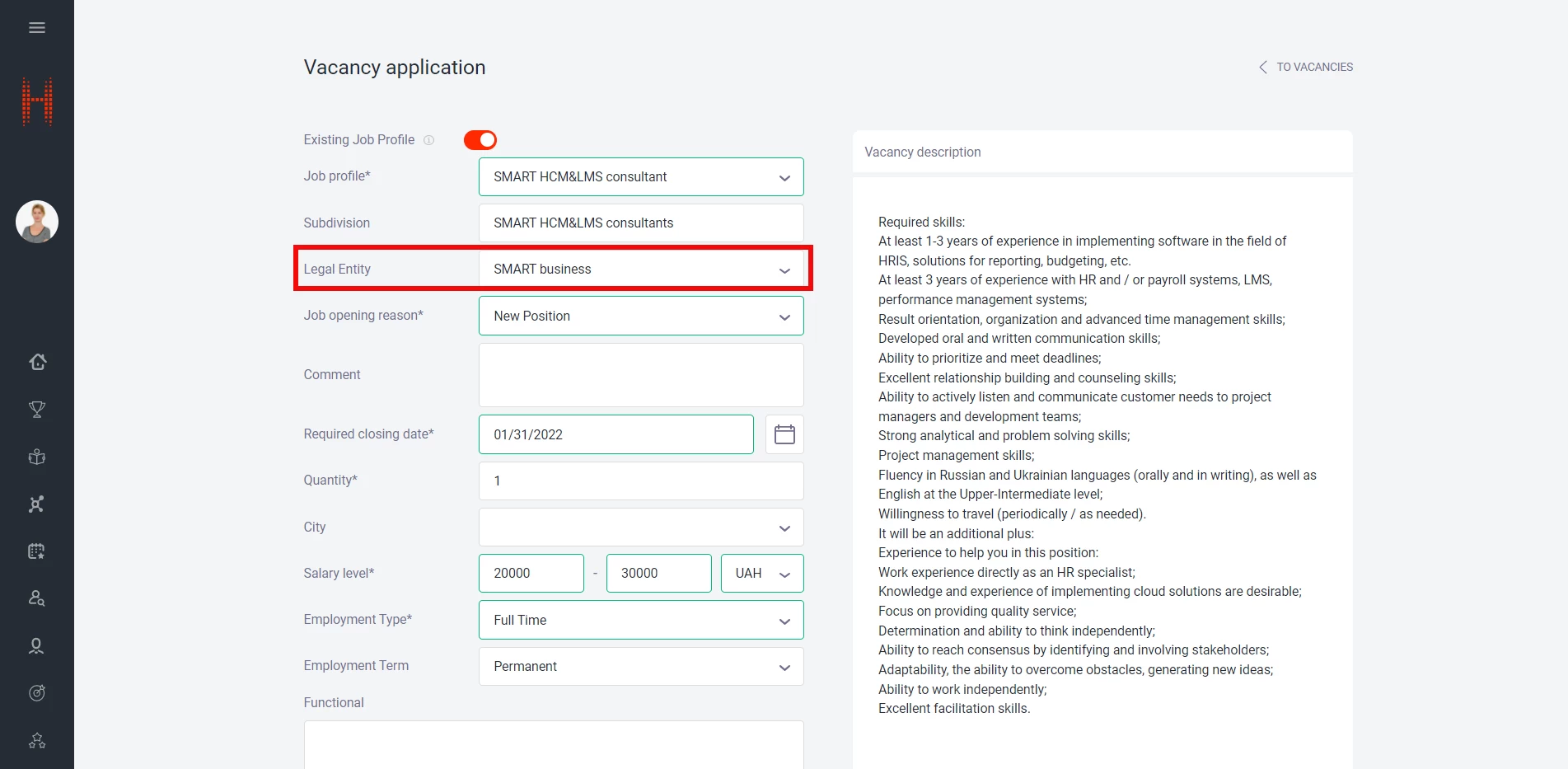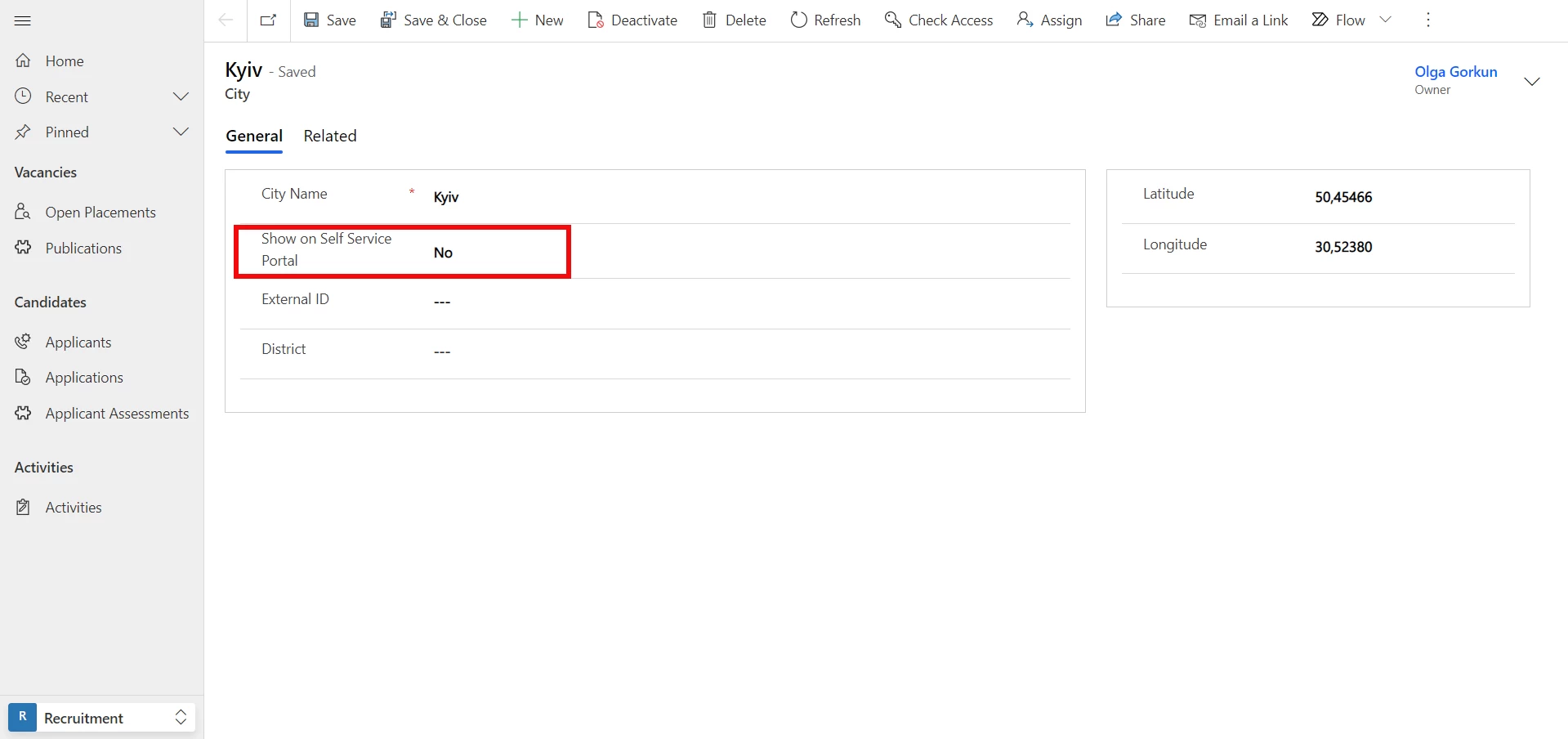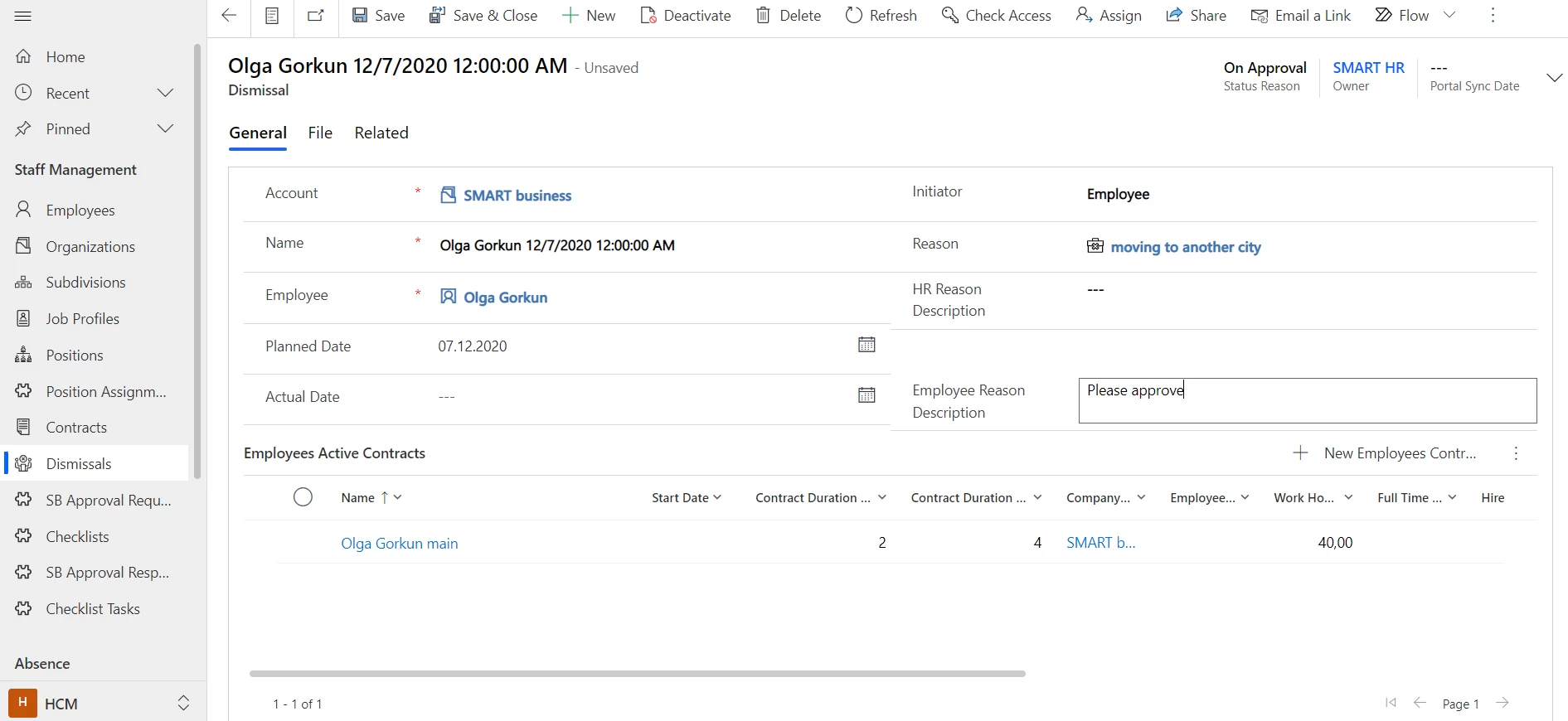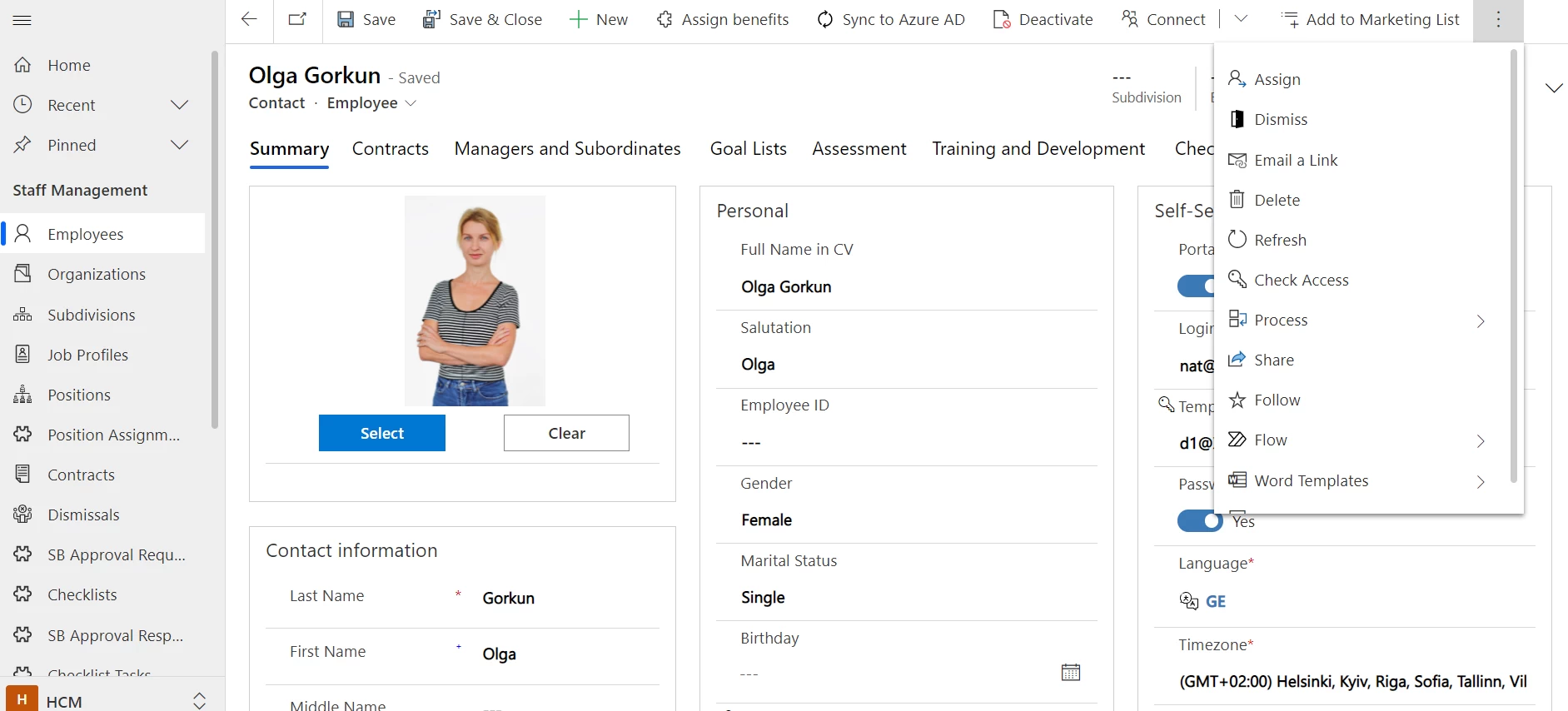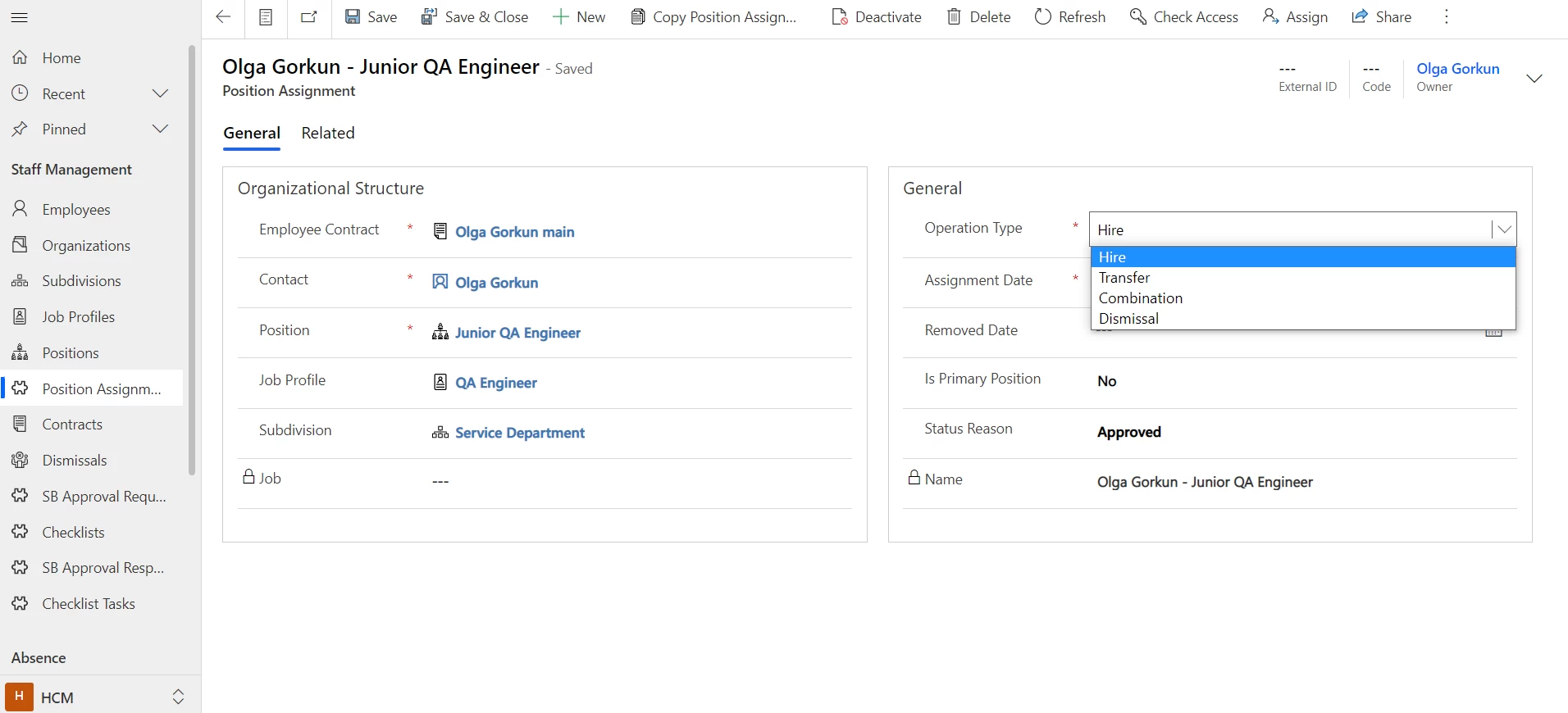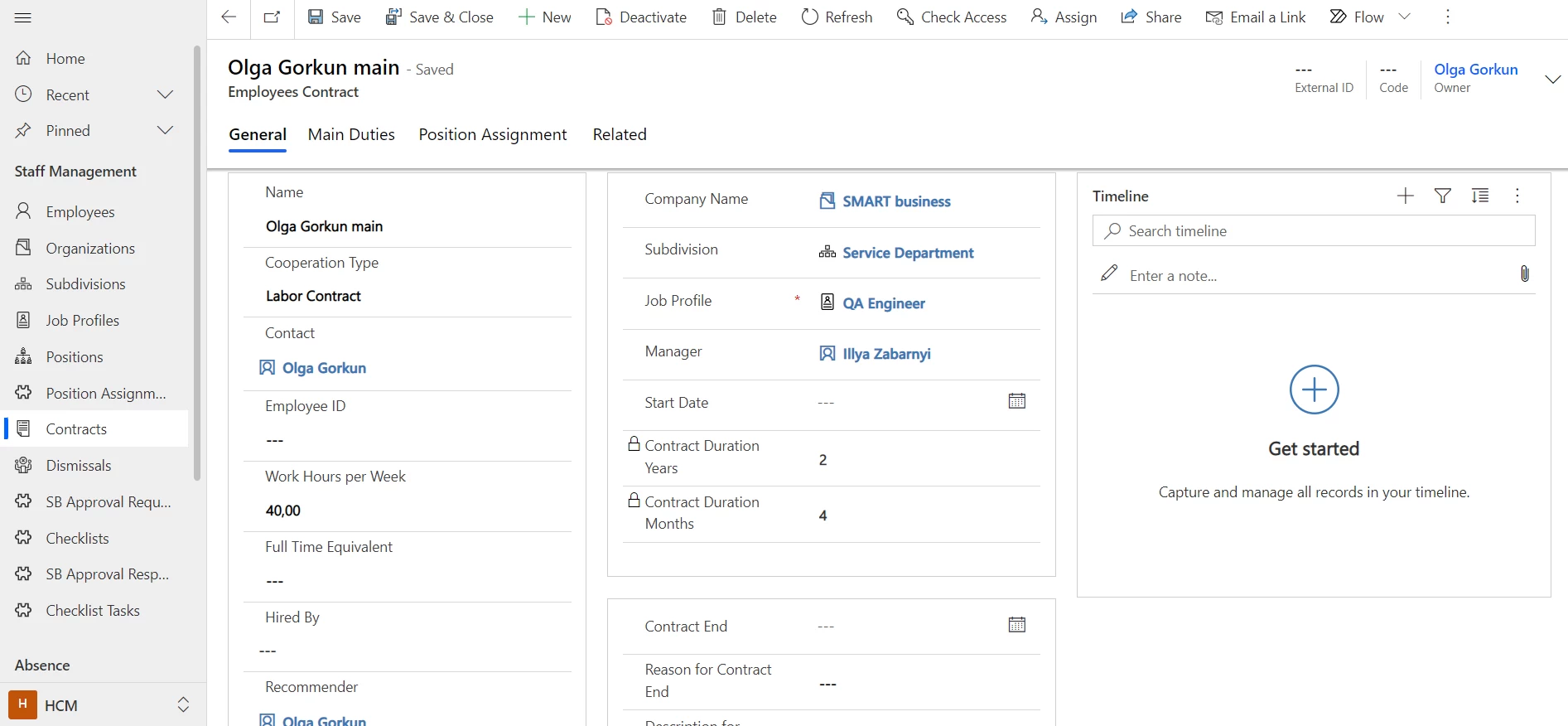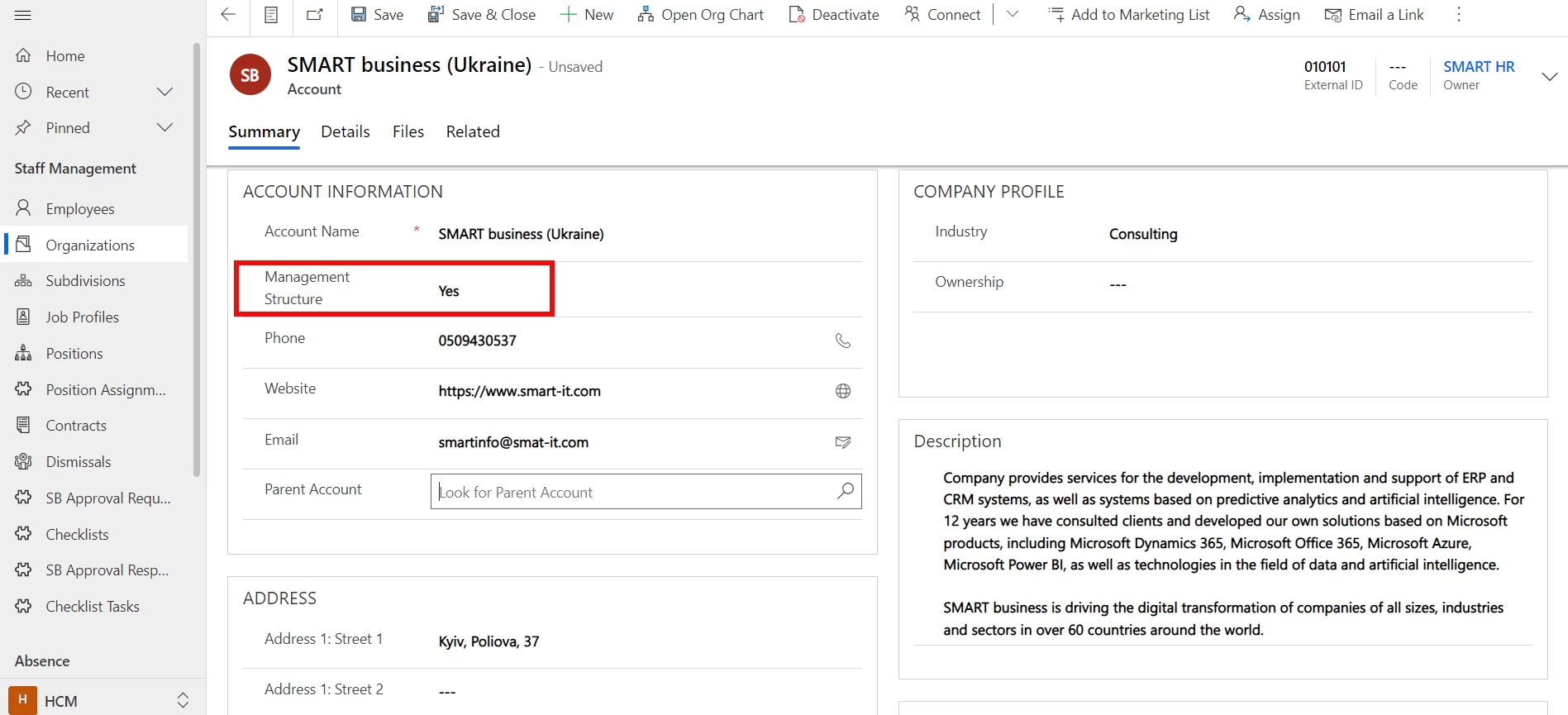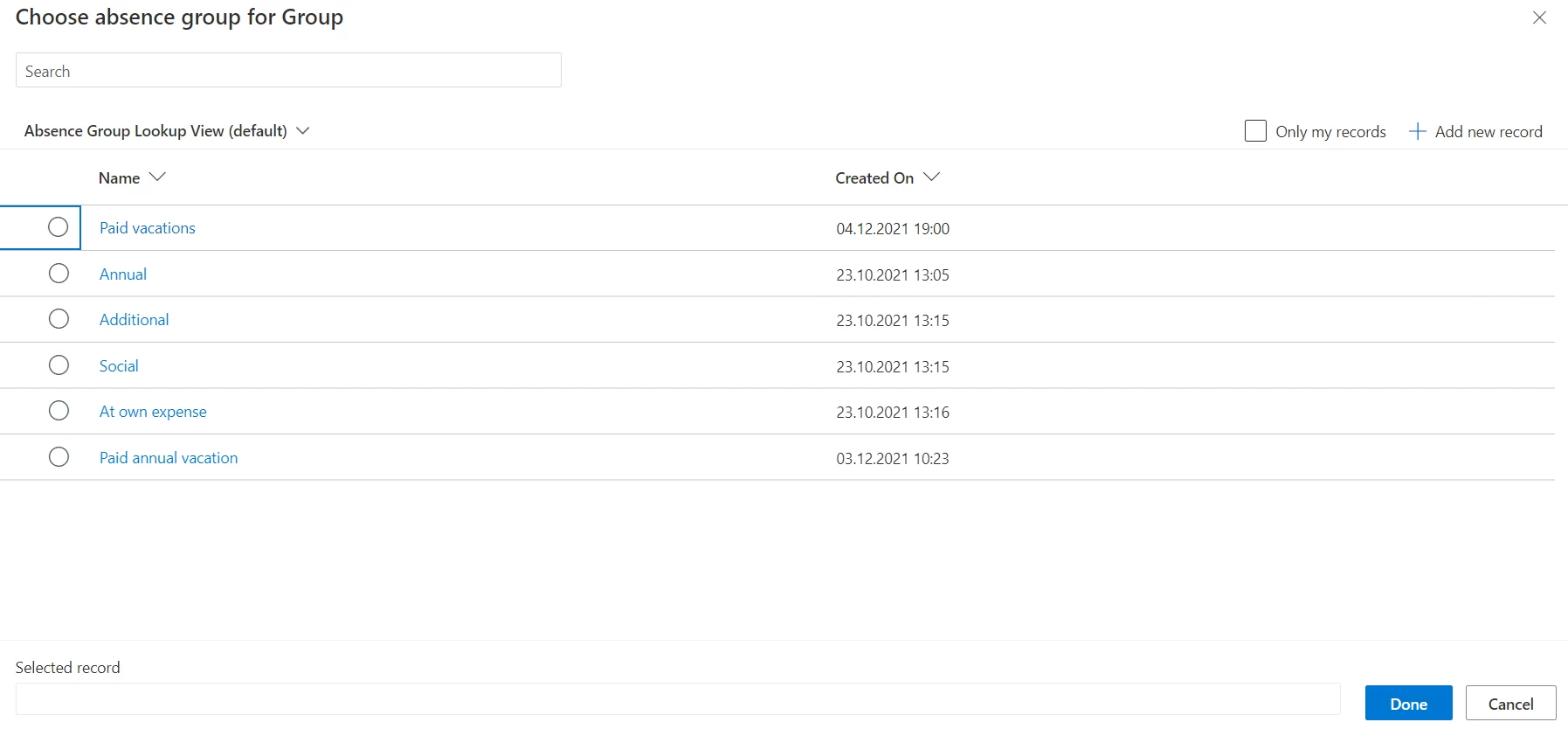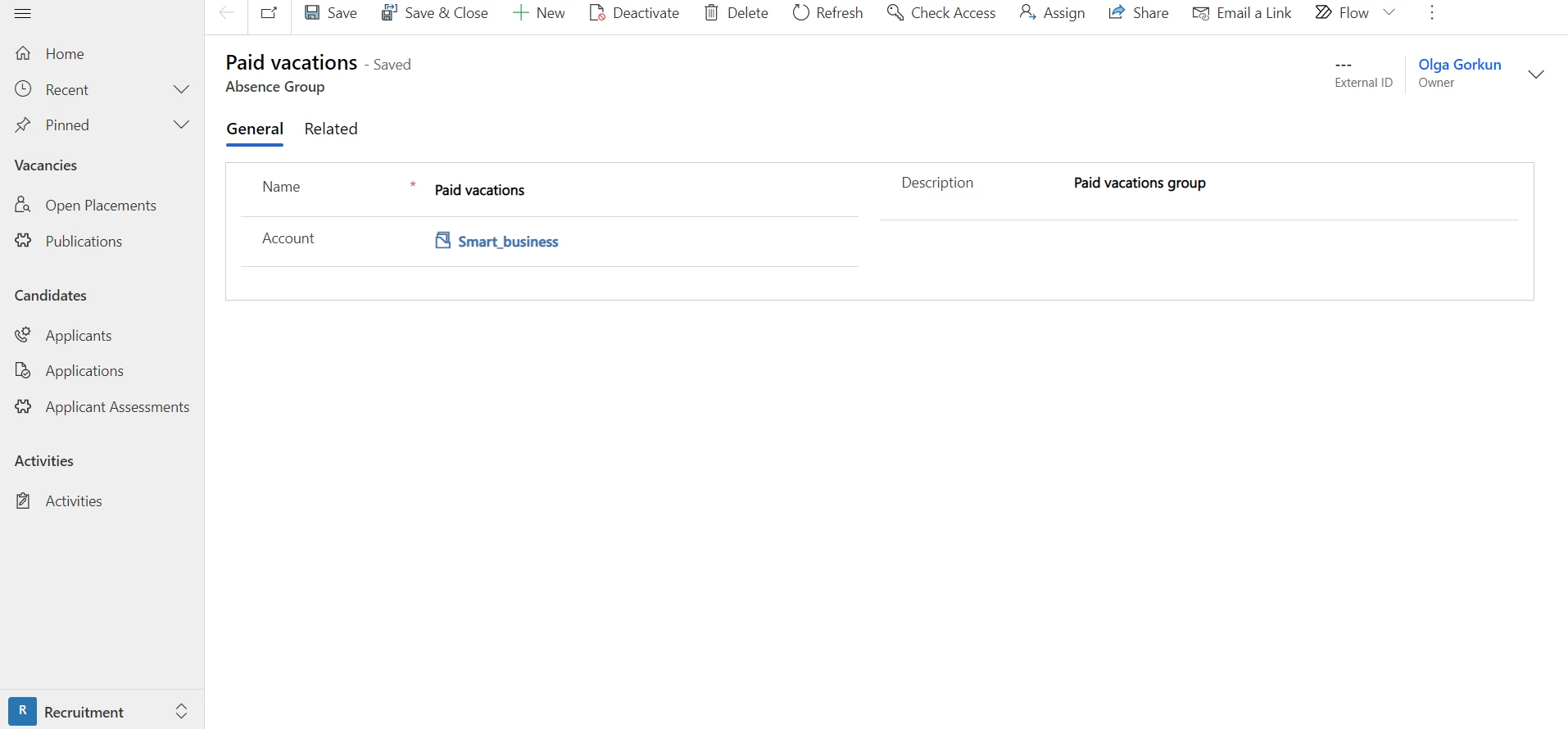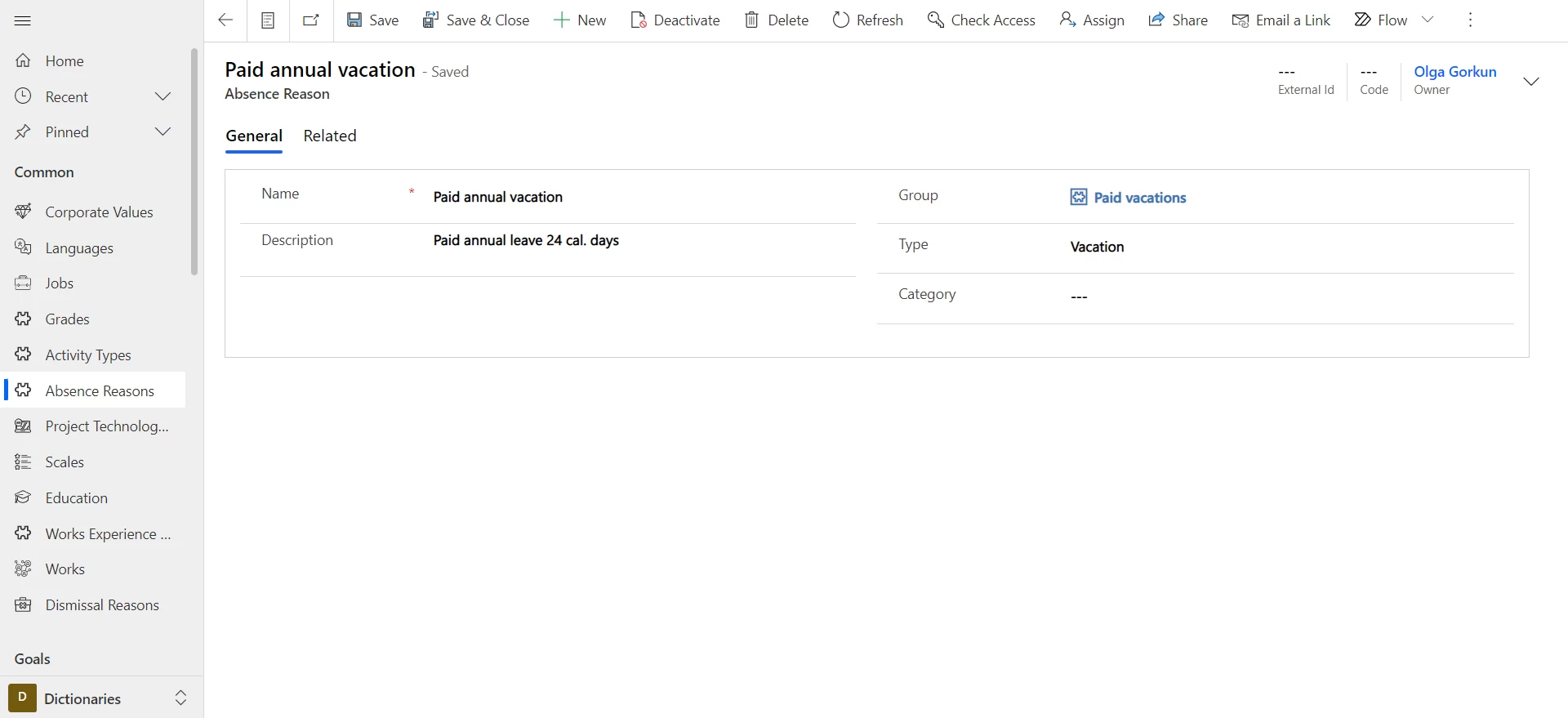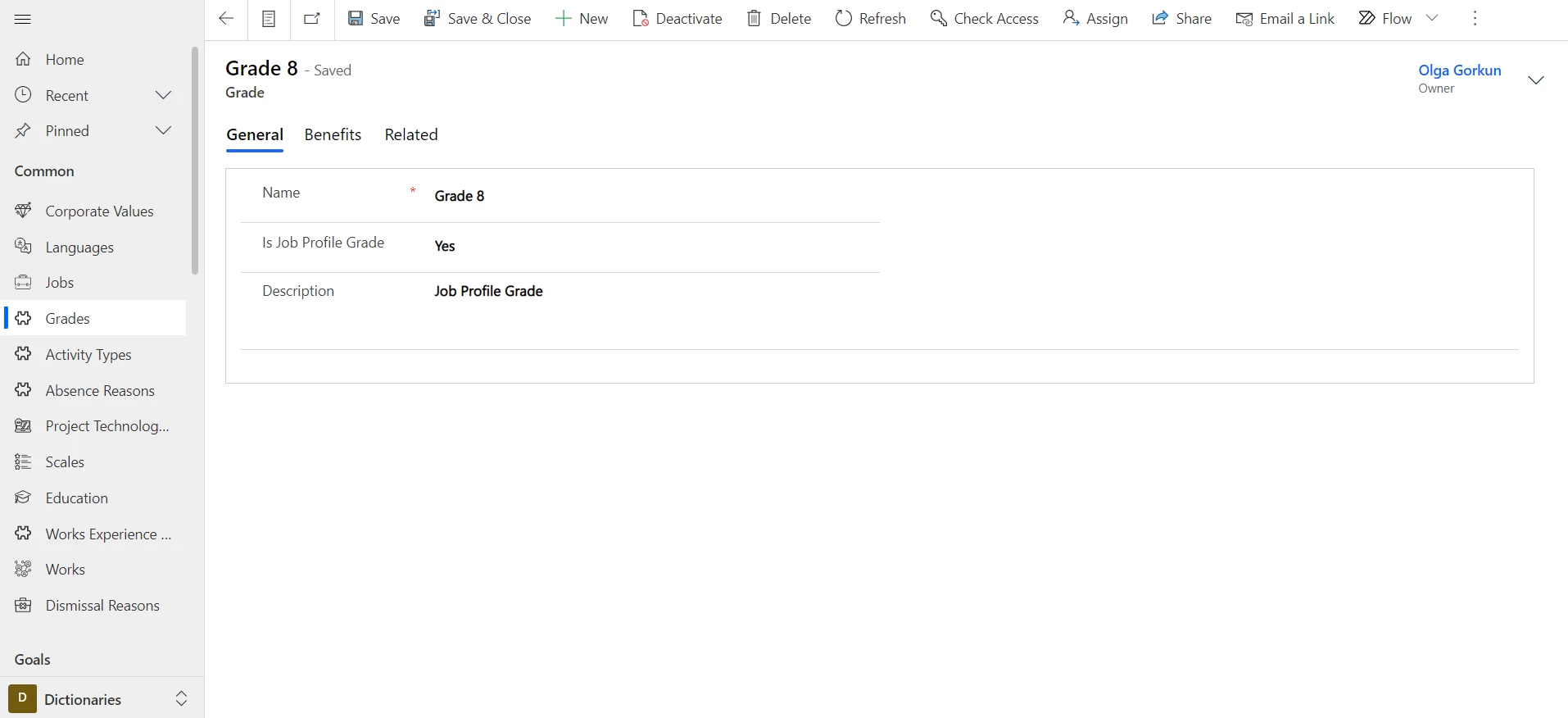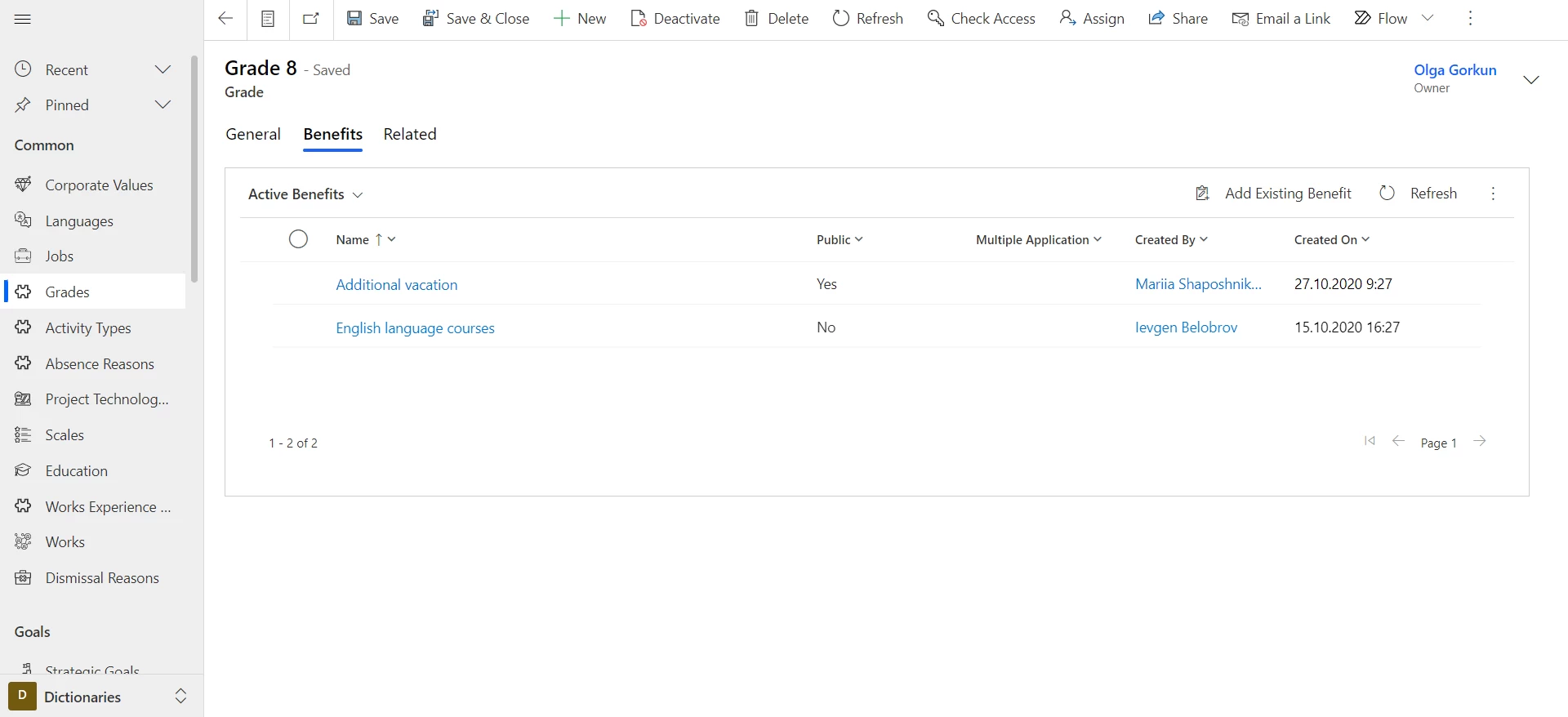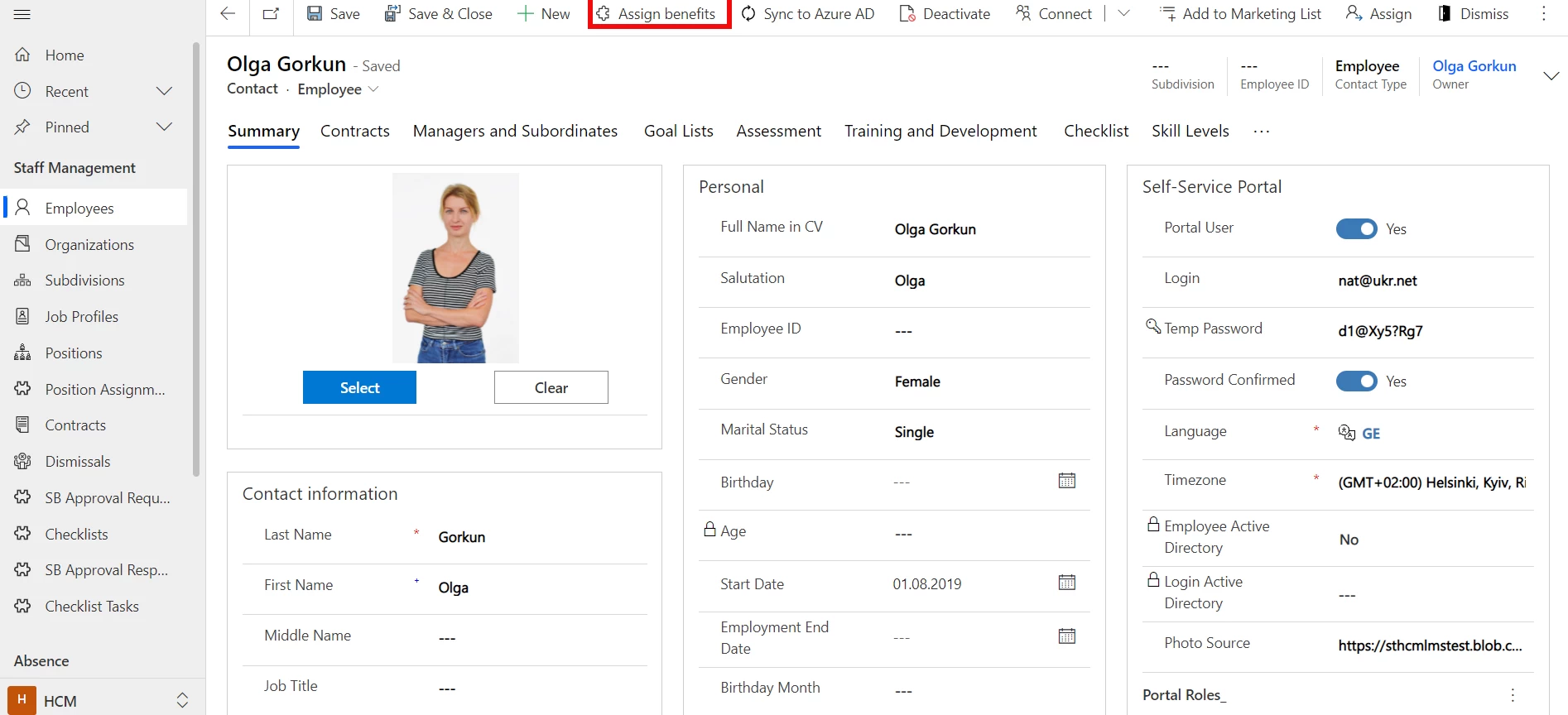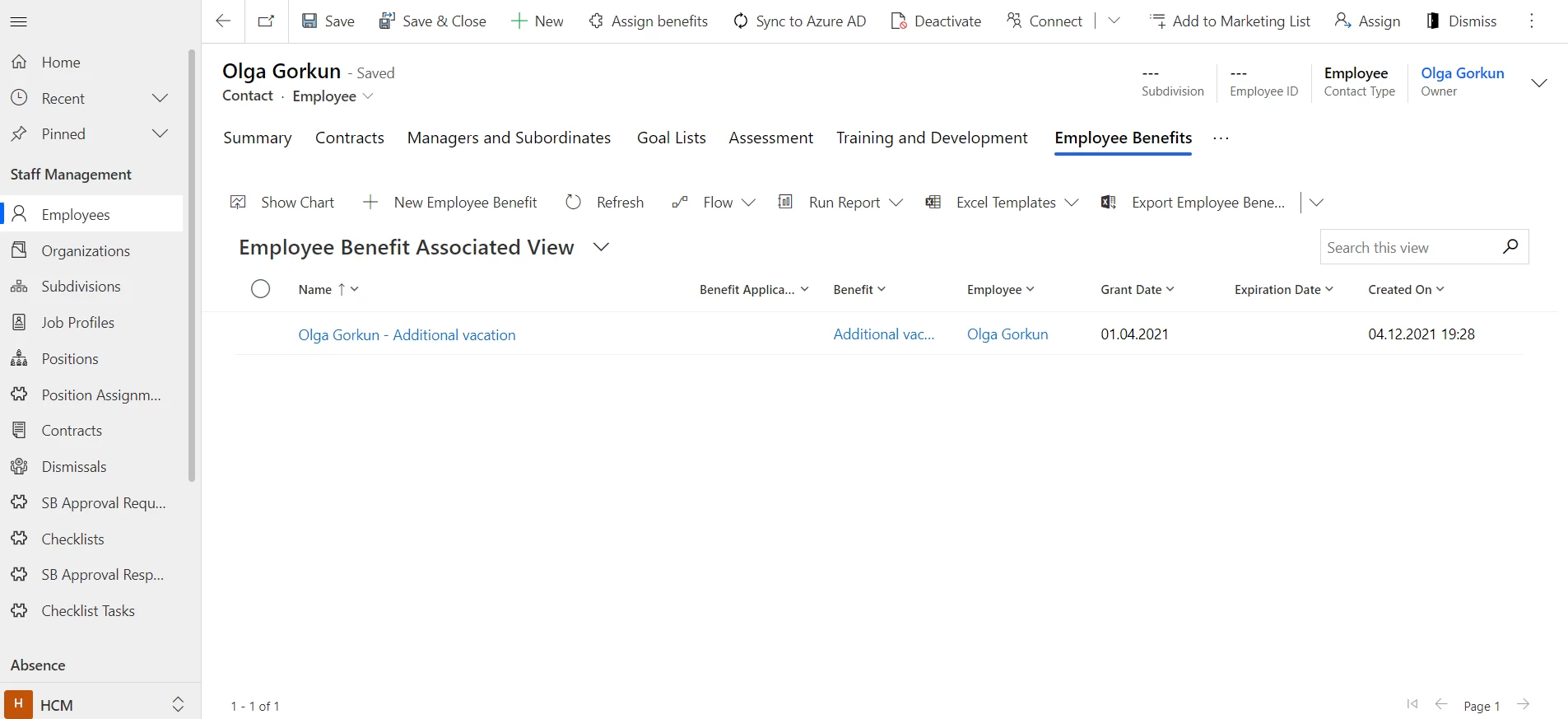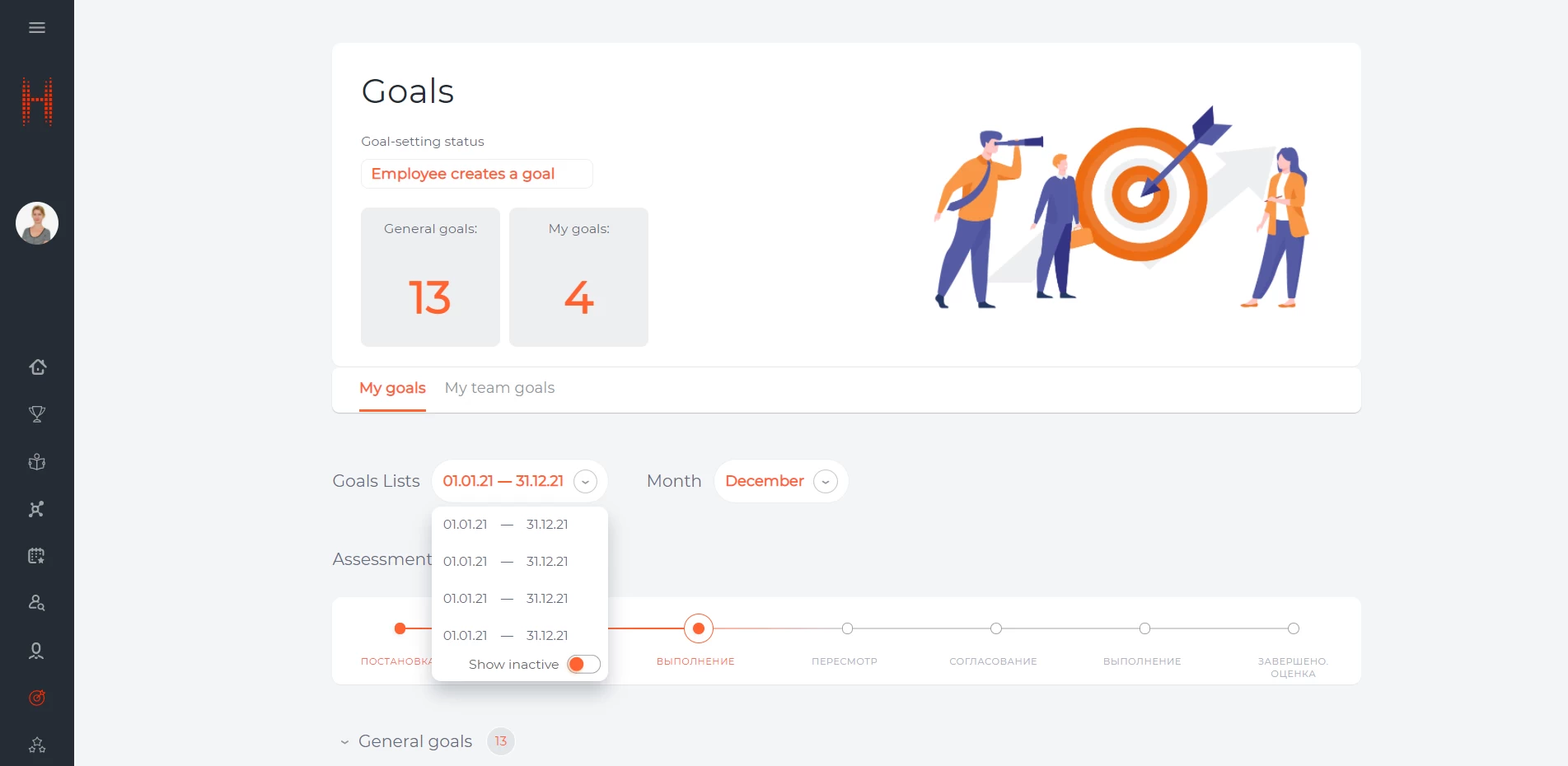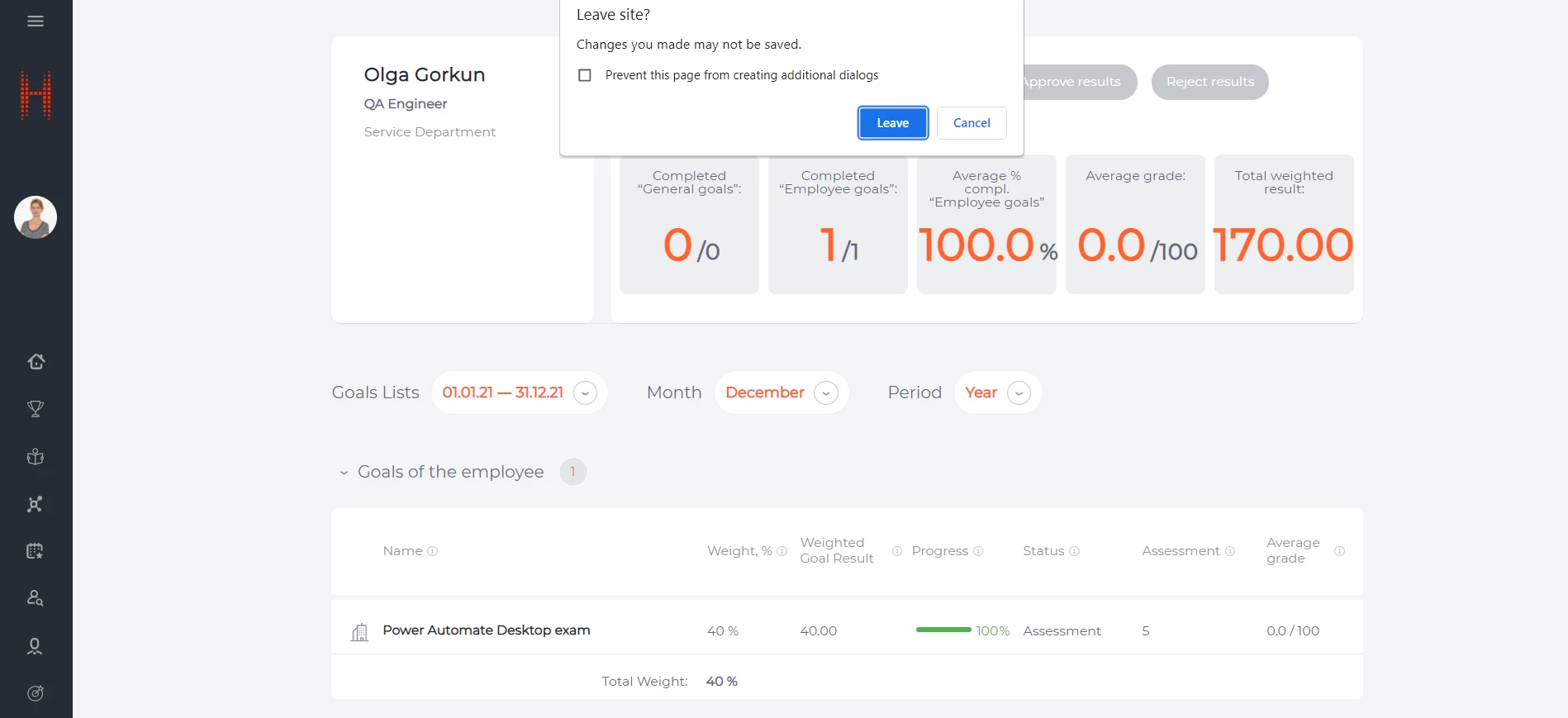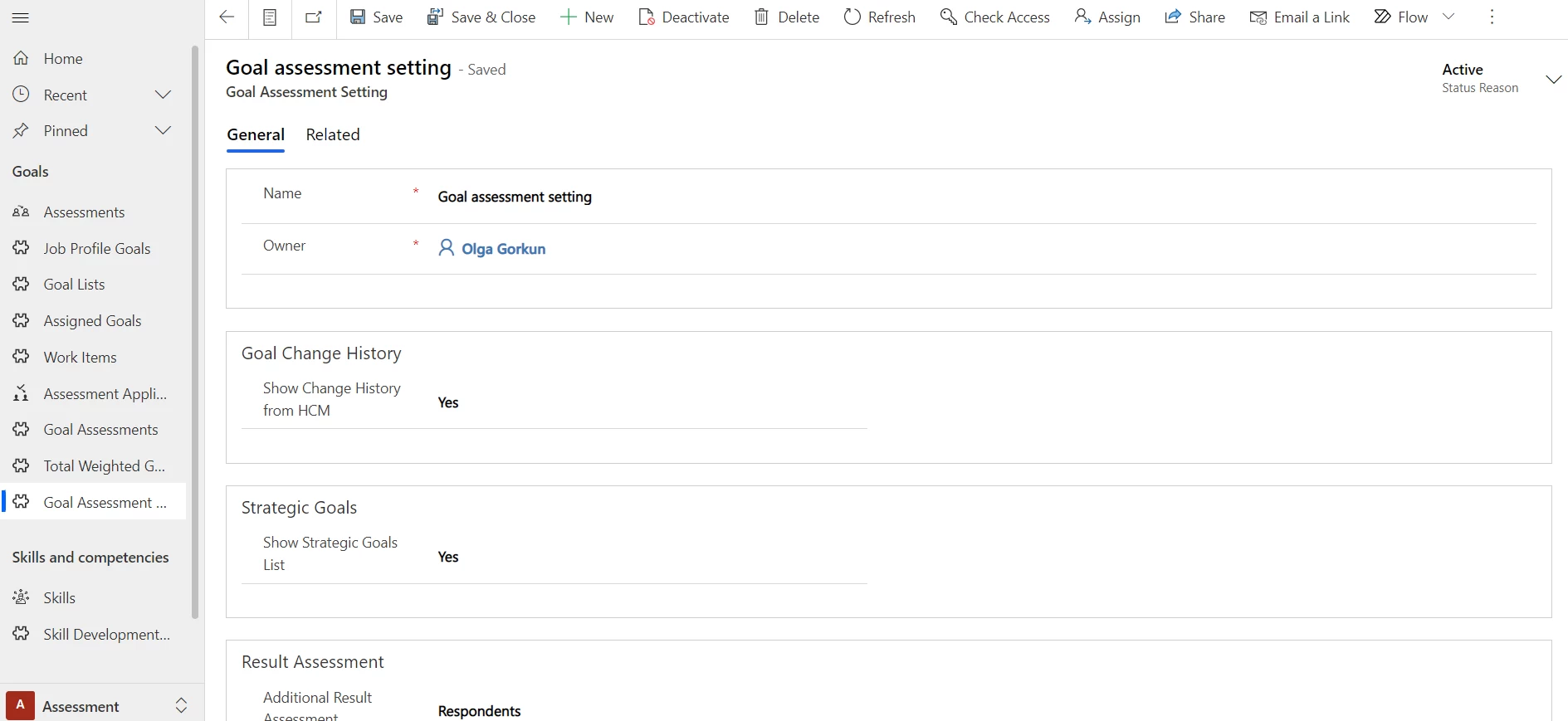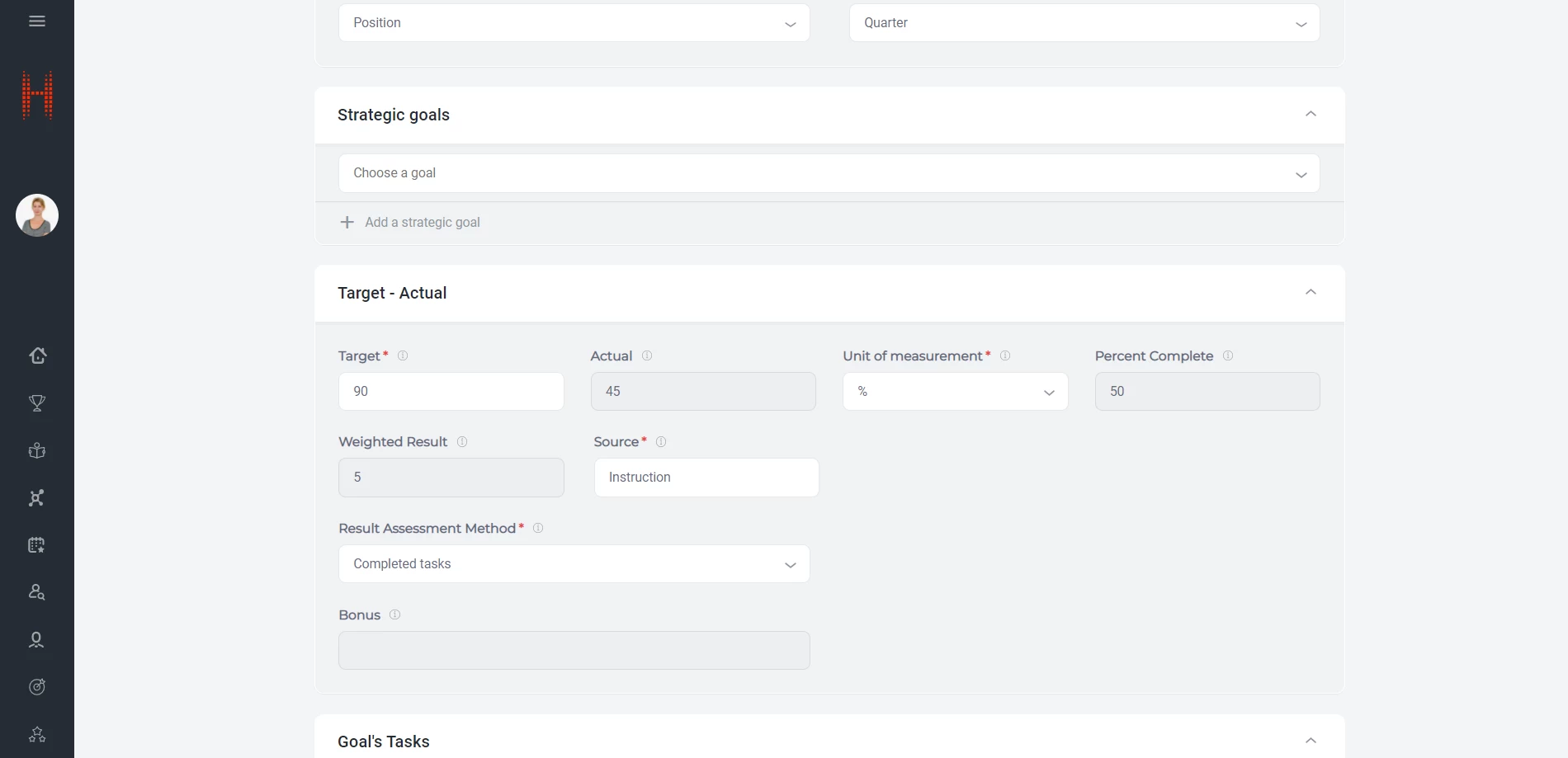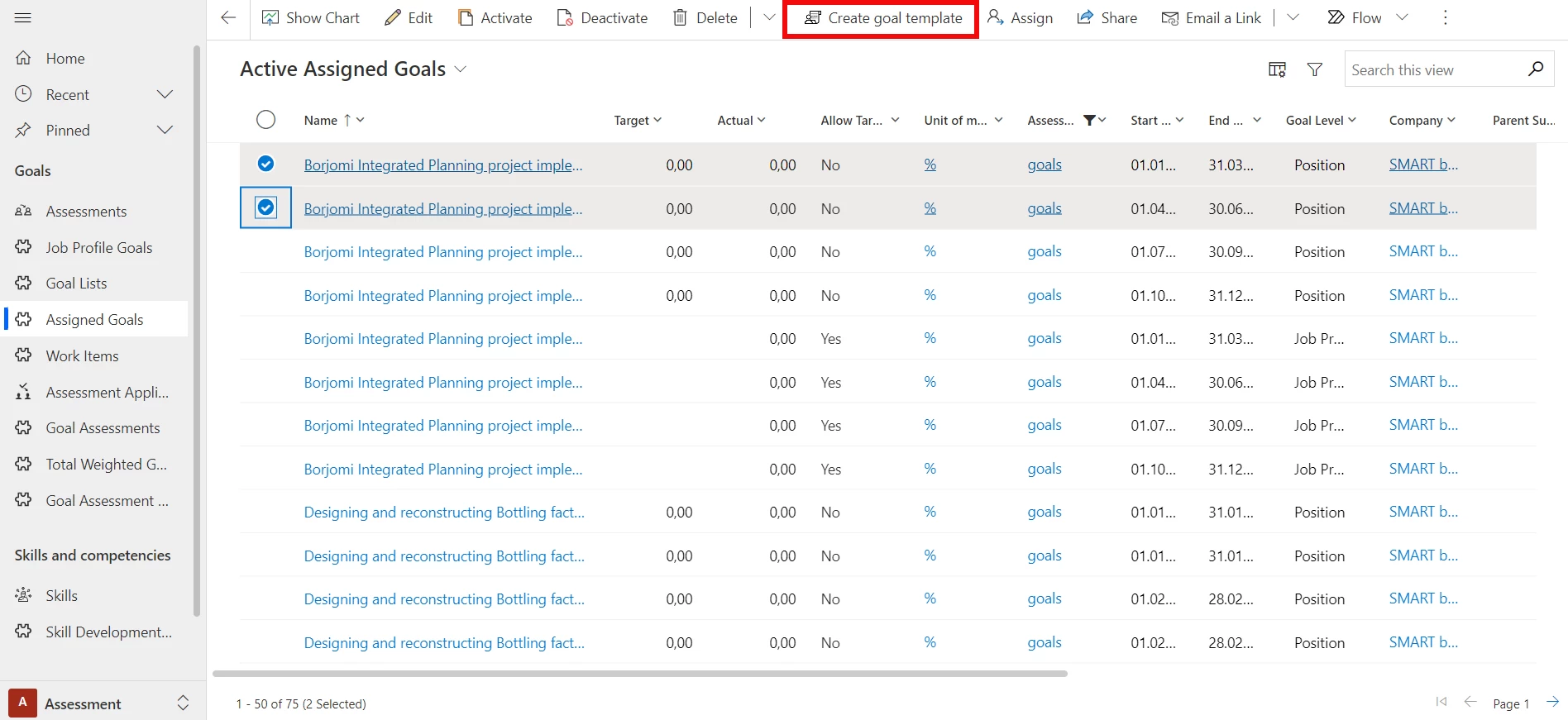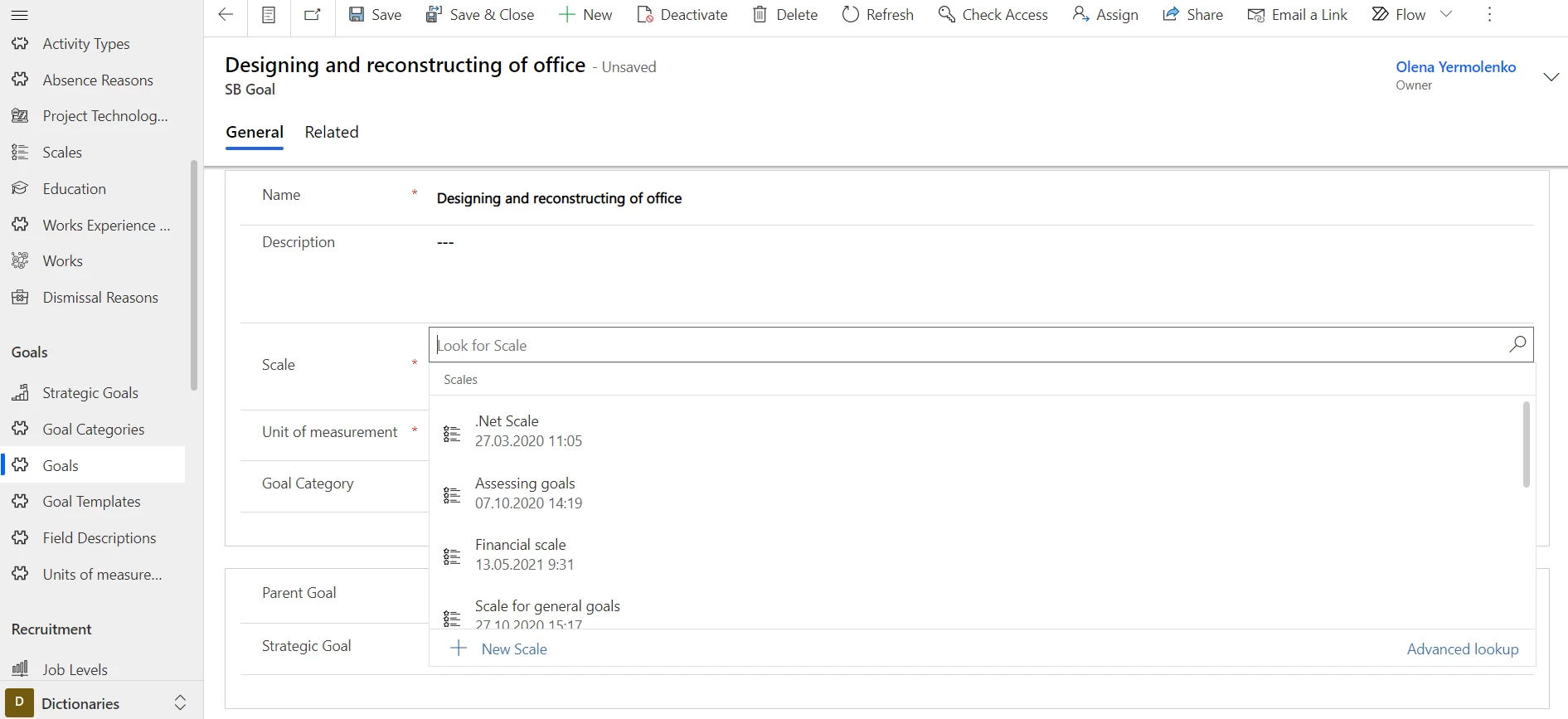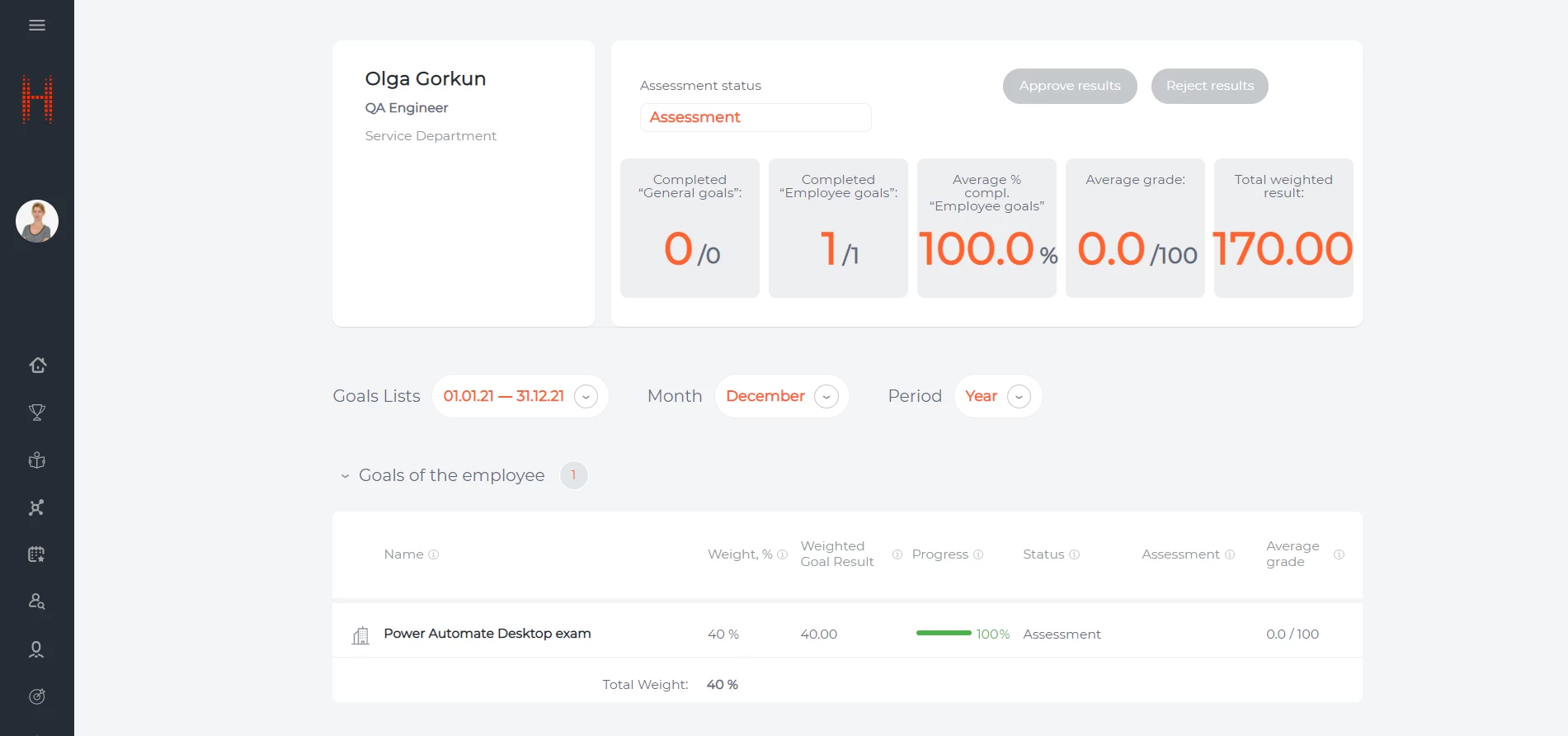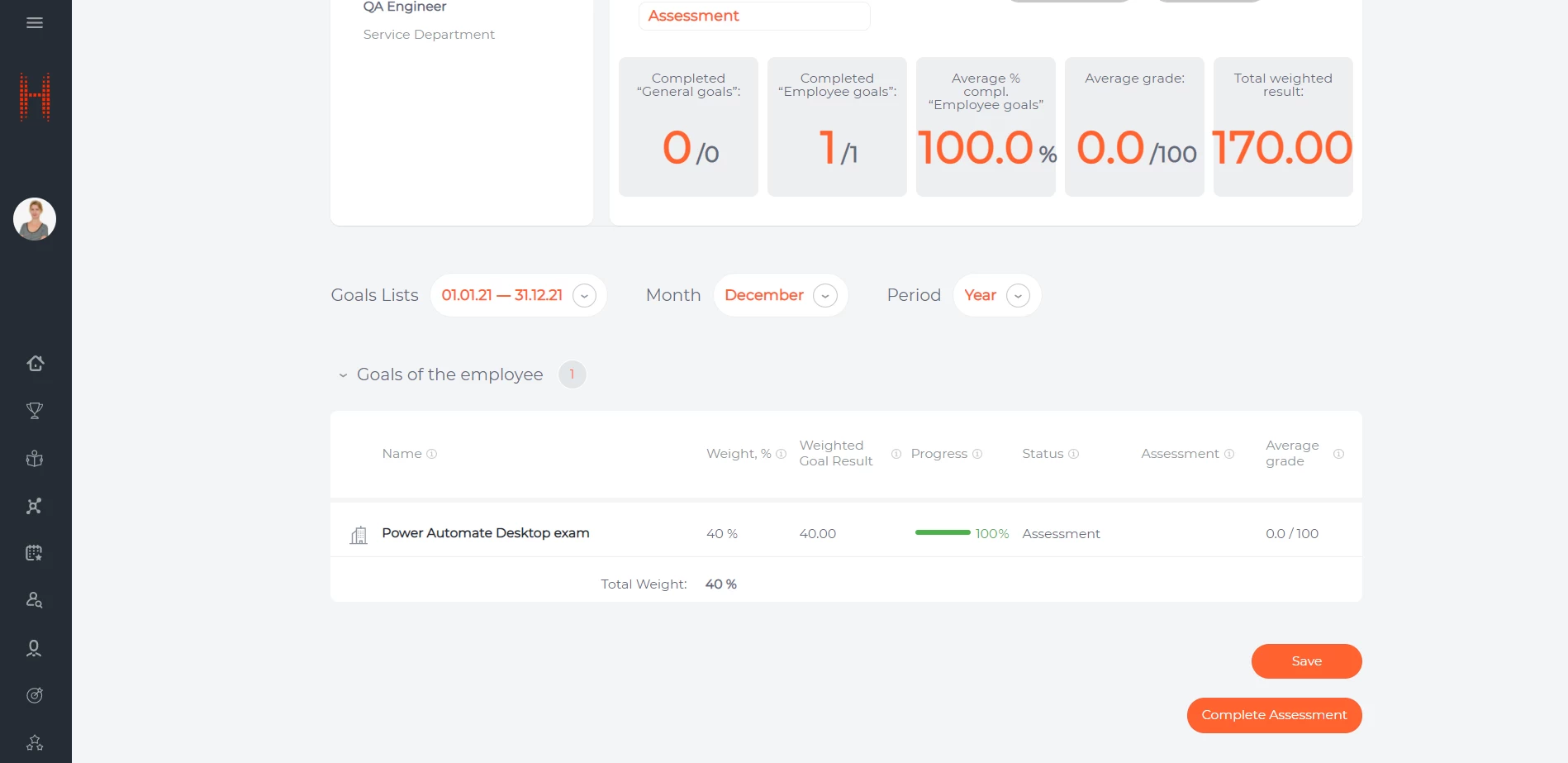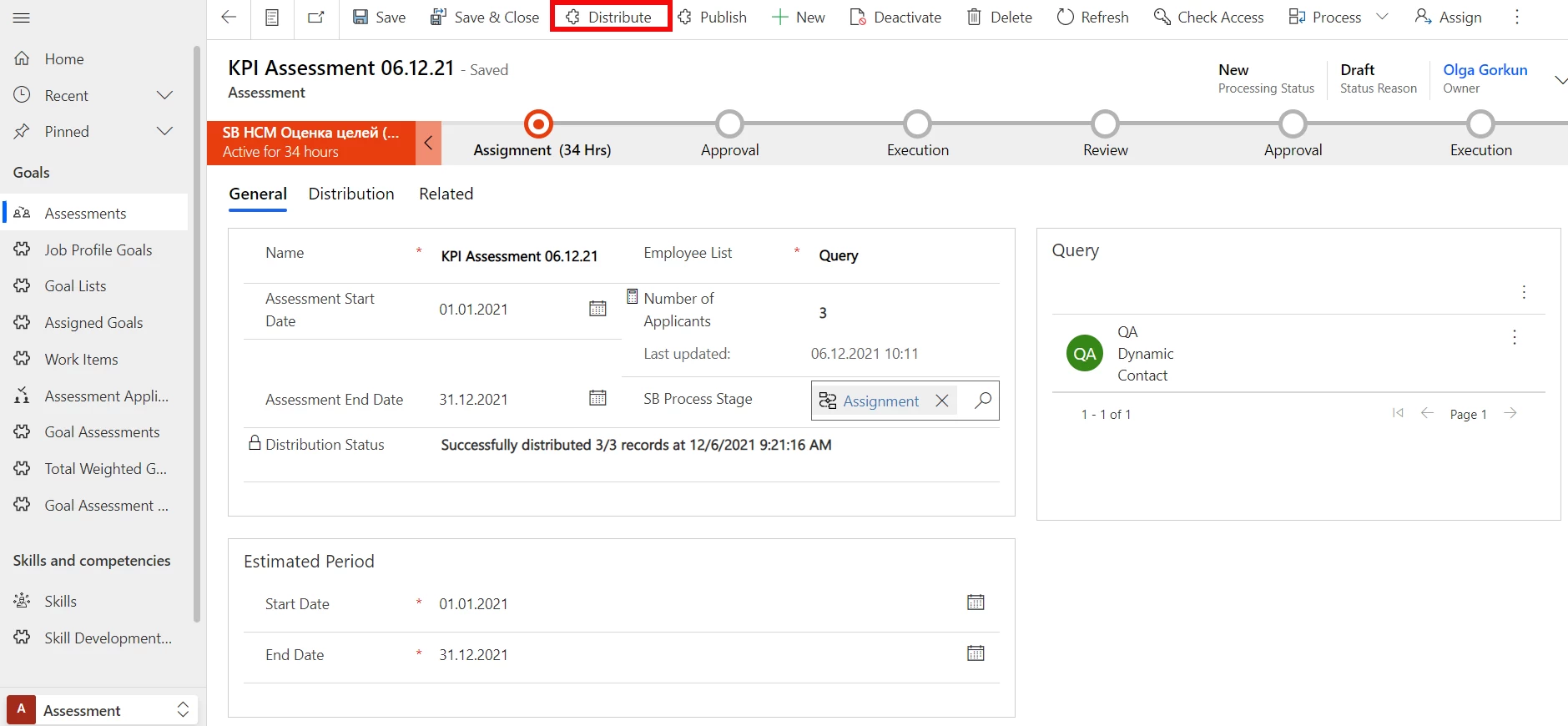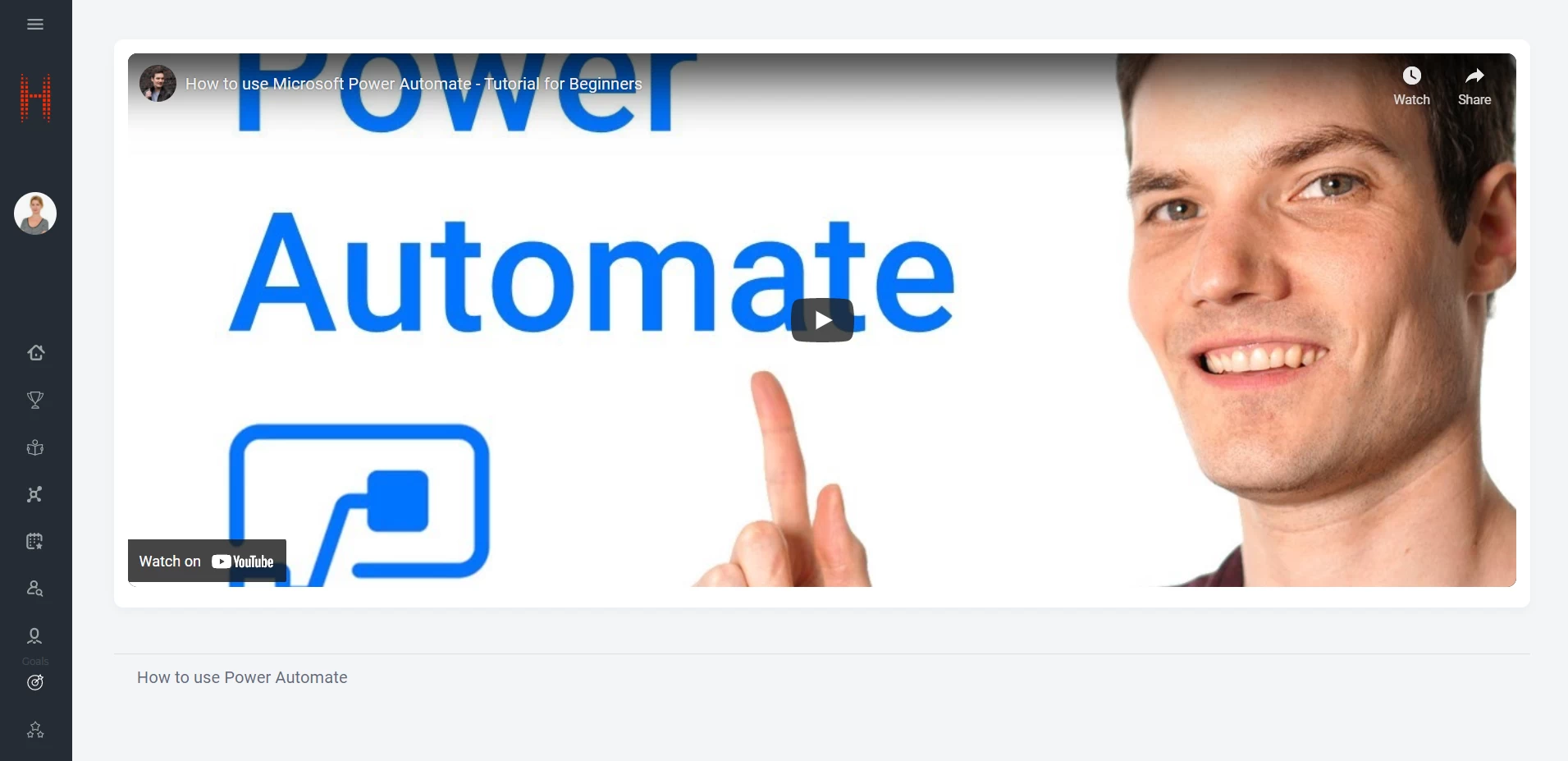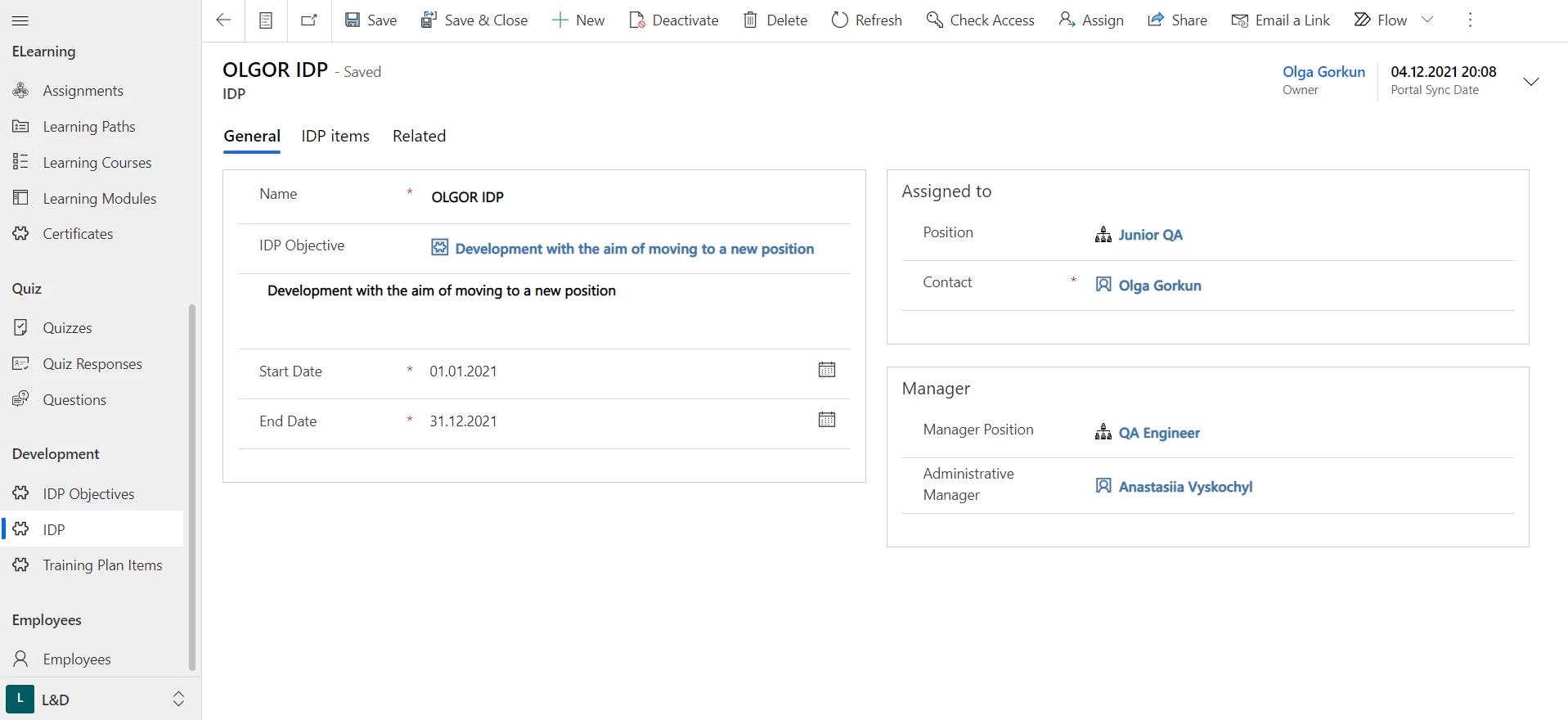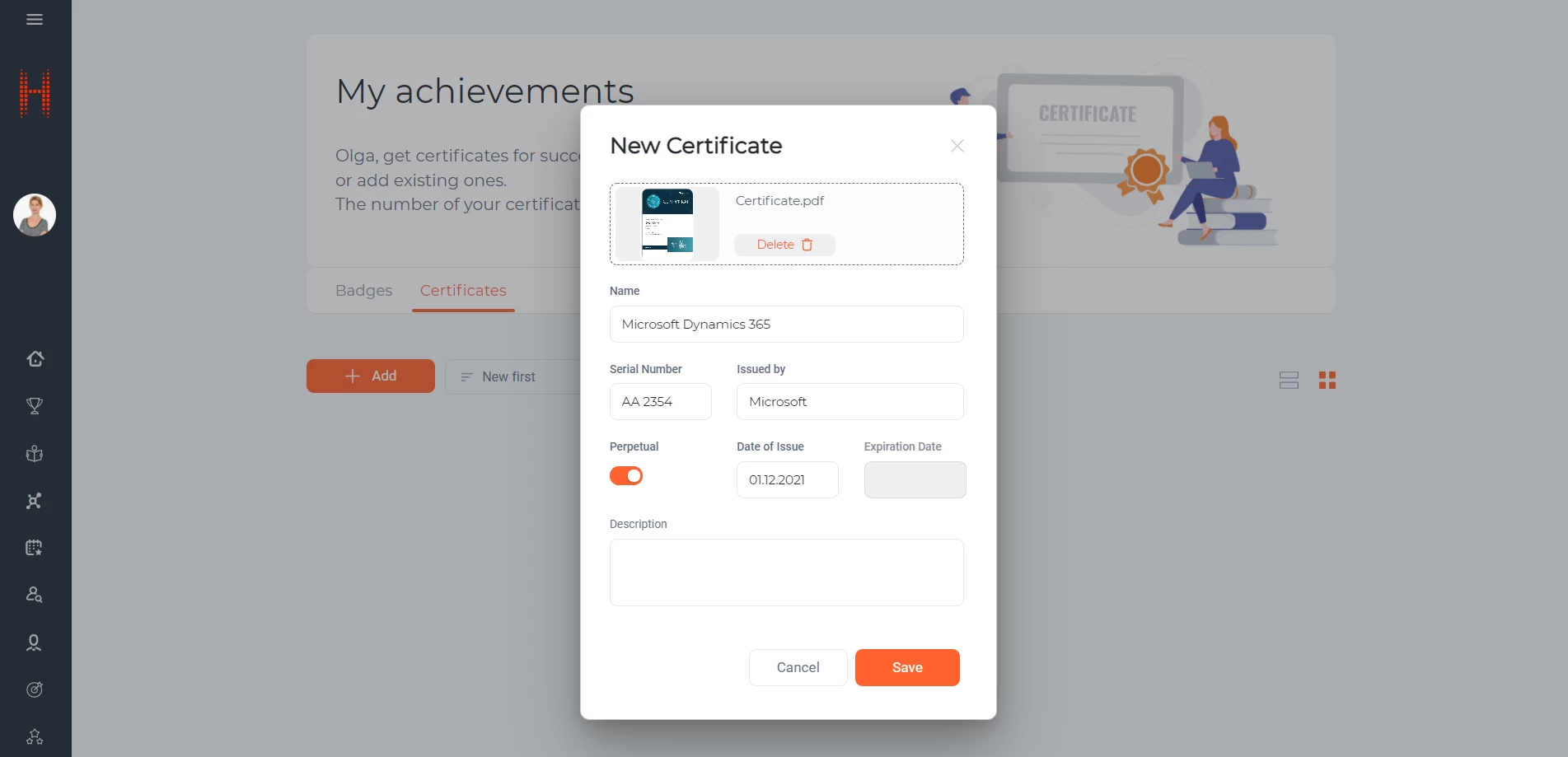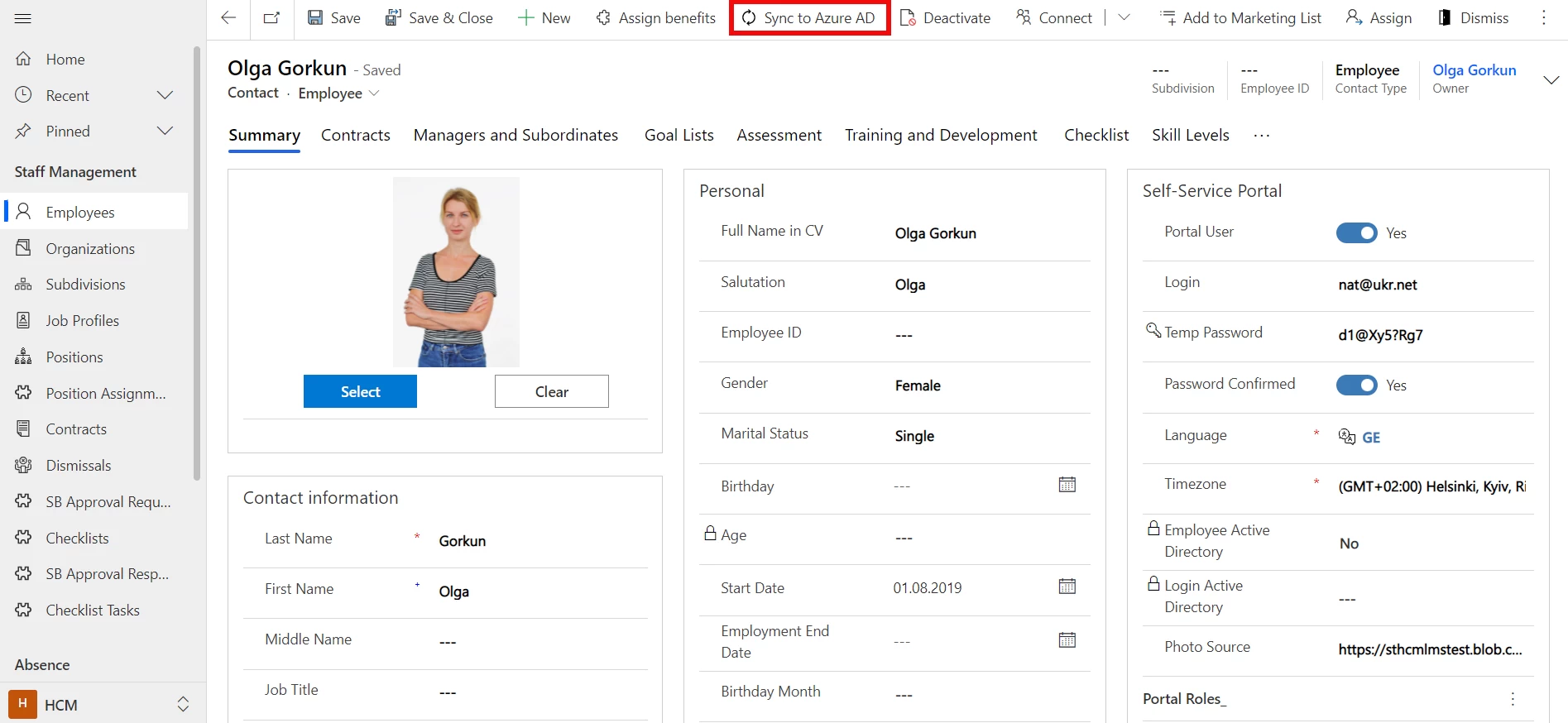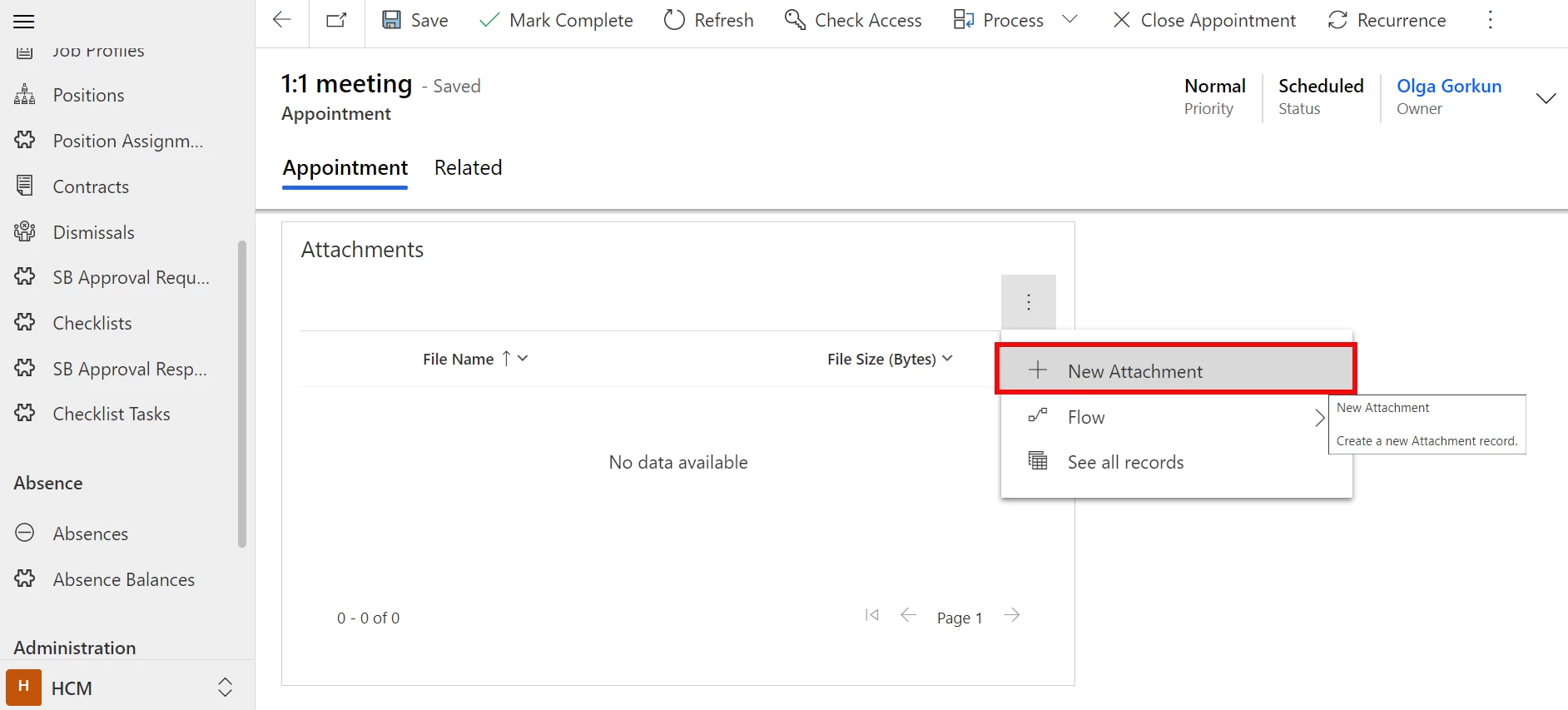The SMART business team continues to improve the SMART HCM & LMS system for more convenient and efficient use.
SMART HCM & LMS is a solution for building a modern HR ecosystem and productive human capital management, which combines Dynamics 365 services and modern reporting tools to close the full cycle of tasks: from search to talent development.
The system automates personnel management processes, helps to create a strong team and provide each employee with the necessary attention and care. By cultivating and maintaining employee loyalty, the company is constantly raising the level of its HR brand, thereby increasing the efficiency of the team and reducing the risks of personnel loss.
We strive to develop the platform by providing all the necessary resources for the exchange of expertise, support and involvement of each team member at any stage. For HR professionals, we offer a set of tools and services that will provide transparent analysis of metrics, key indicators, and results.
In the 19th release, the development team paid particular attention to the following:
- optimization of HR manager’s work when working with cards of new and existing employees, transferring an employee to a new position, as well as starting the dismissal procedure;
- adaptation of the design and integration into the portal pages of third-party web applications, which will help to increase the efficiency of the system within the team;
- improvement of the Learning section in order to monitor the implementation of assigned goals and track the results by assigned employees;
- integration with Outlook: now the employee will be able to view the priority of assigned tasks and appointments and see attachments from the inbox;
- implementation of individual employee development plans and much more.
PORTAL module
Adaptation of portal pages to a single design
Work continues on adapting all pages of the portal to the new design. In this release, a header element has been added to the following pages: Badges, Certificates, Goals, Team Goals, Profile, Assessment, Team Assessment, Learning.
The header contains summary about the current page, as well as brief statistics.
Switching to React
We continue to use new tools and technologies in the product. Switching to React enables to integrate portal pages into other web applications, for example, a SharePoint-based corporate portal:
Learning pages are now in a new Learning section
In the new release, all learning information is in one section and is divided into the following tabs: “Catalog”, “Assigned” and “Completed”. The new design of the pages allows the user to independently choose a convenient view for displaying information: a list or a tile. The functionality of sorting and filtering by type, skill or rating allows you to choose the necessary training.
On the “Completed” tab, the user can see detailed information about the completed training, download a certificate obtained upon completion, or see the results of attempts to pass the test.
RECRUITING module
Automatic calculation of candidate’s age
Upon filling in the “Date of birth” field in the Candidate’s card, the system will automatically calculate the age. The additional development makes it possible to generate reports and saves a specialists’ time spent on manual recruitment.
Automatic filling of vacancy fields from the position profile card
In SMART HCM & LMS, when choosing a job profile in a vacancy card, the system automatically fills in the “Description”, “Functionality” and “Additional conditions” fields. This allows to significantly save the recruiter’s time spent on filling in the fields required for vacancy summary for further publication.
“Legal Entity” field in an application
For companies that include several legal entities, the system allows assigning vacancy applications to the relevant counterparty at the initiation stage. To do this, the initiator just needs to select the name of the legal entity from the list in the application form.
Controlling the display of a list of cities in a job application
The HR manager can indicate which cities will be available for selection in the job application. The “Display on the portal” parameter in the “City” object is responsible for this.
STAFF ADMINISTRATION module
The mechanism for dismissing an employee holding several positions in a company/companies has been improved
Dismissal is a technically complex process on the part of the system, since an employee can be linked with different records. And when an employee holds more than one position in the company, the number of such records doubles.
The dismissal functionality has been improved, and now, when the process (of creating a Dismissal object) is started, the system checks the number of active contracts for the selected employee. If there is more than one of them, it prompts the HR manager to select an organization and displays a list of contracts and positions in the form that are linked with the selected organization.
The process provides for notifications for the HR manager about the actions being performed, with a request to confirm them.
As a result, the system “dismisses” the employee only from the selected positions, deactivates and changes the statuses of linked contracts, frees up the position and makes a record with a corresponding mark in assignment to the position.
The system performs all these actions automatically, which significantly reduces the time for updating the records associated with dismissal and preserves the integrity of the data in the system.
For convenience, the dismissal function has become available on the contract form. Thus, the HR manager can immediately select a contract under which the dismissal procedure will be started.
Automatic filling of the fields of the employee card
When a new employee is added to the database or when the position of an employee is changed, the system will automatically fill in the “Position”, “Department”, “Position profile” and “Administrative manager” fields from the position card. This makes it possible to save HR manager’s time on filling in the required fields for the employee, reduces the risk of entering incorrect data, preserves their integrity and correctness of links between records.
Displaying up-to-date data in the employee’s contract in case of transfer
When transferring an employee from one position to another, if the transfer takes place within the framework of the same contract, the system automatically displays the up-to-date data in the contract according to the new position. This facilitates the work of the HR manager, who performs the transfer process, preserves the integrity of data and links between the objects of the organizational structure.
Attribute of the organization’s belonging to the management structure
To highlight organizations related to the structure, the HR manager must set the “Management structure” attribute to “Yes” in the organization card.
ABSENCE REQUESTS module
Vacation balances
The mechanism for vacation balance calculation and displaying of detailed information about it on the portal has been improved. Now each company in SMART HCM & LMS can form its own directory of absence groups according to internal requirements, for example, “Annual leave”, “Social leave”, etc.
The system also provides for keeping vacation balances for the reporting period, which are taken into account in the final calculation of vacation balance, and display of this information on the portal.
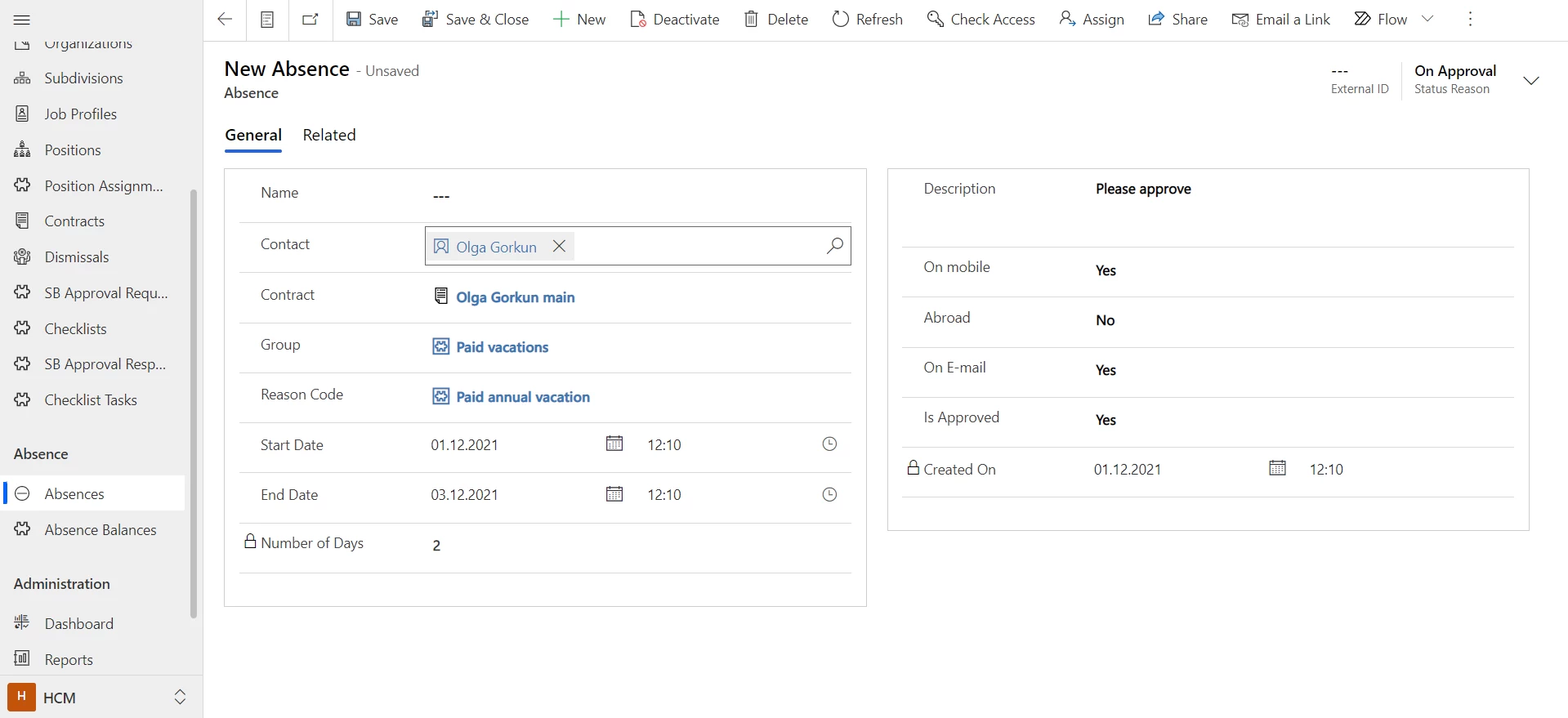
In turn, the employee can view the balance on the “Absences” page by hovering over the available group.
Balance data is automatically updated in the system after confirmation of the request. This allows the employee to always see up-to-date information on balances on the portal.
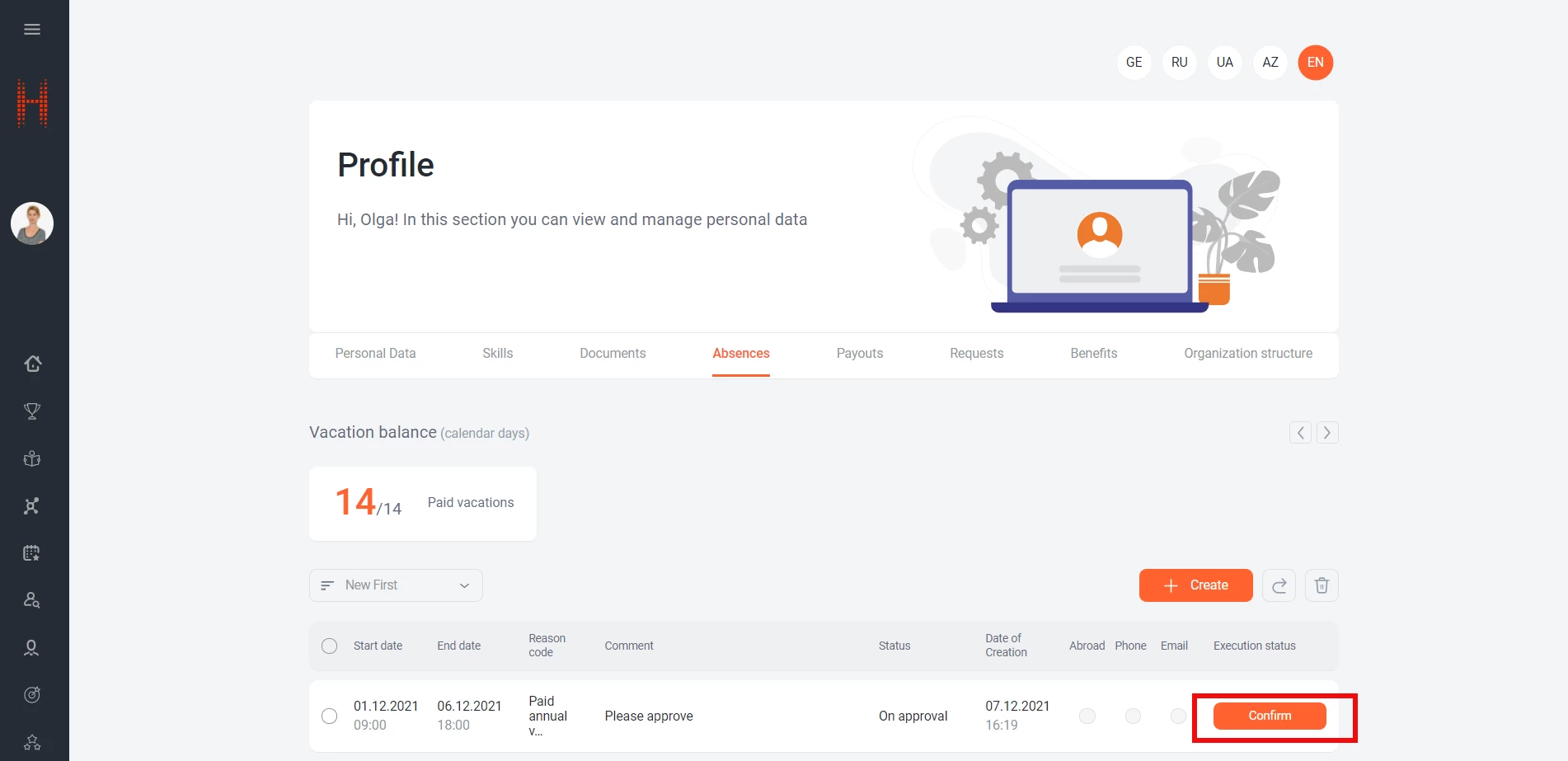
API for sending absence balance data
For companies that keep records of vacations in third-party systems (NAV, 1C, SAP), the API for receiving data on the employee absence balance, as well as additional entities such as “Absence group” and “Reason code”, have been improved.
The system implements the ability to automatically receive data on absence balance from the accounting systems according to the schedule, which allows the employee to always see up-to-date information about the balance on the portal.
Besides, transfer of approved absence requests from SMART HCM & LMS to the accounting system has been implemented for their prompt accounting and balance update.
GRADES AND PERKS module
Managing employee grades and perks
The “Employee Administration” module has been supplemented with new functionality that makes it possible to manage grades and assign perks to employees according to their positions.
When forming the grades directory, the administrator specifies a list of available perks.
And assigns grades to position profiles:
After hiring or transferring an employee to a position, the HR manager can assign perks using the “Assign perks” button.
In the next releases, employees will be able to see the list of perks available to them on the portal and submit a request for their provision.
GOALS module
Viewing data on completed goals
To view the data of previously completed goals, an employee just needs to select the “Show inactive” option in the goal selection list.
Displaying a warning about unsaved data on a page with goals
If a user accidentally switches from the goals page, the system will warn them about unsaved data, which will reduce the risk of losing data and the time it takes to enter it again.
Parameters for setting and assessment of goals
For each procedure, the HR manager can set parameters for setting and assessment of goals, namely:
- “Show Change History from HCM” – this parameter is responsible for displaying the change history on the goal page. If the parameter is set to “Yes”, the portal user can go to the goal page and track its change history. This will make it possible to recover information in case of disputes.
In SMART HCM & LMS, change information is stored in the “Assigned Goal Change History” object, which allows the administrator to track changes and generate reports.
- “Show the List of Strategic Goals” – if the HR manager has set it to “Yes”, the employee will have access to information about the strategic goal on the goal page of the portal:
- “Additional assessment of the result” – the parameter defines the role of the employee who will have the authority to assess the goals.
- “Roles of persons approving the result” – makes it possible to set the roles of employees who will have access to functionality for approving or rejecting goals on the portal.
The method for calculating goal results has been improved
The mechanics of calculating the values of the “Percentage of completion” and “Weighted result” fields for goals have been improved. The calculation takes into account the goal’s relation to the corresponding list of goals. Also, the results are automatically recalculated when changing any parameter involved in the calculations.
Creating goal templates based on assigned goals
The process of creating and assigning goal templates for goals created from the portal has been optimized. An HR manager just needs to select records from the list of active assigned goals and click the “Create goal template” button.
When creating templates, the system also checks for the presence of a linked “Goal” record and, in case of its absence, creates a new record while linking it to the template.
Displaying a list of scales that are specific to goals
When users select a scale in SMART HCM & LMS on the “Goal”, “Goal template” and “Assigned goals” forms, they see a list of only those scales for which the type is “Goal”. This makes it possible to exclude the situation of choosing a scale that is not related to goals from a general directory.
Increased level of fault tolerance during goal distribution
The HR manager may not worry about the results of goal setting and distribution. The mechanism has been improved in such a way that when creating records, the creation process does not stop due to detected errors and the process is completed by creating records that contain correct data in the system.
Approval/rejection of subordinate’s goal assessment results by the manager
At the “Assessment” stage, a manager with the rights to assess goals can approve or reject the results by clicking the appropriate button. After clicking, the assessor can leave a comment, which is visible to the employee.
In SMART HCM & LMS, the approval status and comment are stored in the “Approval Response” object.
Completion of goal assessment
To confirm and complete the procedure for assessing their goals or the goals of their team, the employee or the assessed manager enters the assessment results and clicks “Complete Assessment”.
The button is available at the “Assessment” stage and when all goals have been assessed.
STAFF ASSESSMENT module
Creating additional assessment forms in the assessment procedure
The mechanics of creating assessment requests for the “Skills/Competencies”, “Survey” and “KPI” types have been improved. When you click the “Distribute” button again, the created evaluation requests are not re-created, but are supplemented with new ones.
This eliminates the risk of losing the assessment results if you accidentally start the distribution procedure, and also makes it possible to create new requests when you change the distribution parameters or add new participants in the procedure.
Identifying the Administrative Manager by position and displaying Information in assessment requests
When clicking the “Distribute” button, the system determines the employee who will perform assessment according to the organizational structure, namely:
- for the “Administrative” type – an employee holding the position of the head of a department, to whom the employee being assessed is assigned.
- for the “Administrative +1” type – an employee holding the position of the head of the main department to which the employee being assesses belongs.
Information about the respondent and the position occupied by them is displayed in the assessment request.
When an employee on a position is changed, the system automatically updates the list of respondents in linked assessment requests. This saves time in case of frequent staff transfers or dismissals.
Also, when a respondent is changed, the name of the request is automatically changed, which consists of the names of the employee being assessed and the respondent. If the request type is KPI, the names of the KPI Assessments are automatically changed, which enables to keep the logic of the names between the linked objects in the system, and the user will find it easier to navigate in them.
It is important to note that the system will create an assessment request even if there is no employee in the respondent’s position, leaving this field blank. It will be automatically filled in as soon as the employee is assigned to the corresponding position.
REMOTE LEARNING AND STAFF DEVELOPMENT module
Improved material playback navigation
The navigation area of the content player has taken a modern look, as has the overall design of the portal.
Individual development plans
Work continues on the implementation of the “Individual Development Plans” functionality. In the current release, the HCM part of the functionality has been implemented and work on the development of the portal pages has begun.
This functionality will complement one of the important modules of the system, Learning and Development, and will provide companies with the opportunity to fully build and automate the processes associated with staff learning and development.
Downloading a PDF certificate
The system lets users save certificates as PDF files.
INTEGRATION WITH THIRD-PARTY SYSTEMS module
Universal API
A universal API has been developed that makes it possible to exchange data with accounting systems (SAP, NAV, 1C) related to:
- organizational structure of the company (Organizations, Departments, Positions, Position Levels, Position Profiles);
- the staffing list of the company (Positions, Appointments to positions);
- personal data of an employee (Persons, Employee Contracts);
- payroll documents;
- employee absence balance (Absence Groups, Absence Codes, Absence Balance as of a date);
- the results of achieving the goals.
This makes it possible to integrate with corporate systems, creating a single platform for accounting and administering employee data, as well as keeping them up to date.
Sending employee personal data to Azure Active Directory
In the current release, the system provides for transferring personal data of employees registered in Azure Active Directory. To transfer data to Azure Active Directory, the administrator just needs to click the “Sync. to Azure AD” button in the employee card.
INTEGRATION WITH OUTLOOK module
Passing priorities from HCM to Outlook
When an appointment or task is created in the HCM, the HR manager can specify its priority, which will allow the end user to see this information in Outlook.
Display of attachments in Outlook
The HR manager can add a message, appointment, or file attachment to the task created in HCM, which will be available to the recipient in Outlook.
Order SMART HCM & LMS demo now by following the link!