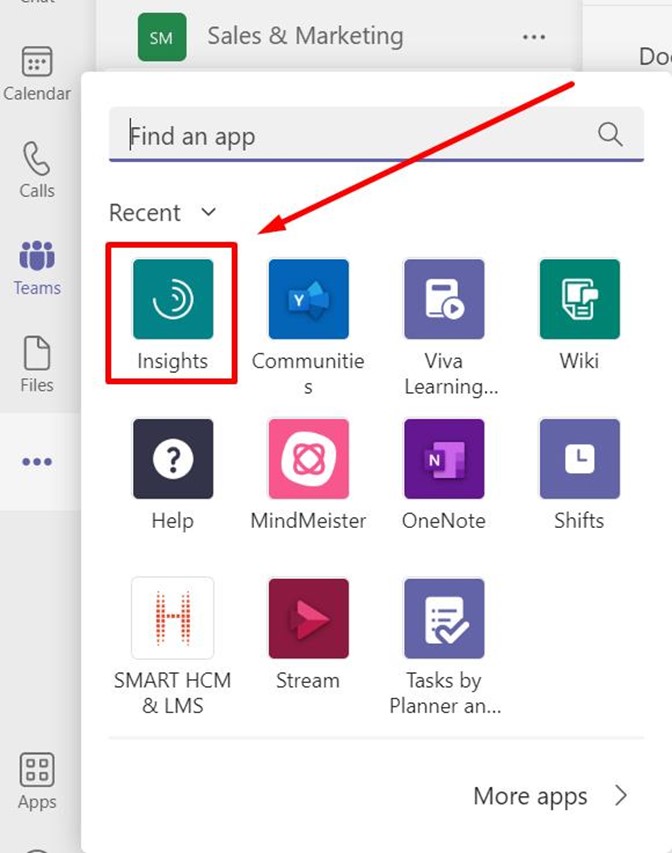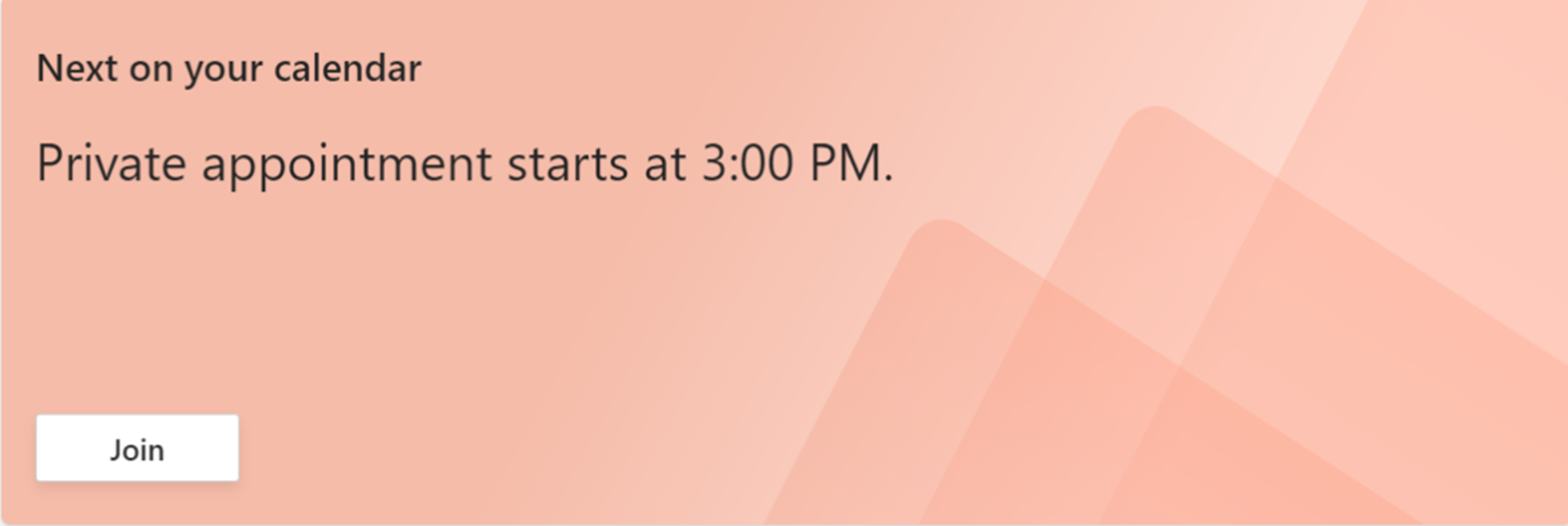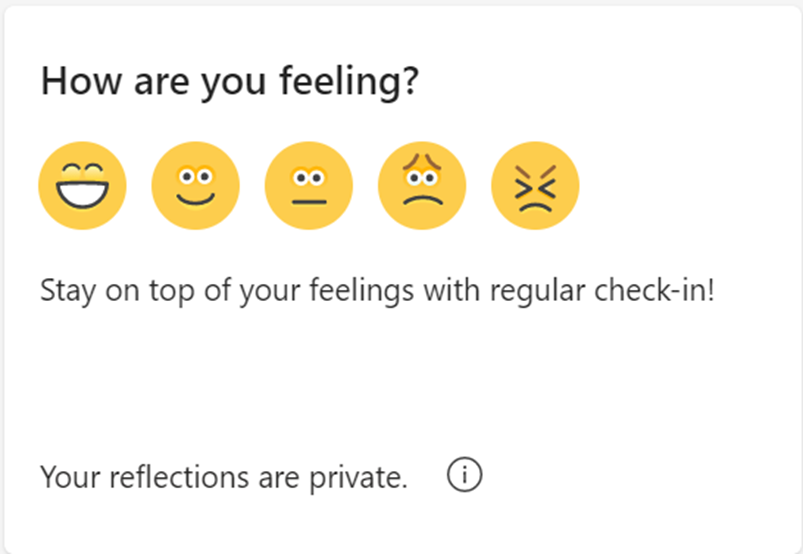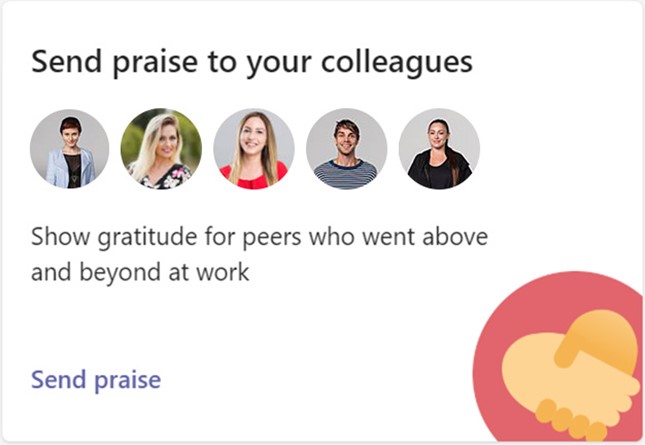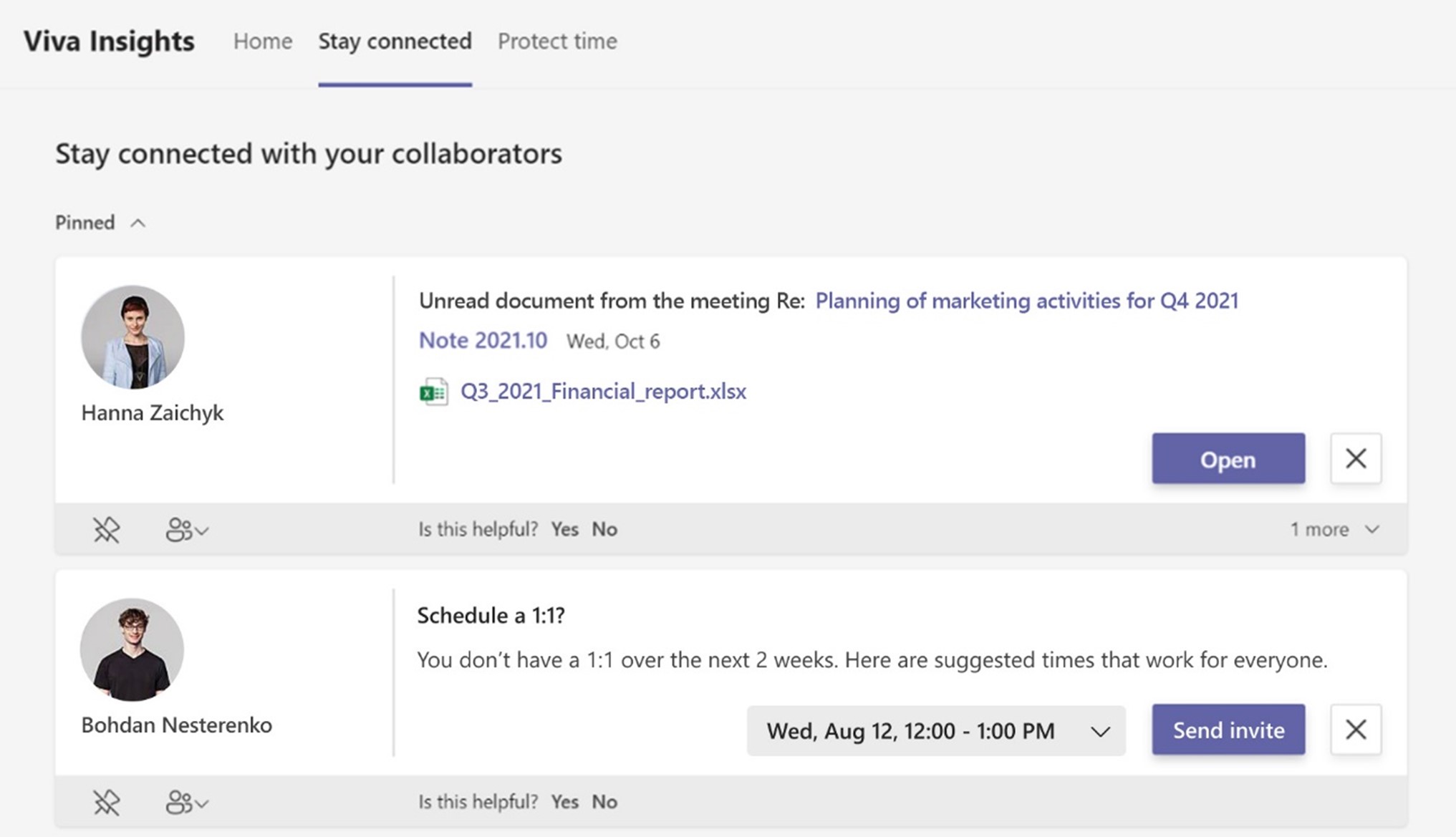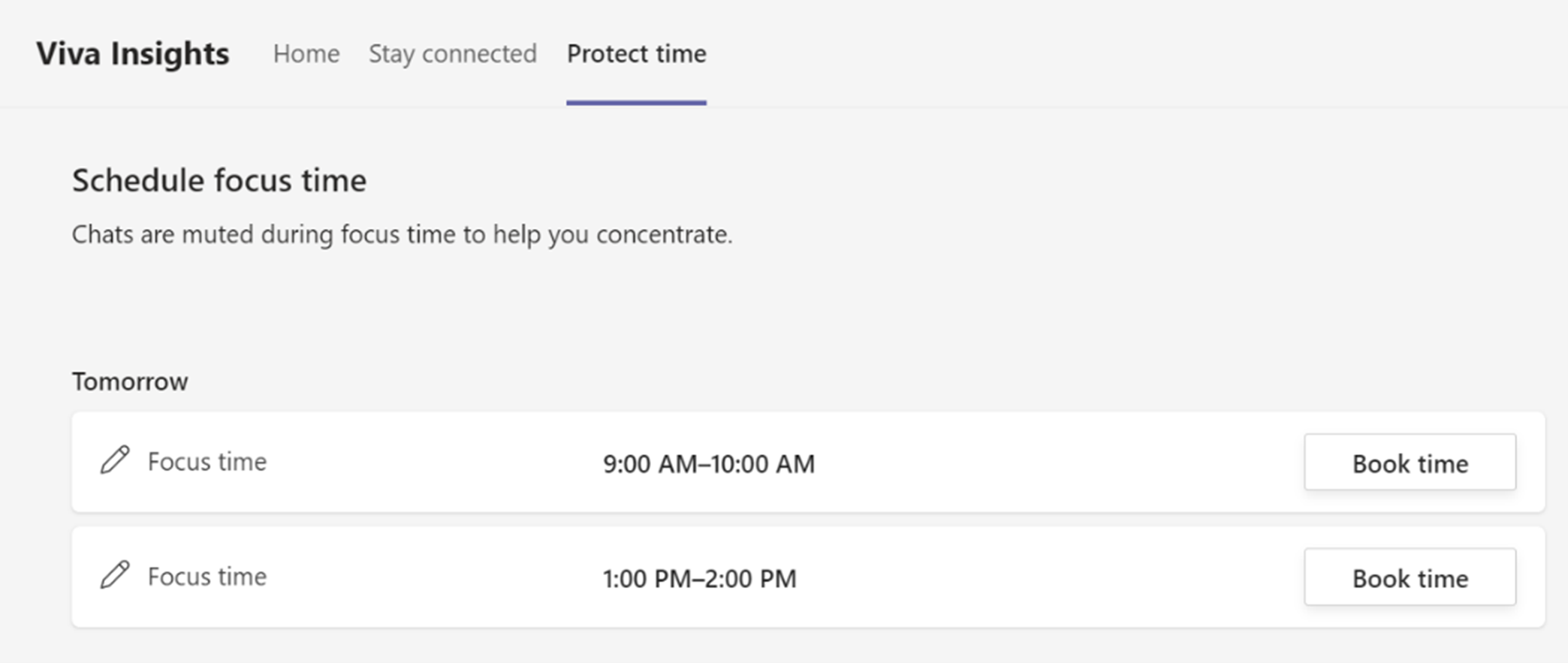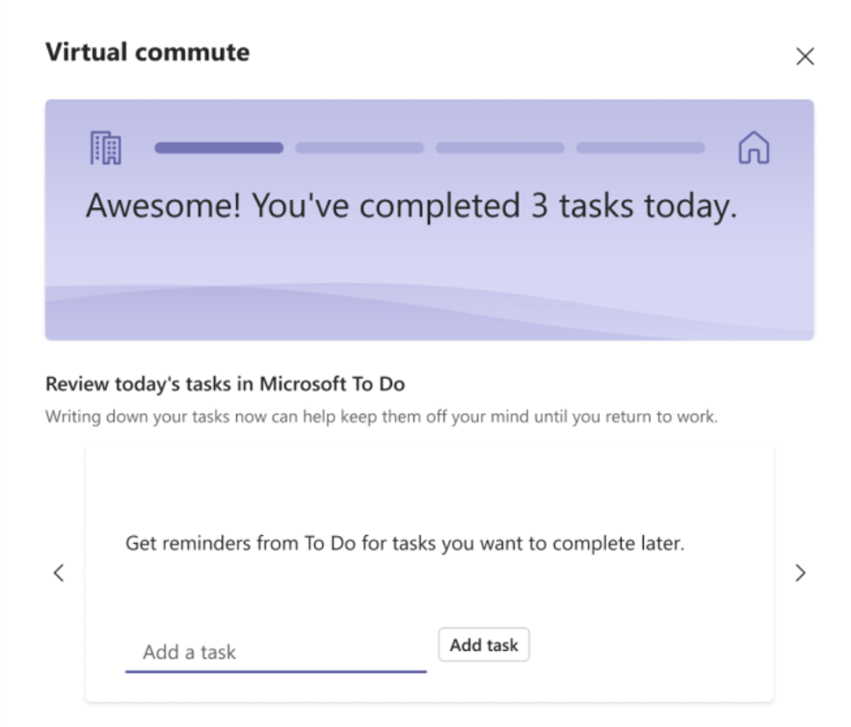We in SMART business promote the idea of “smart business processes” that are created and run consciously and prudently.
However, you would agree that it is quite difficult to build transparent processes if there is chaos in mind and there are 143 unread messages on the phone. That is why, over the past decade, employers have been paying a lot of attention to work-life balance of employees and mindfulness practices. Offices are setting up meditation and sleep rooms, trainings are held for employees to focus on work tasks and relax at home, and of course, thousands of apps are emerging to help relieve excess stress.
Viva Insights, an application that is already available in Ukraine in Microsoft Teams (as part of a Microsoft 365 subscription) allows you to access mindfulness practices in a few clicks.
To install the application, click “…” (more added apps) in the sidebar:
Viva Insights functionality
What’s next?
With a tight schedule of tasks and meetings, it is very convenient to have a gentle reminder of “what’s next on the schedule?”. Viva Insights will always tell you what you have planned for this day, even when it comes to a private meeting or lunch.
How are you feeling today?
In the app, you can keep a calendar of your moods, and most importantly, view it in retrospect. You can be completely honest, because no one except you will have access to this information.
Want to say “thank you”?
It takes a few seconds to thank colleagues for their cooperation. But the effect can be even greater than from large-scale, complex team building. Viva Insights makes it possible to make the recognition of your colleagues a habit and to schedule the so-called “thanks time”.
Meditations from Headspace
Following up on the topic of mindfulness, we suggest you pay attention to meditations and mindfulness exercises in Viva Insights from Headspace.
Headspace is a company dealing with young people’s mental health that is currently working in collaboration with Microsoft. According to the organization, 30 days of Headspace practice can reduce your stress level by 32%, and after three weeks your level of empathy can go up by 21%.
Also, focusing before an important meeting or relaxing after the end of the working day is very, very helpful for the brain.
At the moment, meditations are available in English.
Stay connected
Within this functionality, you can identify and pin your most important colleagues, set up reminders for 1:1 meetings, reschedule a meeting if there’s an overlap, get a reminder for unread documents shared with you, and see @mentions of contacts you have identified as important.
Schedule focus time
Research shows that constant distractions while at work can increase stress and decrease productivity. It’s all the more difficult to focus on a task if you only have short intervals between appointments.
Therefore, Viva Insights offers to schedule focus time, during which notifications are turned off and the ability to contact you is limited.
The app also offers to make the transition from work to home smoother. 30 minutes before the end of the working time, you receive a notification and an offer to think over the past day and mark your mood.
The quiet time functionality ensures that you have a good rest after work by turning off all notifications.
To do list
The era of notebooks is over. List important tasks in the Microsoft To Do list so you always have them at your fingertips.
We reviewed the capabilities of Viva Insights and really hope that you will find the functionality that will help you get closer to balance and inner harmony. Which will certainly affect your productivity.
If you would like to learn more about Microsoft 365 (and Teams in particular) pricing packages, please contact the account managers of SMART business – sales@smart-it.com
Have a peaceful working week!