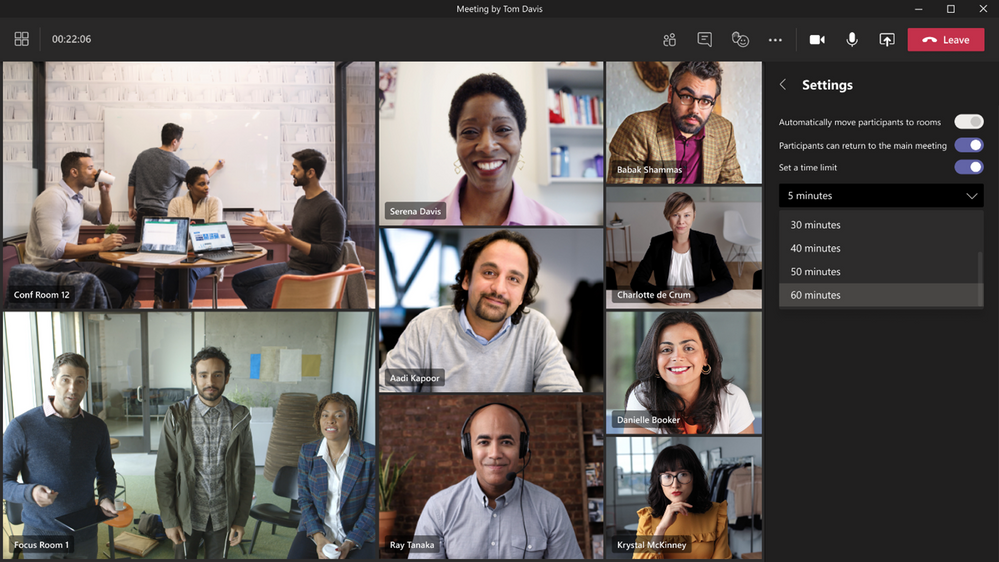We sincerely hope that our new Teams feature overviews have improved your day-to-day work at least a little. We continue to share extracts of the new functionality and the latest changes with you.
In this article, you will find out how the teamwork platform changed in May. A few spoilers: noise suppression is now available for Mac; the latest PowerPoint files you worked with are pulled up to the meeting so you can easily find the presentation you want; and Teams Calling has changed its appearance: now contacts, voice messages and call history are displayed on the same screen.
Read more in the material below.
Meetings and webinars
Dynamic view
Dynamic view automatically arranges the elements of your meeting for an optimal viewing experience. As people join, turn on video, start to speak, or begin to present in a meeting, Teams auto-adjusts and personalizes your layout.

Presenter mode
Presenter mode empowers presenters to customize how their video feed and content appear to the audience with powerful professional layouts. The first layout, Standout, is now available to show the speaker’s video feed as a silhouette in front of shared content. That way, you can easily direct your audiences’ attention through hand gestures and facial cues, without making the viewer choose between the speaker and the content. Stay tuned for the next two layouts coming soon: Reporter and Side-by-side.
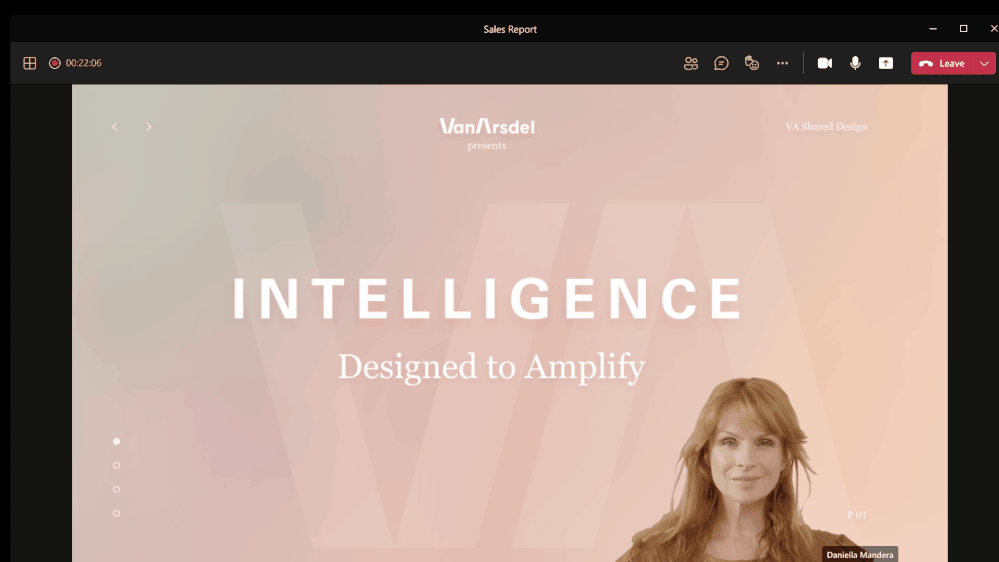
Support for large-scale meetings
SMART business is convinced that Ukrainian business is capable of holding online events for tens of thousands of participants. This is confirmed by the case of a pharmaceutical company YURiA-PHARM, and Teams is best suited for these needs.
- If your meeting involves up to 1,000 people, each of them can be an active participant in the event, write in a chat, participate in polls or send live reactions.
- Webinars or meetings for 10,000 people are possible in a “watch only” format.
- And given that the “quarantine era” is still ongoing, Microsoft has expanded this limit to 20,000 participants per event. The offer is valid until the end of 2021.
Custom attendee registration
Add a custom attendee registration page to your meetings or webinars to better manage attendance before your virtual event starts. You can add custom questions and images to learn more about your audience and promote your brand. Once your attendees finish registering, they’ll automatically receive a confirmation email with a calendar invite to join the event.
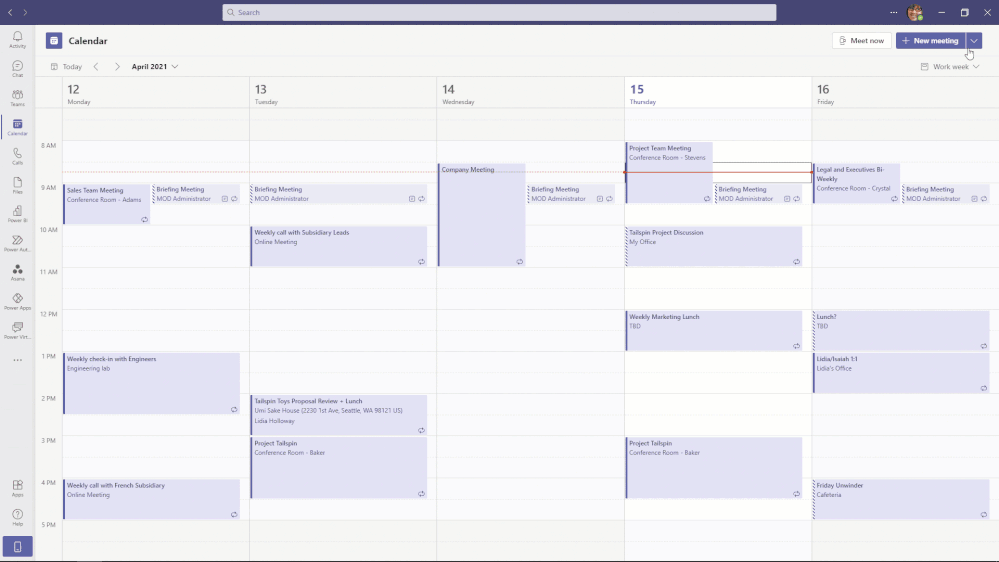
Include computer sound when sharing on Mac
Mac desktop users can now include audio when sharing their desktop or window during a Teams meeting. This is great when sharing a video with voiceover and music. It allows everyone to watch simultaneously without echoes or sync issues. You can find this setting in the share content.
Breakout room timer
Organizers can now set a timer for Breakout rooms from the Breakout Room settings. Once the timer has expired, rooms will automatically close, and participants will return to the main meeting.
AI-based noise suppression for Mac users
In November, we launched AI-based noise suppression for Windows. Now, we are expanding this feature for Mac users. Real-time AI noise suppression feature automatically removes unwelcome background noise during your meetings. Your audio feed is analyzed to filter out the noise and retain only the speech signal. You can also control how much noise suppression you want, including a high setting to suppress more background noise.
Improved participant list
The participant list is now broken out into three sections: Lobby, Presenters, and Attendees. For Lobby, you can now review the full list of people waiting before admitting them all into the meeting. Attendees are sorted in alphabetical order and those who raise their hands are elevated to the top of the participant list.
Calling
First of all, we would like to draw your attention to the fact that Teams Calling is a new approach to corporate telephony. You can build a full-fledged call center based on this tool. You can learn more about the capabilities of the platform in the article.
Let’s now move on to the new features of the tool which appeared in May 2021.
New Calling Experiences
Simplify the calling experience with a streamlined view that shows contacts, voicemail, and calling history together. Previously, you had to select each of these in different tabs. Now, it is consolidated in the same screen, making it easier to initiate or return a call with a single click.
Call Merge
Call Merge gives end users the capability to merge their active 1:1 call into another 1:1 or group call. For example, during a call with someone (or a group), you need to ask someone else a question. With this feature, you may add them directly into the first conversation seamlessly. This applies to Teams VOIP calls and PSTN calls.
Chat and collaboration
Group chat with external users
This update will be extremely interesting for companies with numerous counterparties. Invite external partners to chat in a friendly and convenient Microsoft Teams environment – create a single chat for 250 participants.
External group chat is expanding on the existing ability for Teams users to find, participate in 1:1 chat, calls, and set up meetings with external Teams users in federated organizations. This feature is part of Microsoft Teams Connect, which enables users to share a team with guest users and share channels as well as chat with people from multiple organizations right from their own tenants.
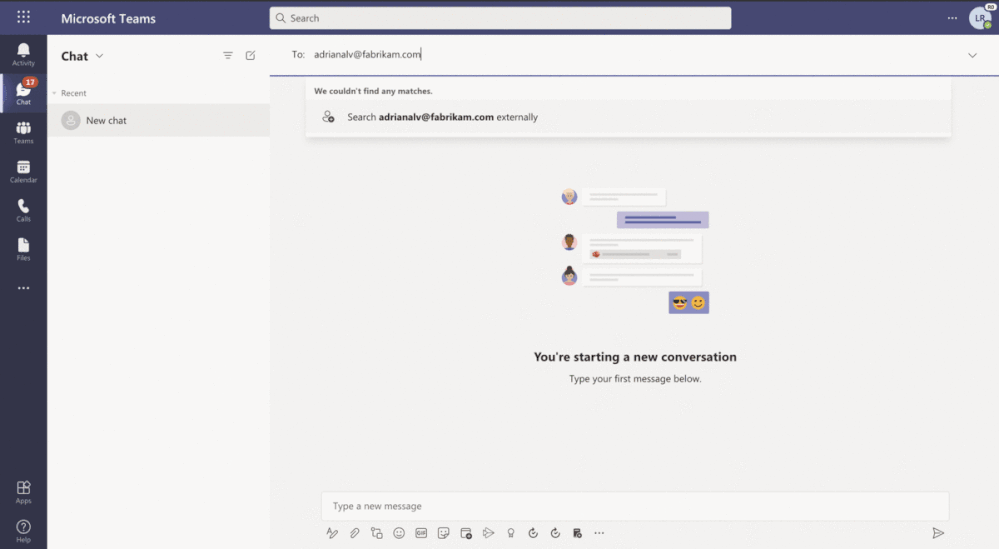
And lastly, we suggest taking care of your wellbeing and good feeling with Microsoft Viva Insights.
We’ve already outlined the capabilities of this tool, but in May, Viva Insights was extended with the following new features:
- A reflection feature helps you become more aware of how you’re feeling and identify patterns over time. These insights are personal and private to the individual.
- Praise enables you to express appreciation for your colleagues and schedule praise reminders to build a habit of sharing gratitude.
- Virtual commute helps you wrap up your tasks at the end of the workday, prepare for tomorrow, and transition into your personal time with peace of mind.
The SMART business team sincerely strives to create materials that will be useful and interesting for you. So, if you have any suggestions for improving this article on Microsoft Teams updates, please give answers to 3 questions.