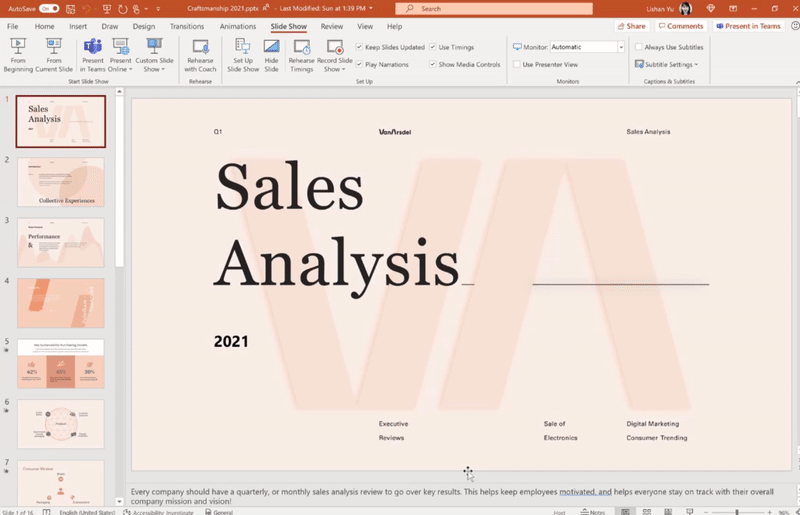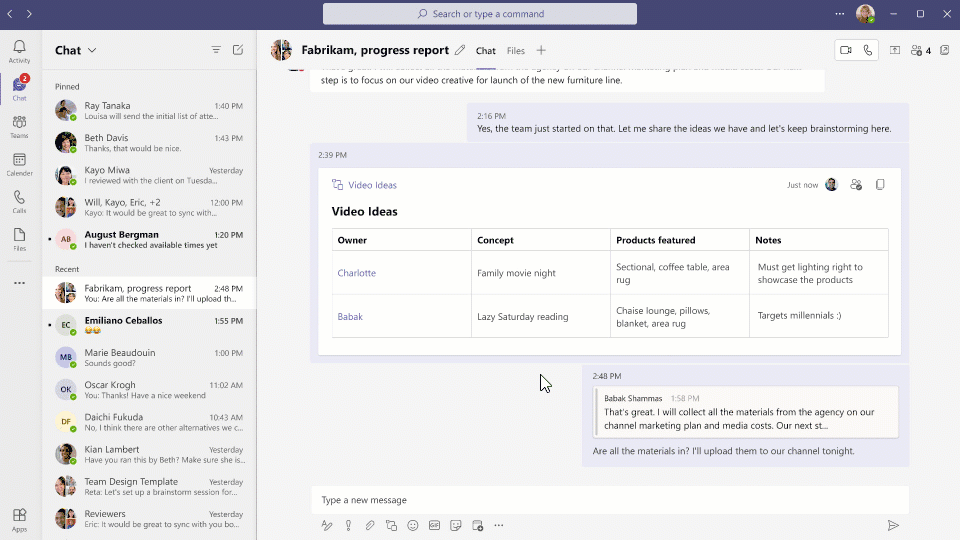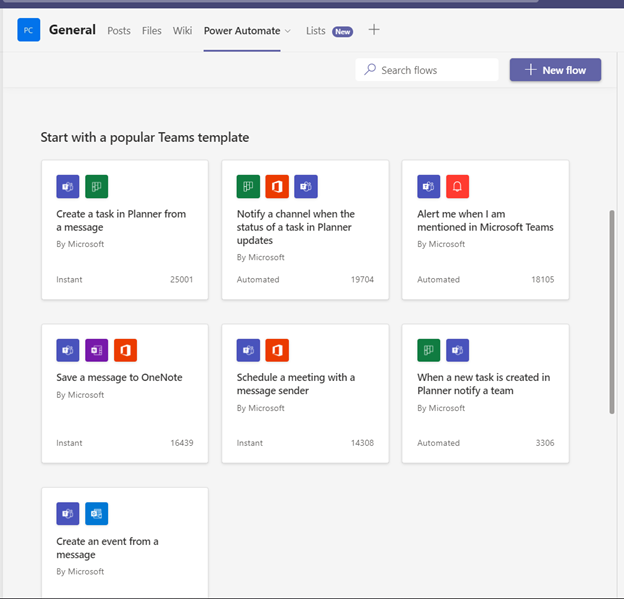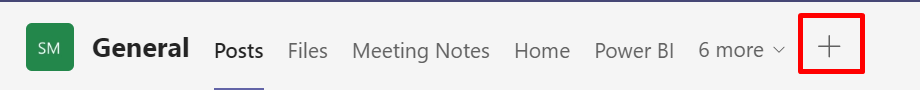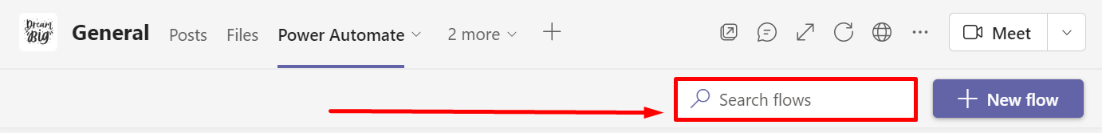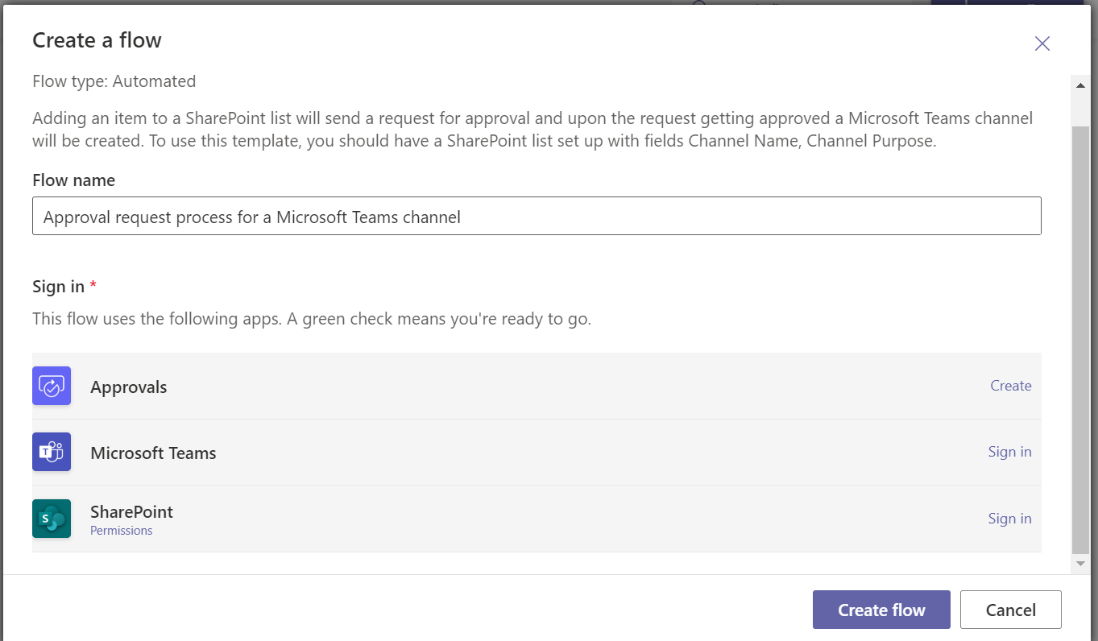Meeting
PowerPoint presentations right in Teams
The integrations between Microsoft solutions are getting deeper! Soon, you will be able to stream your presentation to a Teams meeting right from your desktop PowerPoint. To do this, just press one button on the top panel. The update is becoming available for PowerPoint web, Windows, Mac, and Microsoft 365 Apps for business licenses.
Teams meetings now available in Apple CarPlay
In addition to calls to Apple CarPlay, meetings in Teams will now be available. You can find the Teams icon on your Apple CarPlay screen. Just use voice commands to join the meeting hands-free. You can also view history, make calls, and send messages to contacts in Teams.
A more convenient way to assign meeting participants to breakout rooms
Previously, participants were assigned to Breakout Rooms during a meeting in the right pane of the screen. Now, for more convenient use, you can sort participants by room in a separate window. You just need to select a few members and check the boxes next to their names. This will help you quickly find a participant or room, speeding up the assignment process.
2×2 for web meetings in Safari
Safari users can now see 4 incoming 2×2 video feeds at once during web meetings in Teams, allowing you to “be closer” to your colleagues even during hybrid work.
Restarting live streaming
Imagine: you have organized a large online Teams Live Event. But something has come up: you accidentally ended the event or got an error. How to bring all participants back to the same platform? Microsoft has thought of this scenario and offers you the option to restart the event simply by clicking the “Restart Event” button.
Scaling Live events for up to 100k attendees
Teams Live Events can now have up to 100,000 attendees. This functionality becomes available upon contacting the Microsoft LEAP team for help in organizing and running your event.
Chat & Collaboration
Replying to a specific message in desktop version of Teams
Previously, you could, by swiping a message to the left on your phone, easily demonstrate to the interlocutor which message you’re replying to right now. This functionality is now available on the desktop version as well. Quoted replies will be available in 1:1 chats, group chats and meetings.
Pinning messages
Now you can easily pin chat messages to draw attention and give chat participants quick access to important content. The “Pin” feature helps your team stay on top of the major work news.
New default settings when opening Office documents in Microsoft Teams
We often work with Office documents (Word, Excel and PowerPoint) while chatting with colleagues. Previously, when the document was opened, it was automatically expanded in the Teams app, thus preventing the chat from continuing. But Microsoft engineers changed that. You can now choose how you want to open the document yourself: in Teams, in a browser, or in a desktop app. This is available to anyone with Office version 16 or newer activated.
Power Automate templates to add to Teams templates
First, a few words about Power Automate. This is a tool for automating routine actions, integrating different applications with each other, as well as for approvals (of layouts, documents, vacations, etc.). In order to create an automated workflow, you do not need to write code, since you can use ready-made templates from Microsoft. Just search for templates by keywords.
The point of the update is that now all Power Automate functionality is integrated right into Teams. All you need to do is add this app to your channel and start creating automated flows from pre-built templates without leaving the Teams interface.
For example, if you have a task to automate approval processes in a Microsoft Teams channel, just add Power Automate:
Then enter keywords such as Approve, Teams, etc.:
And edit the flow as preferred:
Microsoft has already created so many templates that there is a very high chance that your business tasks have already been automated.