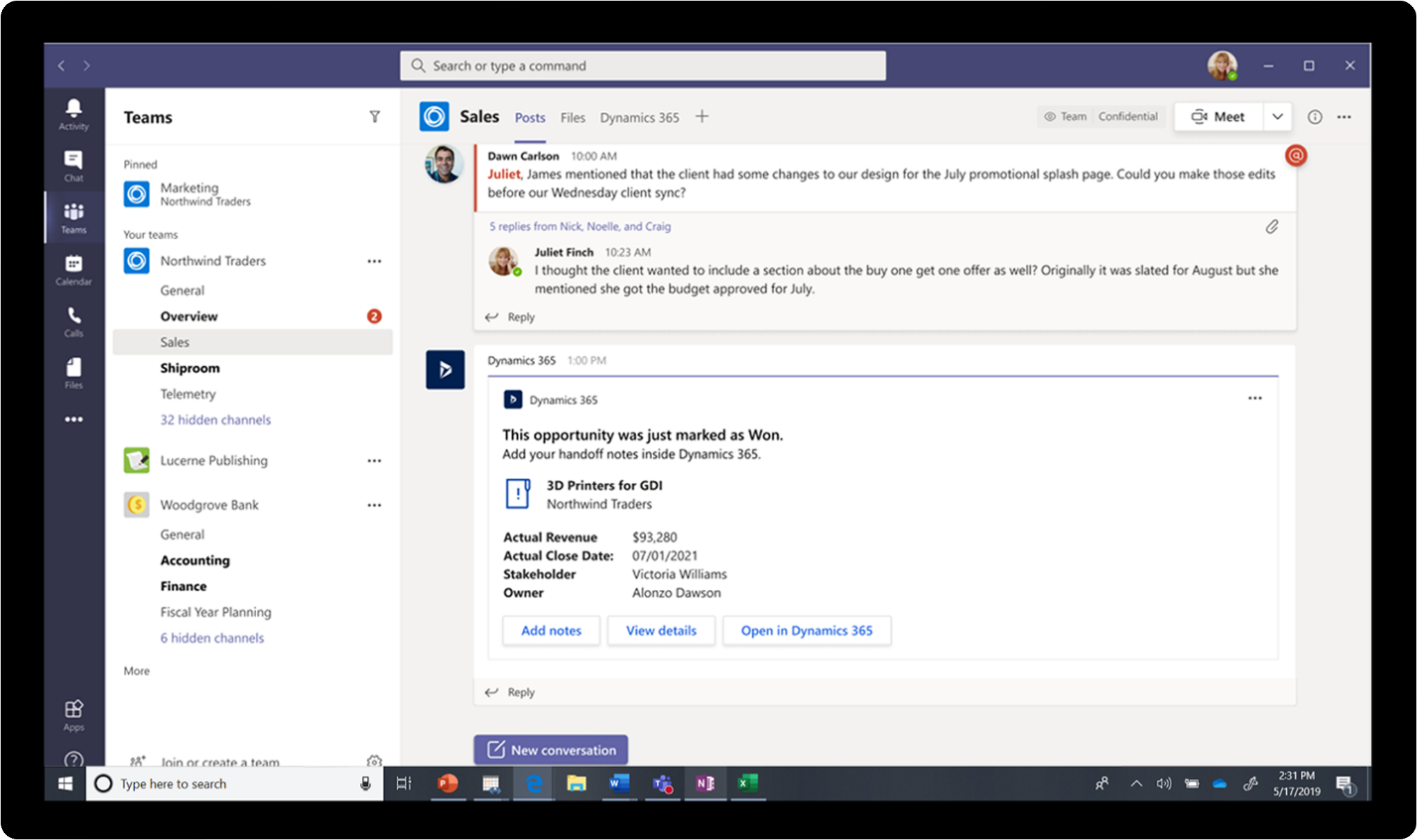145 million active users already perform the vast majority of work tasks in Microsoft Teams. And as hybrid work is becoming more popular, this number is constantly growing.
Teams is where people hold meetings, communicate on projects, and collaborate on documents. The platform has become the new front-end for the world of hybrid work. But Microsoft continues to expand the capabilities of Teams, making it possible to work with Dynamics 365 data, even for those users who do not have a Dynamics 365 license.
That is, every colleague with a paid Teams license gets access to Dynamics 365 data to read and act on specific scenarios.
We’ll answer 3 most common questions right away.
In which Dynamics 365 apps can I work through Teams?
First of all, Teams users will have access to Dynamics 365 Sales, Customer Service, and Field Service, but Microsoft plans to scale this experience across the entire Dynamics 365 portfolio.
When will users be able to try the new functionality?
The functionality will become available in Dynamics 365 2021 Release Wave 2, which starts in October 2021.
Will I have to pay separately to access Dynamics 365 through Teams?
No, you won’t. If you have a Teams license, you don’t need to purchase additional Dynamics 365 licenses. It’s worth noting that no other software solution provider offers this kind of integration at no additional cost.
According to Jared Sparato, Microsoft VP of Modern Work, the active use of a hybrid work style (where an employee can choose to work from home, office or anywhere else) pushed Microsoft to create “collaboration applications”, that is, platforms on which an employee can simultaneously perform work tasks and communicate with colleagues and customers.
For example, combining Teams with Dynamics 365 Sales makes it possible to text a colleague straight from the CRM system, and combination with Dynamics 365 Business Central enables to show data from the ERP system to employees without leaving Teams.
At the same time, you don’t need to switch between different systems, minimize some windows and expand others. In the not too distant future, starting Teams will be enough for all workflows.
Let’s take a look at the application scenarios for using a combination of Teams and Dynamics 365.
View and edit Dynamics 365 records in Teams
Dynamics 365 users can now invite someone in their organization to view and collaborate on customer records right in a Teams chat or channel. For example, sales people will be able to share such data as details of open opportunities, customer histories, state of relationships with customers, key contacts, etc. Support representatives can share customer information, troubleshooting options and follow-up.
Add Teams meeting recordings and meeting notes to corresponding Dynamics 365 records
Dynamics 365 users will be able to add Teams meeting recordings when they create a meeting, allowing them to view preliminary conversations. Also, meeting notes (manual or transcribed) are automatically saved in the communication history in the selected Dynamics 365 record. It should be noted that only users with the appropriate permissions can access the data, which ensures their safety while viewing, interacting and sharing customer records.
Automated notifications and related workflows
There are often situations when several employees are working on one record in a CRM or ERP system. And it is important to make sure that all participants in the process are aware of the changes made. Automatic notifications keep the stakeholders updated. Users can select specific chats and channels through which notifications will be sent, as well as the frequency of receiving notifications.
And even more than that:
- A service engineer can help a field worker solve a customer problem by adding notes with troubleshooting steps to customer case records.
- Finance Department can simplify order fulfillment by sharing purchase orders and payment details with their colleagues from sales.
- A field worker can inform sales teams about products approaching end-of-life, so the sales team can take care of replacement options ahead of time.
- And sales managers can close deals faster by understanding marketing signals about product demand.
By accessing Dynamics 365 data straight from the Microsoft Teams platform, you start solving work issues faster, find the “right” people and information. Likewise, while in Dynamics 365 apps, you don’t need to switch to a messenger to communicate with colleagues. You can do this right from your CRM or ERP system. This is not just a step into the future. It’s a leap!
P.S. Which does not require additional financial costs, and, therefore, can easily bring improvements to your working life as early as this fall.