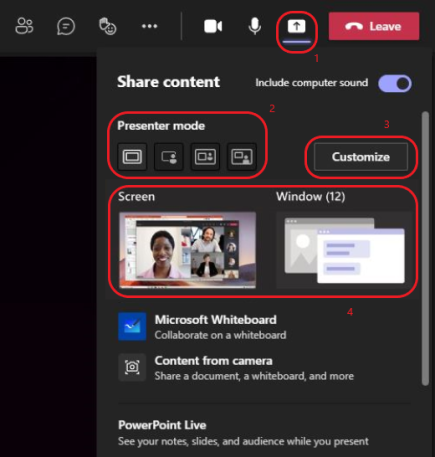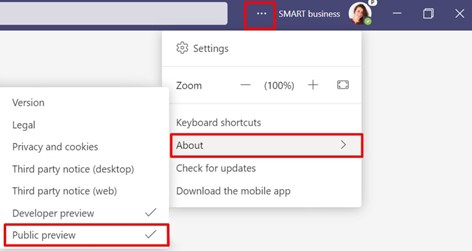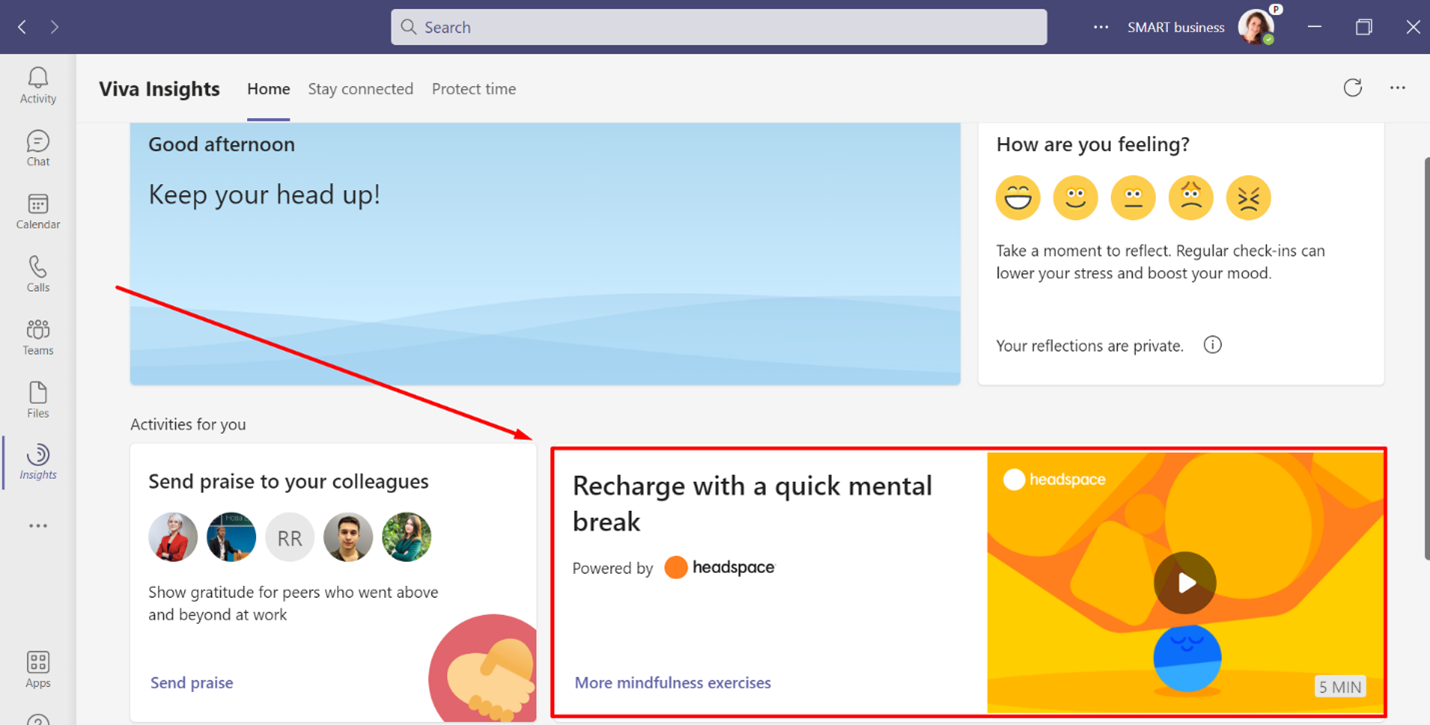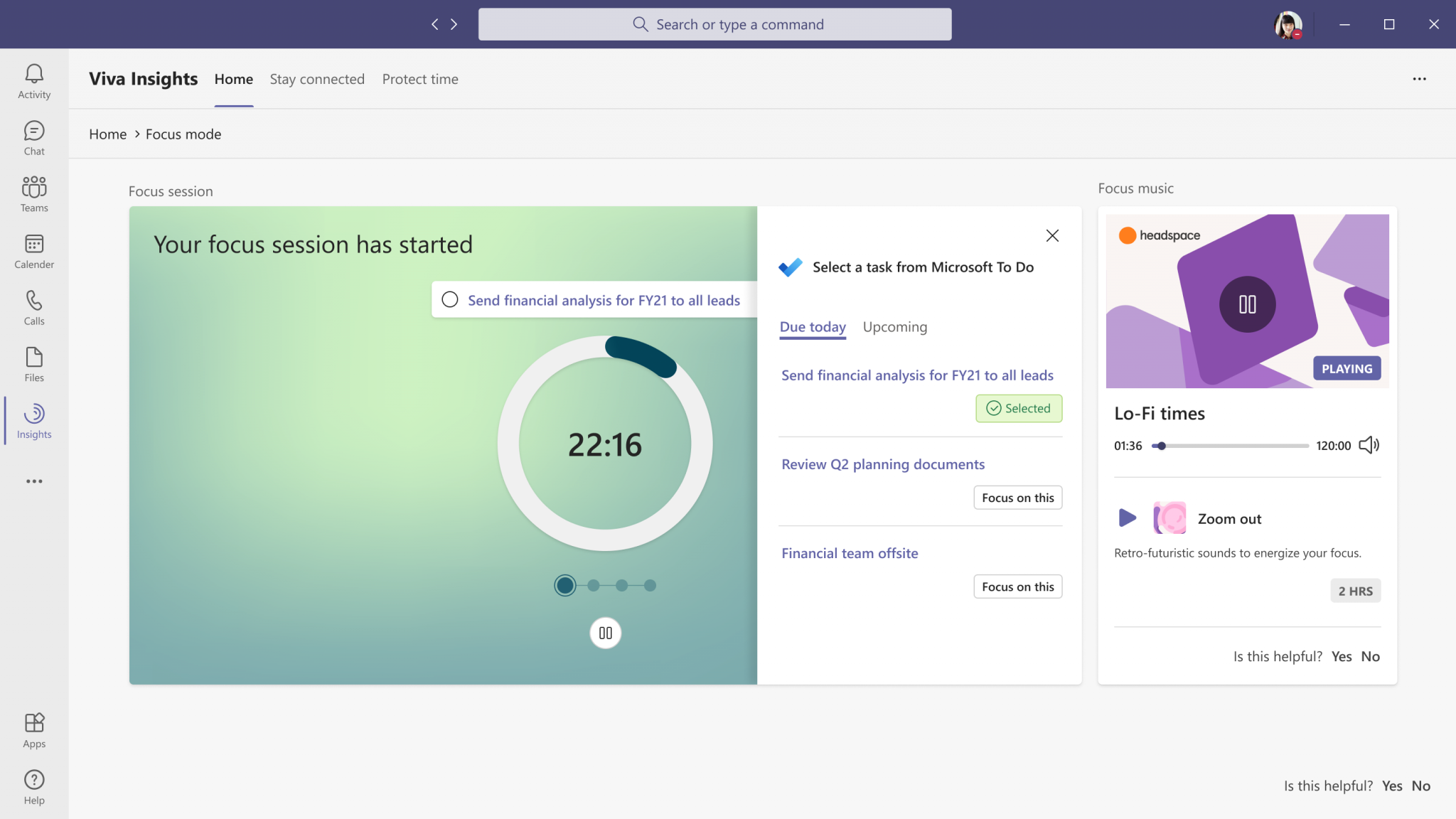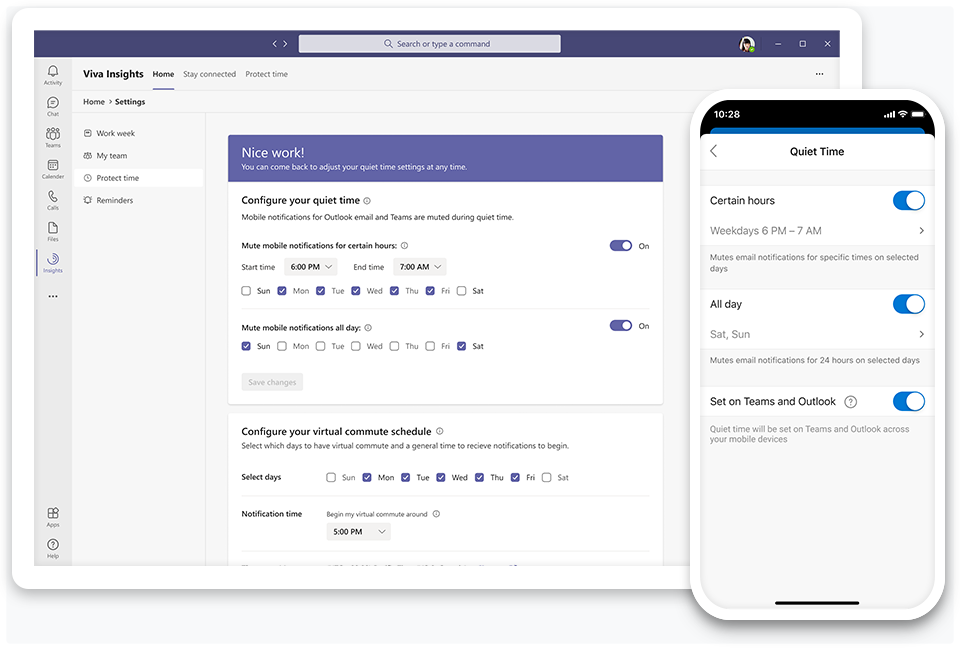Even the most talented developers and engineers have to take a break from time to time, which is why Microsoft Teams’ August update list is more succinct than usual. However, Microsoft Viva is gaining traction: meditations, focus-time booking, and productivity analysis.
Teams Meetings & Webinars
Additional presentation layouts during meetings and webinars
Earlier we wrote about the options of speaker positioning in relation to the presentation. In August 2021, two new presenting modes became available: “Reporter” with the slide above the speaker’s shoulder and “Side-by-side” with the presentation slide and the frame with the speaker placed side by side.

You can choose a presentation mode that will be suitable for the type of content in the meeting menu.
Additional languages for live subtitles and transcriptions for meetings in Teams
Earlier we wrote that for meetings in English it is possible to use live subtitles, as well as automatic transcription of meetings. Starting in August, this functionality becomes available for 27 more languages, including Russian, German, Japanese and Hindi. Looking forward to recording Teams meetings in Ukrainian!
Start of live recording and transcribing at the same time
Now, when you turn on meeting recording, Teams automatically starts voice transcription (recording the speakers’ words in text). Subsequently, you can access the transcript and quickly re-read what was discussed during the meeting. In order for the functionality to start working, you need to enable the Allow Transcription and Allow Cloud Recording policies. After the meeting, the recording and transcription will be available on the Recordings and Transcripts tabs in the meeting details.
When will Microsoft Viva become fully available in Ukraine?
We recommend reading a brief overview of the solution that we prepared earlier. Viva Connections, Viva Insights and Viva Learning modules are gradually starting to become available in Ukraine as part of paid Microsoft 365 packages.
The Viva Topics module is not yet available in Ukraine. In the future, it will be paid separately – $4 per user per month.
Teams users can start using Viva Insights today by downloading it as a free Teams app.
The Learning module will become available later this calendar year in Preview mode. To enable this mode, click “…” on the top bar, select About and check the box next to Public preview. When this mode is turned on, a “P” symbol will appear next to your avatar.
What’s new in Viva Insights?
5-minute meditations to improve your feeling
Total weekly meeting time in Teams has more than doubled since the COVID-19 pandemic began. Meetings held one after another increase stress and make it difficult to stay engaged and focused. Just a few minutes of meditation and mindfulness with Headspace can help you reduce stress and improve concentration.
You can already find mindfulness meditations and exercises in Viva Insights in Teams, which will help you get in the mood for work at the beginning of the day, relax before an important presentation, and disconnect from work in the evening. Meditations are currently only available in English.
New Focus Mode
At the end of this year, the Viva Insights app will have a new Focus Mode based on Viva Insights’ ability to schedule daily work hours without distraction, with Teams notifications turned off. This mode will play music for focusing from Headspace, and timers will help you make progress on important tasks at regular intervals with scheduled breaks in between.
Your personal inviolable quiet time
Later in 2021, Viva Insights will have the option to set up a quiet time to turn off mobile notifications from Outlook and Teams during non-working hours. You can also receive personalized advice based on an analysis of how well you disconnect from work.
Quiet Time settings will also be available to users of mobile versions of Outlook and Teams, and IT admins will have controls in Microsoft Endpoint Manager to create general policies for disabling notifications outside of working hours across their organization.
We hope this information was helpful to you. In case of any additional questions, please email at sales@smart-it.com.