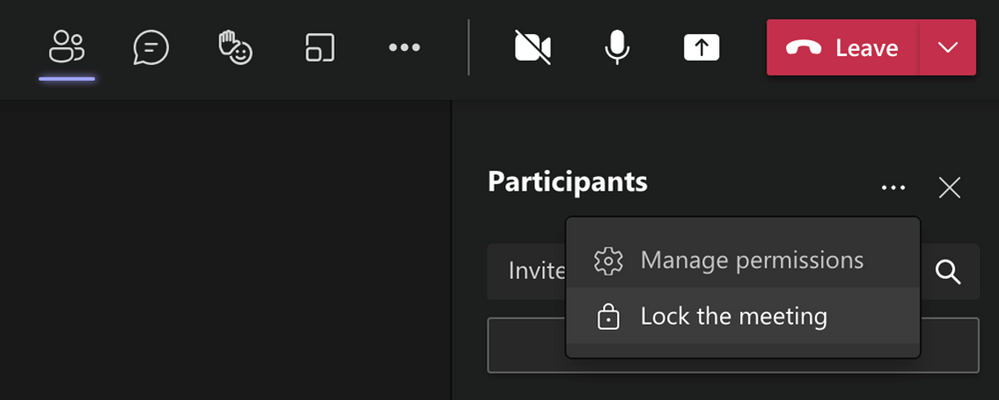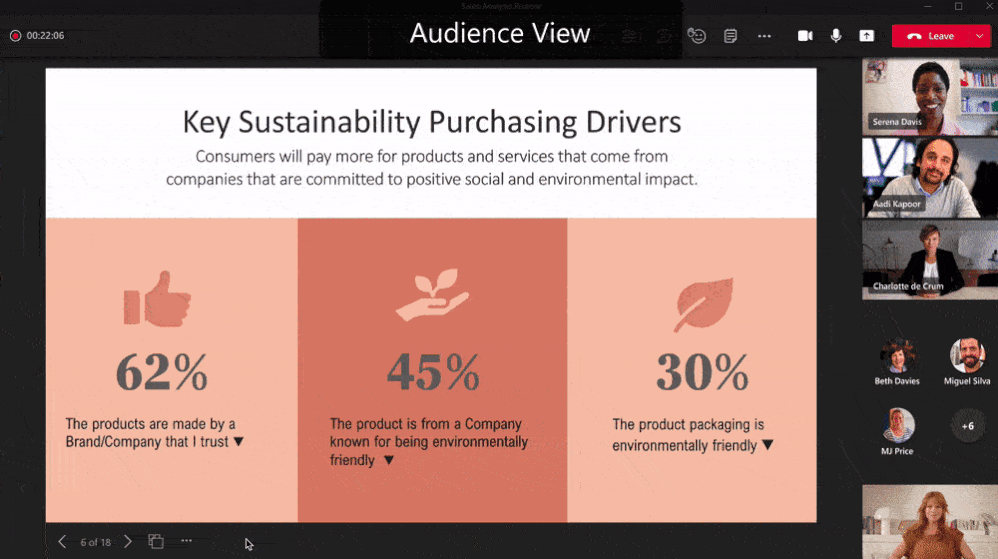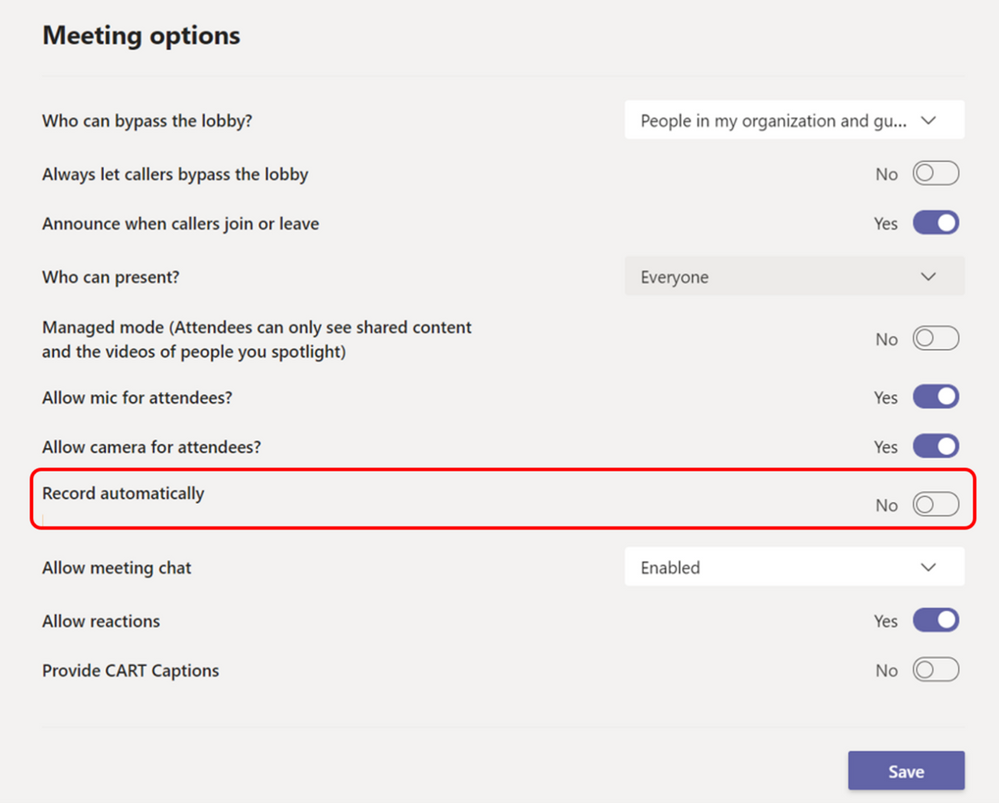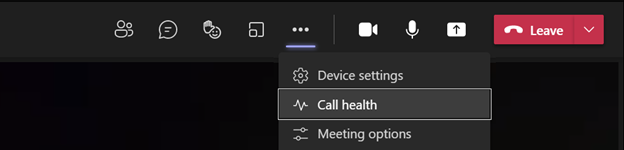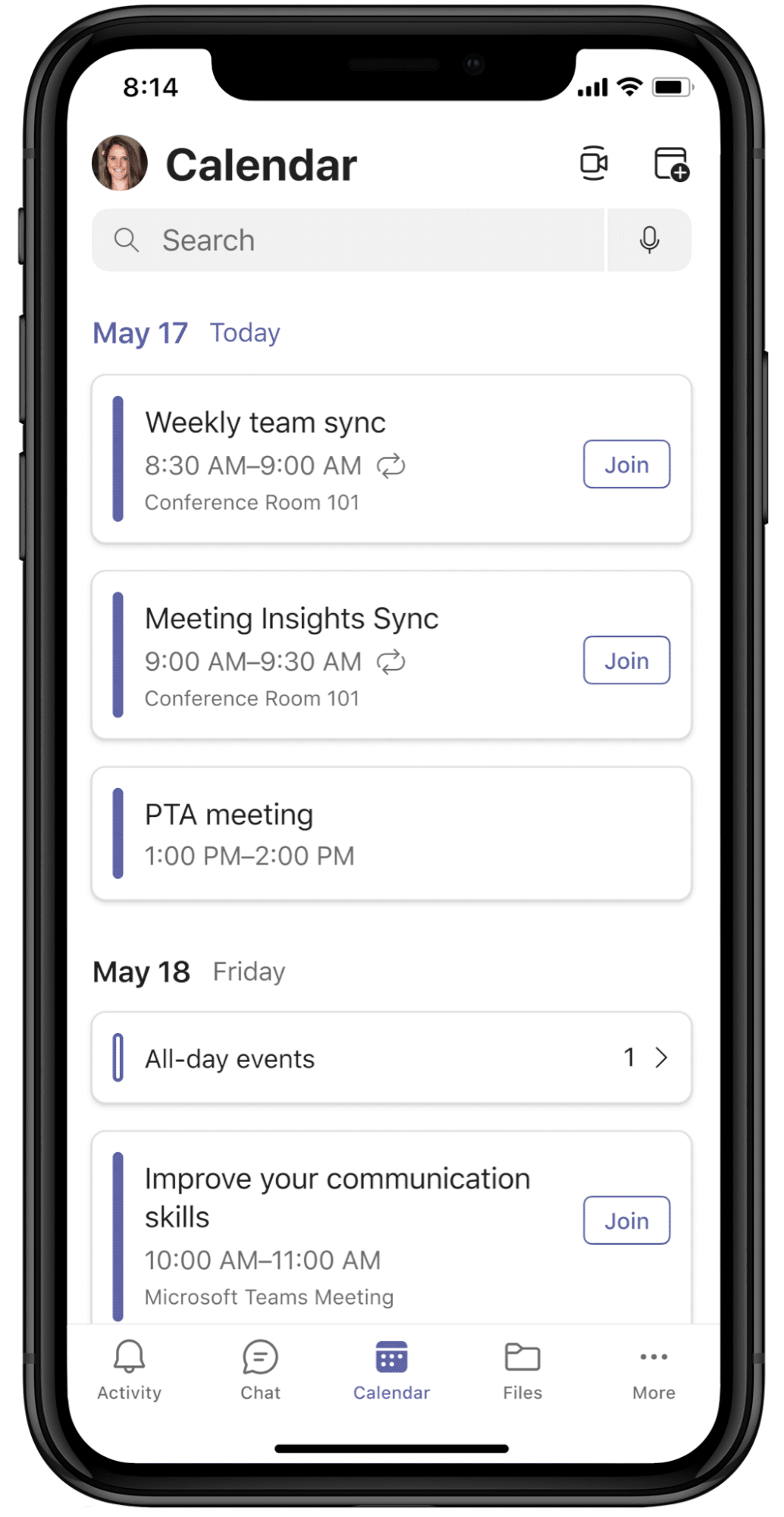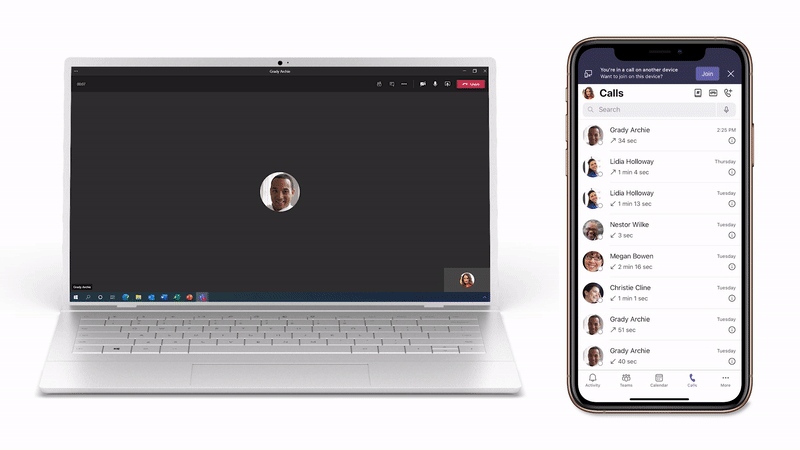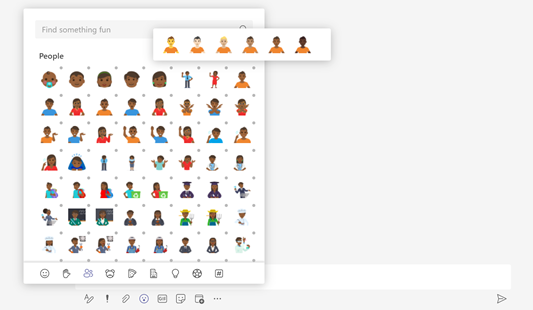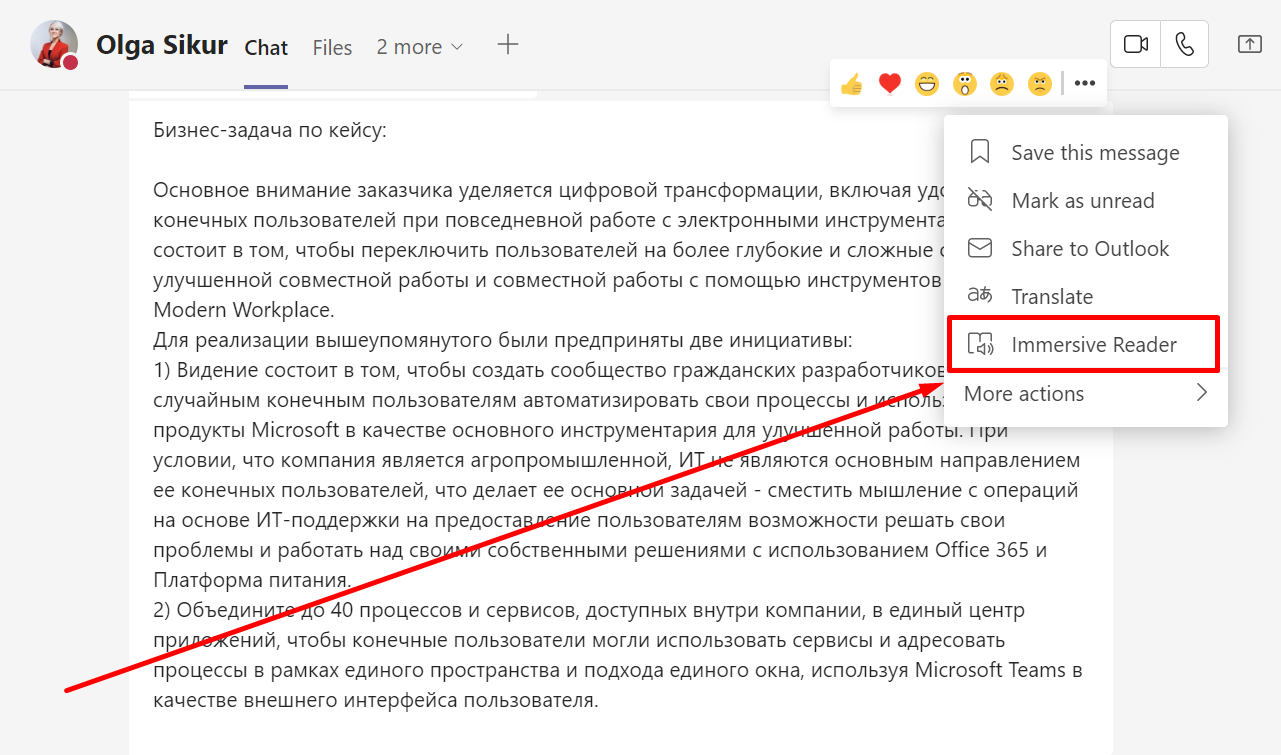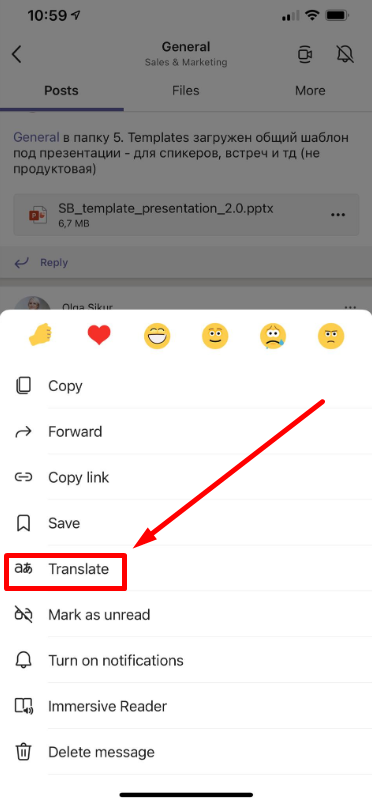Even large corporations sometimes get nostalgic. We invite you to join the memories of Microsoft and remember what “cool things” there were in every computer about 30 years ago:
- a paper clip that helped to understand Word
- Solitaire which took hundreds of hours
- relaxing desktop screensaver “Serenity”
- and of course, the wonderful Paint – the first Photoshop in the lives of many people.
We hope you enjoyed your visit to the Windows museum as well! Let’s now move from the past to the future and see what new functionality appeared in Teams in July 2021.
Meetings
Lock a meeting from additional joins
Organizers can now choose to lock their meetings to prevent subsequent join attempts. Anyone attempting to join a locked meeting from any device is informed with a message that they are not able to join as the meeting is locked. This helps avoid distractions from late joiners during the meeting. You can find this feature under More actions in the Participant pane. It is currently available in Desktop app only.
Slide translate in PowerPoint Live in Teams
Make your slides more inclusive with slide translate in PowerPoint Live in Teams. This private setting allows you to see a personalized view of the slide where text is translated in your chosen language. Now you can better understand the presented content privately. This feature supports 19 languages with more to come. Learn more.
Teams Meetings Auto Recording
Meeting organizers are now able to set a single meeting occurrence or series to auto-record by enabling the “Record automatically” setting from Meeting Options. The meeting automatically starts recording once the first participant from the same organization joins the meeting. Recording is saved to initiator’s OneDrive (privately scheduled meetings) or SharePoint (channel meetings). This feature is available in Desktop and Mobile and not available to an A1 user.
Organization-wide background
We hope you’ve enjoyed the convenience of having a blurred background during Teams meetings, as well as various options for default backgrounds. But now Microsoft is offering to tailor the background to suit the needs of your organization. For example, SMART business was recently named Microsoft Partner of the Year 2021 in Azerbaijan and Georgia. We want to share this great news with our partners and customers, so we’ve created a custom meeting background for Teams.
End user Real-time telemetry for meetings
Call health panel provides Teams end-users functionality that helps identify issues during a Teams meeting or a VOIP call. This empowers users with diagnostics to investigate audio, video, content sharing or network related issues. The real-time metrics are updated every 15 seconds, providing the ability to trace issues as they occur. Access Call Health now under More actions. Learn more.
Related Content for Teams Meetings for mobile
Related Content makes meetings more effective by providing you with important information from your mailboxes, OneDrive for Business, and SharePoint sites. This helps you prepare before meetings by offering content you haven’t had a chance to read or may want to revisit. You can find this content on the Meeting Details page.
Calling
Transfer Calls between desktop and mobile
This is a very convenient functionality that we happily use in SMART business. Imagine that you are in a traffic jam, and in 5 minutes a very important meeting begins. Now you can connect and conduct part of the meeting from your mobile, and once you arrive at the office, switch to your computer completely unnoticed by other meeting participants. The new feature allows you to seamlessly transfer calls between different devices, such as from a laptop to a mobile phone, without any service interruptions or quality issues. Learn more.
Chat & Collaboration
Expanded emoji picker
Bring your whole self to the conversation with more than 800 emojis. Select a category and easily find the emoji you need and use the skin tone selector to pick an emoji that better represent you. Quickly add emojis directly when composing a chat, use the short code picker to add emojis using text.
Immersive reader support for Mobile
Immersive Reader, which uses proven customization techniques to support reading across ages and abilities, is coming to Teams iOS and Android apps. You can now hear posts and chat messages read aloud using Immersive Reader on the Teams mobile apps. This functionality was previously available only on the web and desktop apps.
Inline Message Translation in channels for Android and iOS
Inline message translation in Channels lets you translate Channel posts and replies into your preferred language. To translate a message, press-and-hold the channel post or reply and then select “Translate”. The post/reply will be translated to your UI language by default. If you want to change the translation language, go to Settings > General > Translation.
We hope this article has given you some nostalgic memories and expanded your skills in using Microsoft Teams.
If your company already uses Teams, but you want employees to learn how to use more tools, learn more about the Adoption program (for companies with more than 150 Microsoft 365 licenses, the program is free).